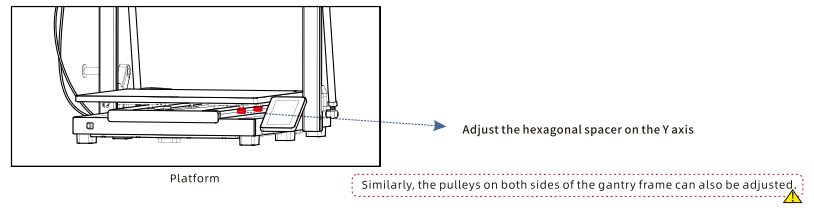When the total printing time exceeds 300 hours or every time the machine moves position, vibration detection is recommended to improve the printing effect. If during the vibration compensation process, the printer indicates that the Y-axis vibration compensation is abnormal, please follow the following steps:
¶ Step 1: Check the Y-axis guide rail
Please move the printing platform manually. If you encounter a delay or abnormal sound during the movement, please check whether the belt is worn. Then clean the dust on the surface of the Y-axis guide rail, apply a thin layer of grease on the guide rail, and then zero the Y-axis. You can repeat this process several times to ensure that the grease evenly covers the Y-axis guide.
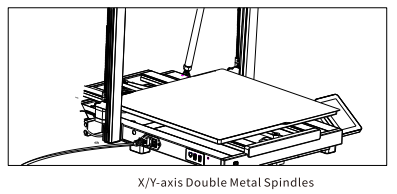
¶ Step 2: Check the hot bed
Check whether the printing platform shakes. If it is, please adjust the hexagonal isolation column located under the print bed until it slides smoothly and does not wobble.