If you do not use the recommended slicing software, do not use the recommended parameters, or delete the necessary commands for the recommended parameters, such as start Gcode, the printer will report this error. Therefore, it is recommended that you use Anycubic Slicer Next slice, the printer will not report the error. If the printer has an error, please follow the steps below to resolve it.
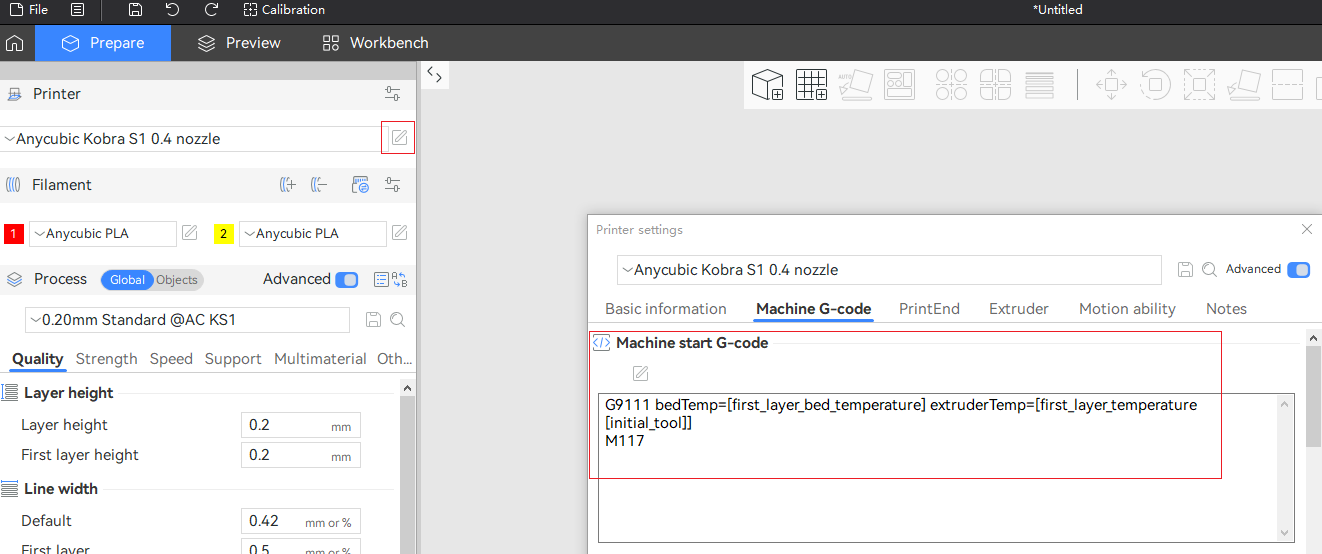
¶ Step 1: Install the slicing software
Please download the Anycubic Slicer Next Slicing software from the following page, then follow the software instruction to import the model and complete the slicing.
Anycubic Slicer Next(Orca Version) | Anycubic Wiki
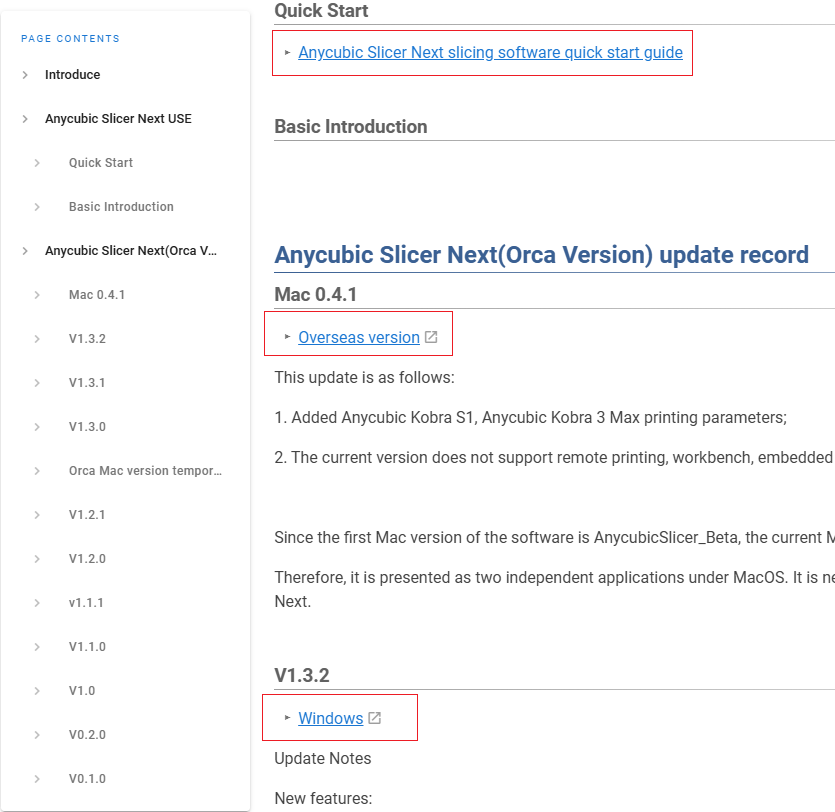
¶ Step 2: Update the slicing software
If you already install Anycubic Slicer Next slicing software, please click "Help" - "Check for updates" to update to the latest version of the slicing software.
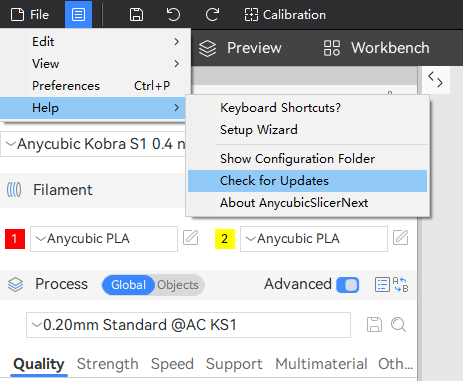
¶ Step 3: Check the printer configuration
If the slicing software is the latest version, please check whether the machine type is correct. It's recommended to use the default machine parameters.
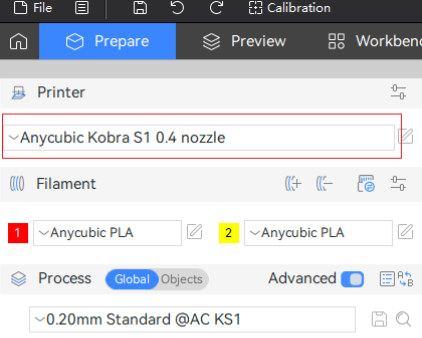
¶ Step 4: Re-slice and print
Then you can import the model into the software and re-slice before printing. If the printer still reports this error, please contact official support and provide the printed Gcode file.