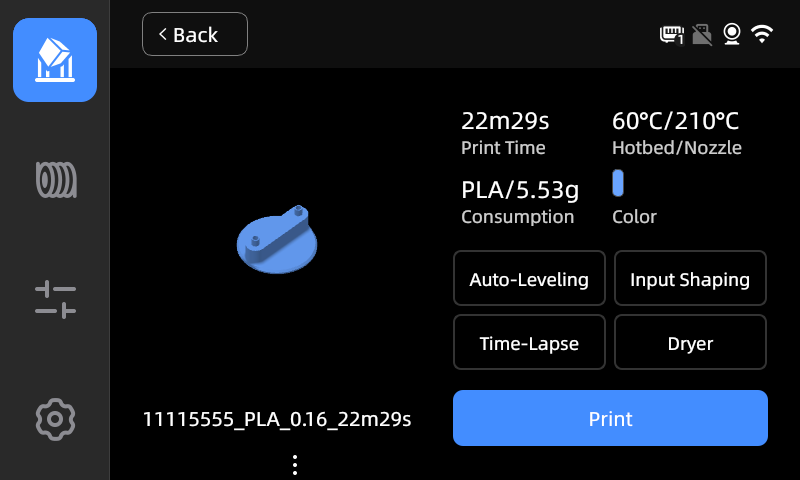This error occurrs because the printer doesn't automatical level before printing, please follow the steps below to automatical level the document before printing.
¶ Step 1: Automatic leveling
(1)After the printer is turned on, please click "Calibration" - "Auto-Leveling" from the display screen, and pop-up window of "Are you sure you want to probe hotbed?" will appear. Then click "OK" for automatic leveling.
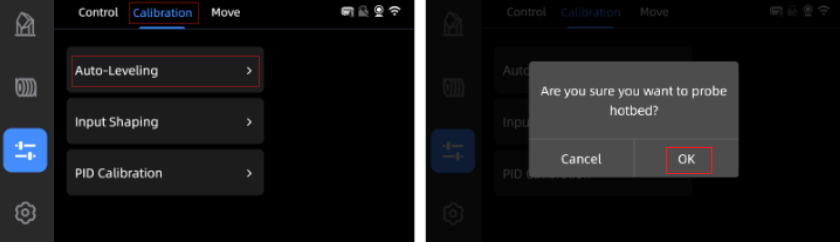
(2)The automatic leveling process is expected to take a few minutes. After automatic leveling is completed, please click "Finish" from the display screen.
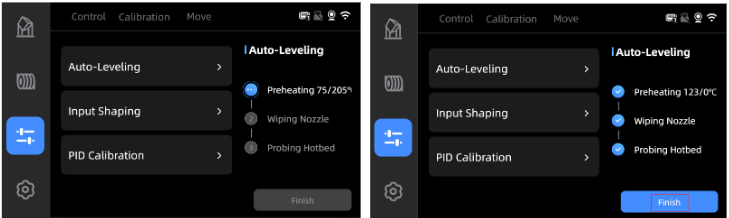
¶ Step 2: Reprint the file
Please select the file you want to print when the printer reports this error, and then click "Print" to continue printing the file.