Since this page is the content of the general -purpose sector, we will provide solutions on this page, but we cannot provide specific operation steps for each device.
¶ FIRST LAYER INSPECTION
- Reduce the distance between the nozzle and the hot bed, until the material of the first layer is changed from the filament to the plane;
- Reduce the printed speed of the first floor;
- Improve the temperature of the hot bed;
- Try to apply a layer of PVP solid glue in the print area after the heat bed is completed;
- Try to replace another roll of filament.
¶ CLOG
If you find that the printed head cannot send out the filament smoothly, it is recommended to heat the heat to 240 ° C before taking out the filament.
Dredging the nozzle with steel needles, it is recommended to wear high -temperature glove operations.
Or it is speculated that the blocking position of the steel needle is further dredged/replaced with the corresponding parts, such as nozzle or thermal end.
¶ STRINGING
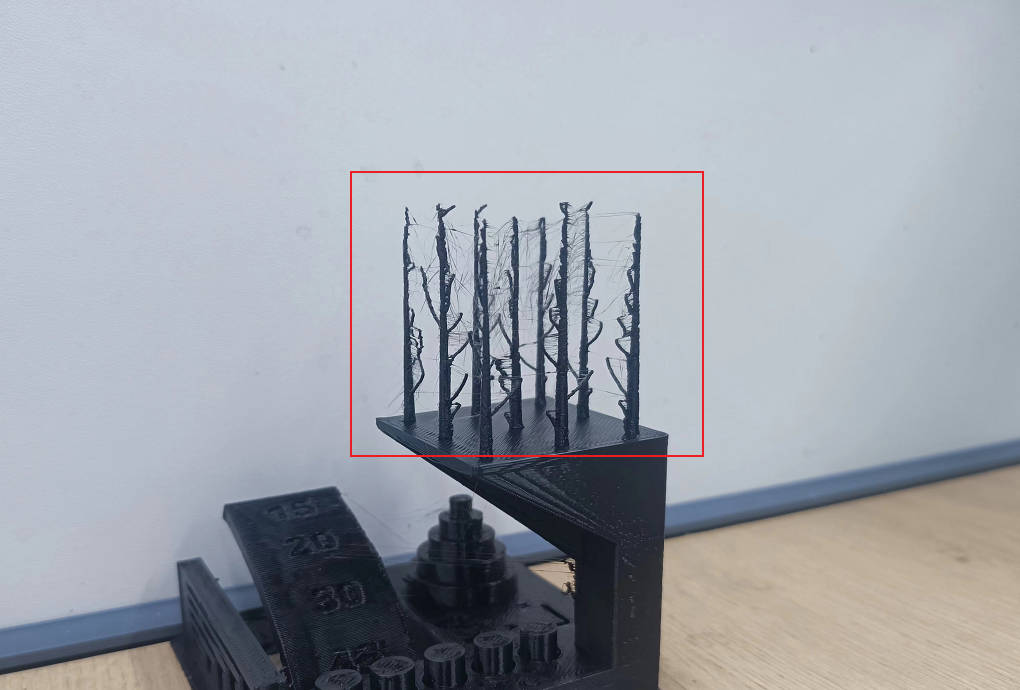
The cause of stringing when printing: The melting filament when the print head is empty due to the movement of the gravity factors,
So please refer to the following steps:
1. Reduce the temperature of the print head 5-10 ° C;
2. Increase the Retraciton Distance/Length , and increase Retraction Speed, it is important to note that the two parameters are likely to cause the model to have gaps or consumables.
3. Increase the speed of TRAVEL;
4. If multiple models are printed at the same time, please arrange each model as closely as possible to avoid increasing unnecessary movement paths.
5. If you have replaced filament , please use other filament to test. If the it have impurities.
¶ WARPING
It usually appears in the corner of the model, due to the phenomenon of cooling consumables. Able to solve
- Open brim connected to the model when slice.
- Apply a layer of PVP solid glue in the print area.