¶ 1.Background
After prolonged use or storage, dust may accumulate inside the offset measurement switch of Kobra 2 Neo. The accumulation of dust can create an insulating layer between the connectors or circuits on the PCB board, resulting in poor contact. This situation may cause the following error message during module calibration or auto-leveling process: "Module Calibration Abnormal".
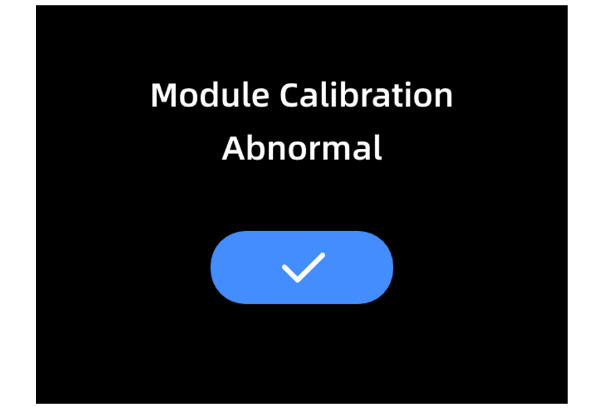
The image below shows the separately removed offset measurement module, where ① and ② correspond to the adjustment screws.
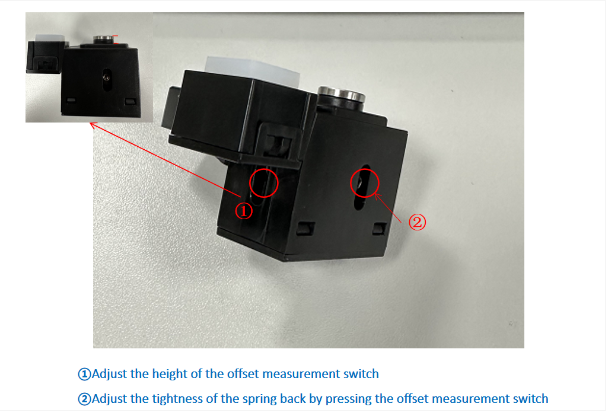
¶ 2.Tools required
Phillips screwdriver, M2.0 hex wrench, lint-free cloth, open-end wrench
¶ 3.Cleaning steps
¶ Step 1: Turn off the printer
Before performing any maintenance, make sure to turn off the printer and disconnect the power for safety.
¶ Step 2: Remove the offset measurement module
First, remove the PEI spring steel from the print bed. Behind the aluminum heat bed, locate the holes for securing the offset measurement module. Use an M2.0 hex wrench to loosen the screws and remove the offset measurement module. Then, disconnect the wiring of the offset measurement module.
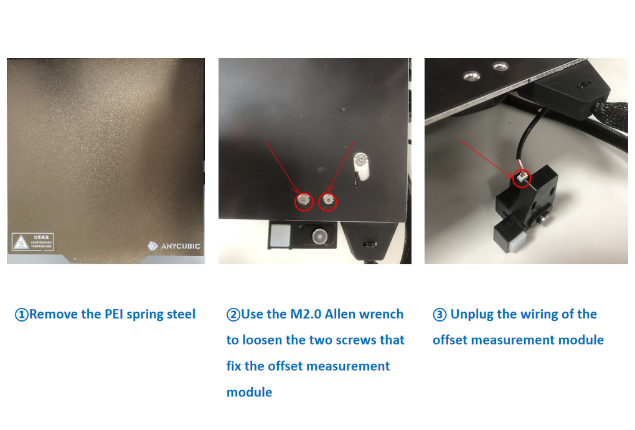
¶ Step 3: Pry open the offset measurement module casing
Hold the offset measurement module casing with the other hand and gently pry it open using a Phillips screwdriver inserted into the gap of the connector. (Note: There are two small springs inside, pressing the casing with your hand will prevent the springs from bouncing off during disassembly.)

¶ Step 4: Remove the offset measurement switch
Use an M2.0 hex wrench to loosen the side screw of the offset measurement module. Press the offset measurement switch and remove it.
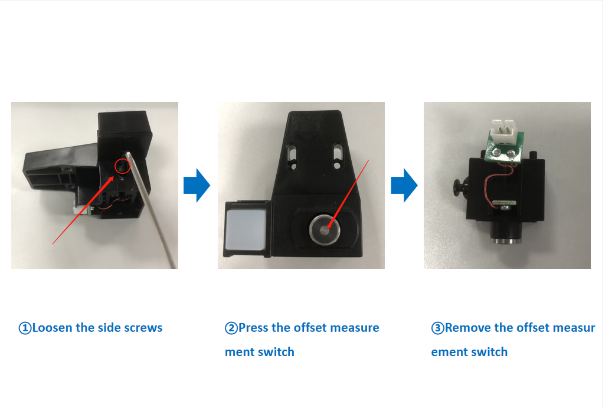
¶ Step 5: Take out the PCB board
Use a Phillips screwdriver to remove the self-tapping screws that secure the front and back PCB boards. Carefully take out the two PCB boards to avoid disconnecting any wires.
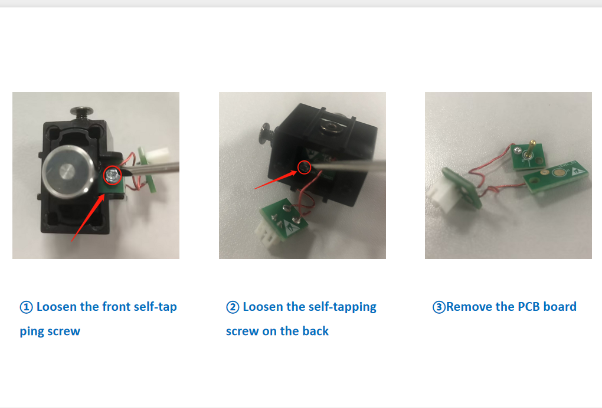
¶ Step 6: Clean the PCB board
Use a lint-free cloth to wipe the marked areas in the image, including the contact pins and metal pieces.
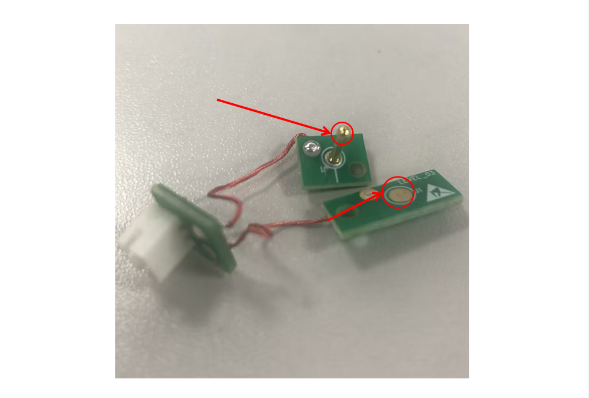
¶ 4.Installation steps
¶ Step 1: Install the PCB board
First, install the front PCB board (Note: The metal piece should face downward during installation) and align it with the screw holes on the plastic part before tightening the screws. Then, install the back PCB board. To facilitate installation, reverse and press down the offset measurement switch. The installation method is the same as before.

¶ Step 2: Install the offset measurement switch
Install the offset measurement switch, aligning the side screw with the groove on the plastic part, and tighten the screw appropriately to ensure the height of the screw does not obstruct installation. Install the terminal PCB board, making sure it aligns with the corresponding groove on the plastic part. Finally, put the two springs back and install the offset measurement module casing.
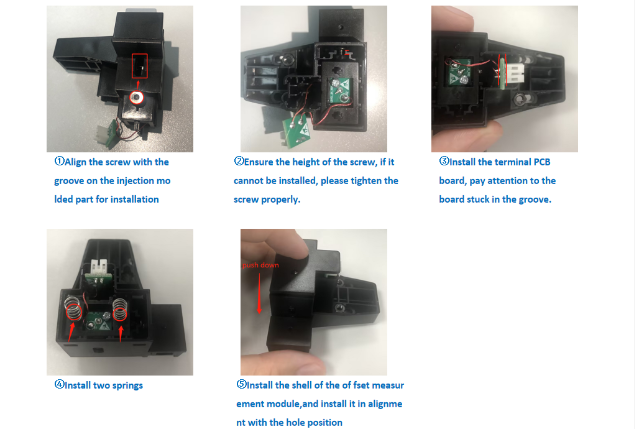
¶ Step 3: Install the offset measurement module
Reconnect the wiring and use an M2.0 hex wrench to tighten the two screws that secure the offset measurement module. Finally, install the PEI spring steel.
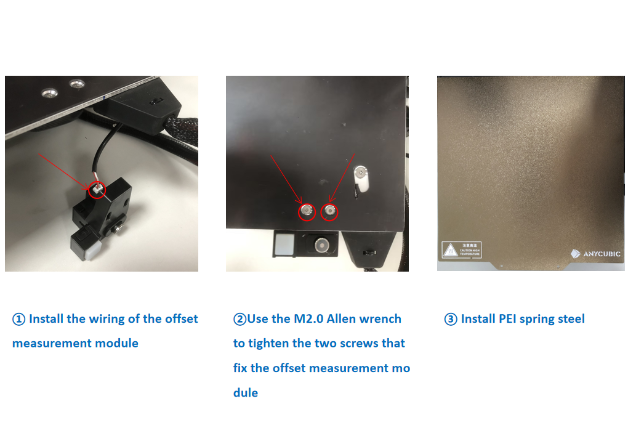
¶ 5.Calibration steps
¶ Step 1: Adjust the screws behind the offset measurement module
Use an M2.0 hex wrench to tighten the screws behind the module in a clockwise direction. Apply slight upward force on the wrench during tightening to ensure that the module button is in the highest position.
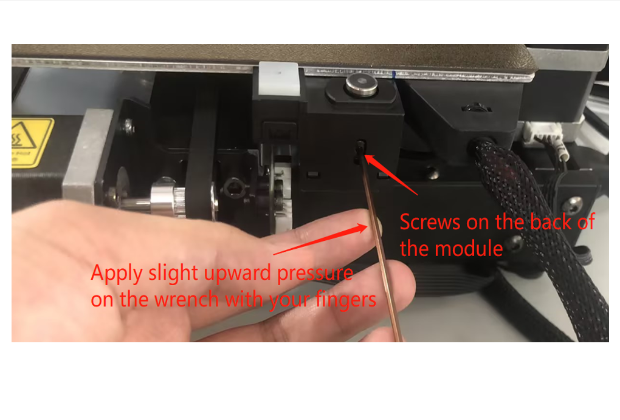
¶ Step 2: Adjust the height of the offset measurement switch
Loosen the side screws of the module (about half to one full turn) to allow the button to pop up. Observe whether the button height is higher than the platform (if it is lower, check the tightness of the side screws). Then, place an open-end wrench directly above the offset measurement switch with the fixture edge against the edge of the heat bed. Press the wrench on the middle of the stainless steel button. Press the wrench in the middle and use an M2.0 hex wrench to tighten the side screws of the module clockwise (the hex wrench should not apply pressure up or down on the screws).
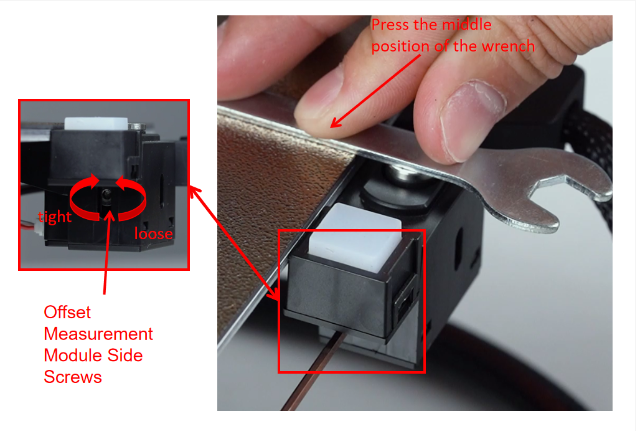
¶ Step 3: Check if the button rebounds properly
After tightening the screws behind the module (half to one full turn), gently press the button to see if it smoothly depresses and rebounds. If not, slightly loosen the screws behind the module until the button can depress and rebound normally.
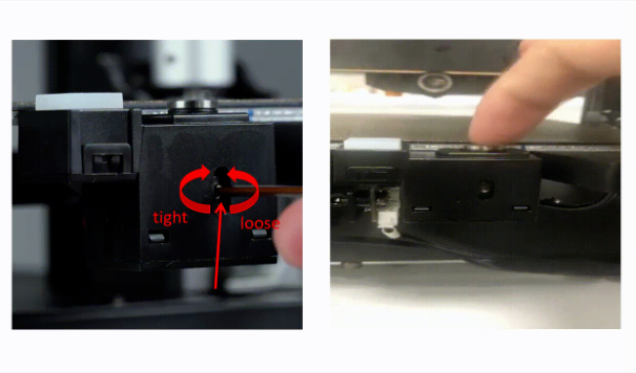
¶ Step 4: Check for interference points on the button
Place the open-end wrench on the platform surface and move it left and right to check for any interference between the open-end wrench and the upper surface of the module button. If there is interference, it means the button is too high, and you need to repeat steps 1, 2, and 3 until there are no interference points. From the side, observe if there is a gap between the top surface of the module button and the bottom surface of the fixture. If there is a gap, it indicates that the module button needs further adjustment. Repeat steps 1, 2, and 3 until there are no interference points.
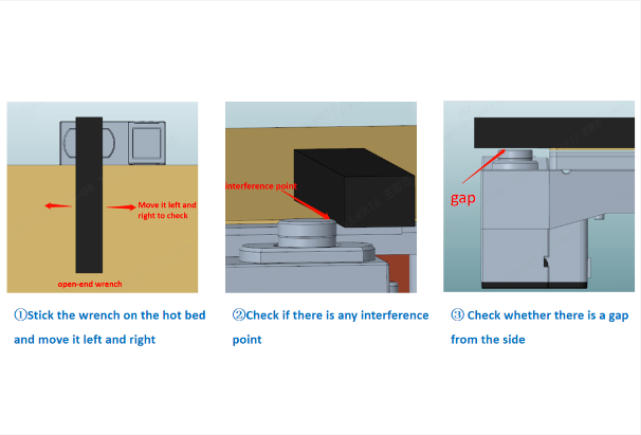
If the above steps do not provide assistance or if you encounter any other issues during subsequent use, we recommend that you create a support ticket.
The after-sales engineers will assist you in finding a solution to the problem(Reply time :1 working day)
Please click this link to submit your ticket: