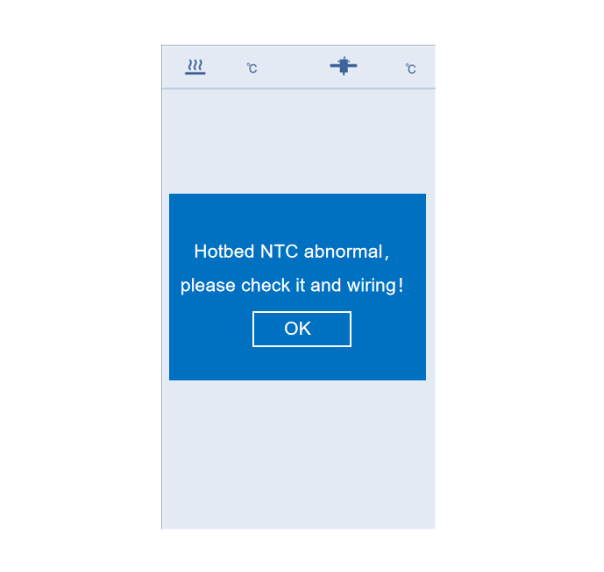
¶ 1、Poor contact in wiring
Troubleshooting method:
1)Refer to the diagram below. Use a M2.0 hex wrench to loosen the two screws of the plastic part at the bottom, and use a "flathead" screwdriver to pry open the plastic part, then disconnect the FAN2 fan wiring on the mainboard and set the plastic part aside.
2)Reconnect the T1 cable of the heated bed.
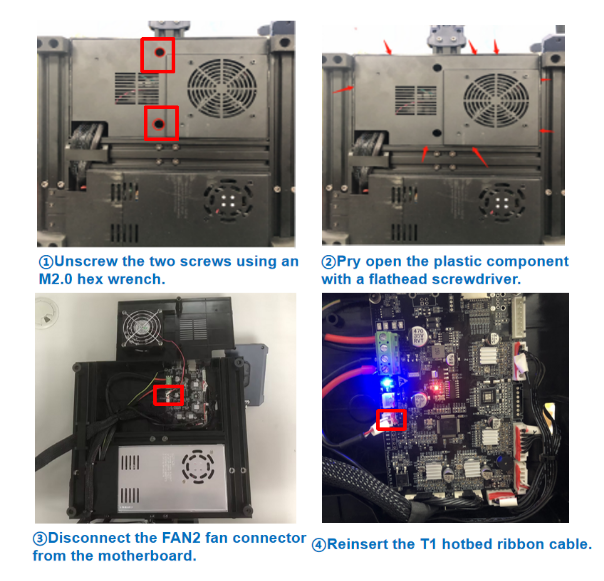
¶ 2、Large or abnormal temperature reading deviation
This troubleshooting step is performed when the device is not heated. Troubleshooting method:
1)Power on the machine and observe if the temperature display on the top left of the main interface is normal. The normal room temperature is generally around 25°C, depending on the ambient temperature. If the ambient temperature is low, the displayed temperature will also be lower. When the temperature is below 10°C, this prompt may appear. Please move the device to a warmer area for use.
2)If the temperature display on the top left of the main interface shows 0°C, which deviates greatly from the actual ambient temperature, try reconnecting the T1 cable of the heated bed. If the problem is not resolved, it may indicate a hardware issue.
3)If the temperature display on the top left of the main interface shows a high temperature, such as 40-50°C, you can try disconnecting the T1 cable of the heated bed on the mainboard and observe if the temperature changes to 0°C. If it changes to 0°C, it indicates that the mainboard is not the issue and there may be a problem with other hardware; if the temperature does not change, it may indicate an issue with the mainboard.
¶ 3、Hardware failure
This troubleshooting step requires some electrical knowledge and measuring equipment.
Troubleshooting method:
1) With the machine powered off, measure the resistance value of the NTC terminal (T1) of the heated bed with a multimeter at room temperature (25°C). The resistance value should be around 100±15KΩ. If it is not, it may indicate an issue with the heated bed. Try replacing the heated bed.

2) With the machine powered on, set the multimeter to 20V DC range, place the black test probe (negative) on the "negative" position of the mainboard input voltage, and place the red test probe (positive) on the first PIN pin of the mainboard T1 port from top to bottom, and measure if the NTC PIN pin on the mainboard has a voltage of 3.3±0.3V. If the measured voltage is within the normal range, it indicates that the mainboard is normal; otherwise, if the measured voltage is not within the range, it may indicate an abnormality with the mainboard. Try replacing the mainboard. (Note: This method requires working with electricity, please pay attention to your own safety and measure according to the corresponding positions in the diagram)
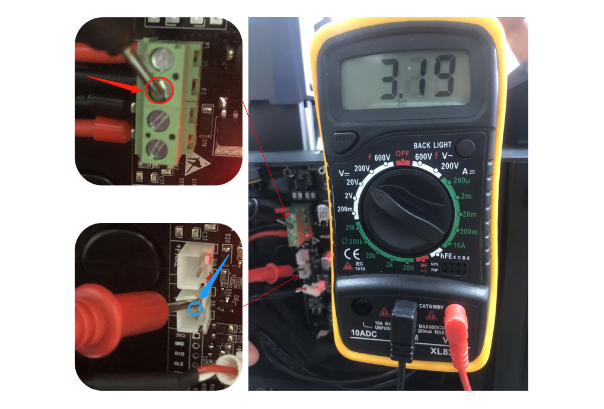
3) The above troubleshooting methods did not resolve the issue. It is recommended that you create an after-sales work order to feed back the process and results of the previous inspection to the after-sales engineer. After-sales engineers will help you solve the problem. (Reply time :1 working day)
Please click this link to submit your ticket: