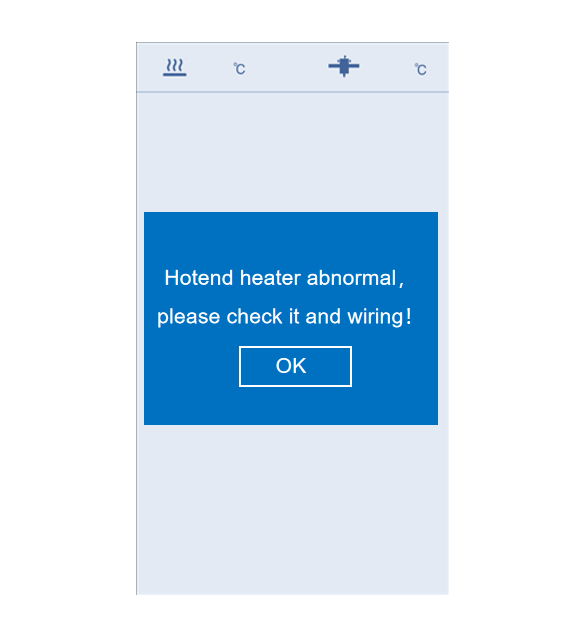
¶ 1、Poor contact of cable or wiring harness
Troubleshooting method:
1) Refer to the figure below, use an M2.5 hexagonal wrench to unscrew the two screws that fix the shell, and take off the print head shell; use an M2.0 hexagonal wrench to unscrew the two screws that fix the bottom plastic part, and use a "slotted" screwdriver Pry along the plastic part, remove the FAN2 fan interface on the motherboard, and put the plastic part aside.

2) Reconnect the interfaces of the print head heating rod and print head cable harness one by one.

¶ 2、Print head issue
Troubleshooting method:
Please use a multimeter to measure the resistance value of the print head heating rod terminal, which should be within the range of 10-15Ω. If it is not, it may be a problem with the print head. Please try replacing the print head.

¶ 3、Other issues
Troubleshooting method:
The above troubleshooting methods did not resolve the issue. It is recommended that you create an after-sales work order to feed back the process and results of the previous inspection to the after-sales engineer. After-sales engineers will help you solve the problem. (Reply time :1 working day)
Please click this link to submit your ticket: