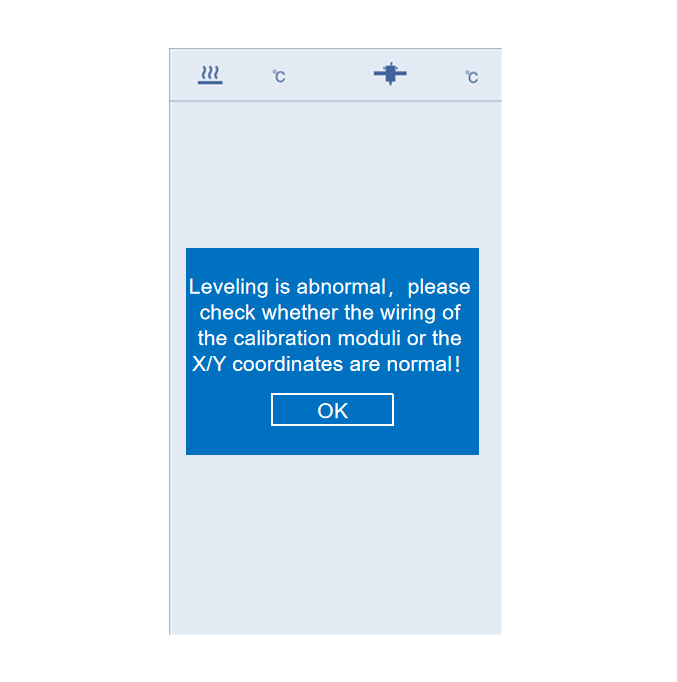
¶ Required Tools for Inspection:
● M2.5 Allen Key
● Multimeter
¶ 1.Check if the Buttons Rebound Properly
Troubleshooting Method:
Gently press the buttons by hand and observe whether they can be smoothly depressed and rebound. If they do not rebound properly, use an M2.0 Allen wrench to slightly loosen the screws behind the module until the buttons can be pressed down and rebound normally.
¶ 2.Confirm if the nozzle is positioned above the calibration module.
Troubleshooting Method:
¶ Step 1: Turn on the printer.
For this troubleshooting step, ensure that the printer is connected to the power source and turned on.
¶ Step 2: Perform position calibration.
Click on the "Prepare" ➞ "Leveling" ➞ "Module calibration" ➞ "Position calibration."
¶ Step 3: Verify the nozzle's position.
After completing the above steps in sequence, observe whether the nozzle is positioned above the center of the calibration module.
① If so, there may be a poor connection with the cable. Please proceed with the checks as outlined in point 3.
② If not, it might be due to the nozzle not making contact with the calibration module, resulting in an error. You can adjust the nozzle to be above the center of the calibration module using the interface's movement distance unit and X/Y axis movement directions. After adjustment, click "Save," and then perform the auto-leveling process once again.
¶ 3、Poor contact in wiring
Troubleshooting method:
1) Refer to the diagram below. Use a M2.0 hex wrench to unscrew the two screws on the bottom plastic part, and use a flathead screwdriver to pry open the plastic part along the edge and remove the fan2 fan wiring from the motherboard. Set the plastic part aside.
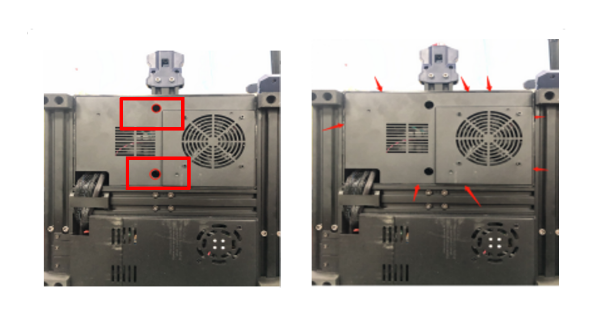
2) Reconnect the wiring at both ends of the calibration module.
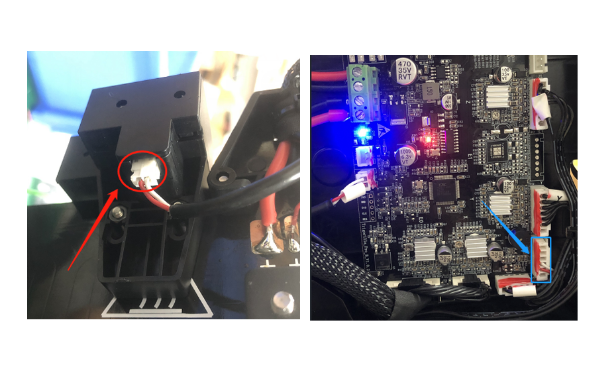
¶ 4、Hardware malfunction
This troubleshooting step requires some electrical knowledge and measuring equipment.
Troubleshooting method:
1) With the machine powered on, set the multimeter to the 20V DC range. Place the black probe (negative) on the "negative" position of the motherboard input voltage, and place the red probe (positive) on the 4th PIN pin from the top down on the calibration module port of the motherboard. Measure if the voltage on the PIN pin of the motherboard is within the range of 3.3±0.3V. If the measured voltage is within the normal range, it indicates that the motherboard is normal; otherwise, if the measured voltage is outside the range, it indicates that the motherboard may be abnormal and you may need to consider replacing the motherboard. (Note: This method requires working with electricity, so please pay attention to your own safety and measure according to the corresponding positions in the diagram.)
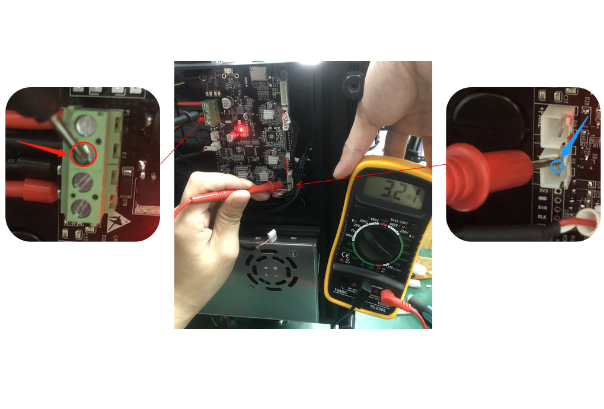
2) The above troubleshooting methods did not resolve the issue. It is recommended that you create an after-sales ticket to feed back the process and results of the previous inspection to the after-sales engineer. After-sales engineers will help you solve the problem(Reply time :1 working day)
Please click this link to submit your ticket:
After-sales Ticket Submission Page
The assembly method of the above accessories is the reverse of the steps of the removal method.