¶ 1. Problem Background
When using the PrusaSlicer software to slice with the Kobra 2, an error message stating "PrusaSlicer error" may appear. This issue mostly occurs when the "ArcWelder.exe" is added to the Print Settings - Output options - Post-processing scripts, but the accompanying "ArcWelder" file from the provided SD card is not copied to the root directory of the PrusaSlicer software.
¶ 2. Solution Steps
¶ Important Note:
① Add "ArcWelder.exe" to the Print Settings - Output Options - Post-processing scripts.
② Copy the "ArcWelder" file from the accompanying SD card to the root directory of the PrusaSlicer software.
Both conditions need to be met for the script to function correctly.
¶ 1) Step 1
Open the PrusaSlicer software and navigate to "Print Settings"--"Output options" --"Post-processing scripts".
If you have added "ArcWelder.exe" code to the post-processing scripts, remove any code related to "ArcWelder.exe" from the slicing output post-processing. Make sure there are no remaining references to "ArcWelder.exe" in the code.
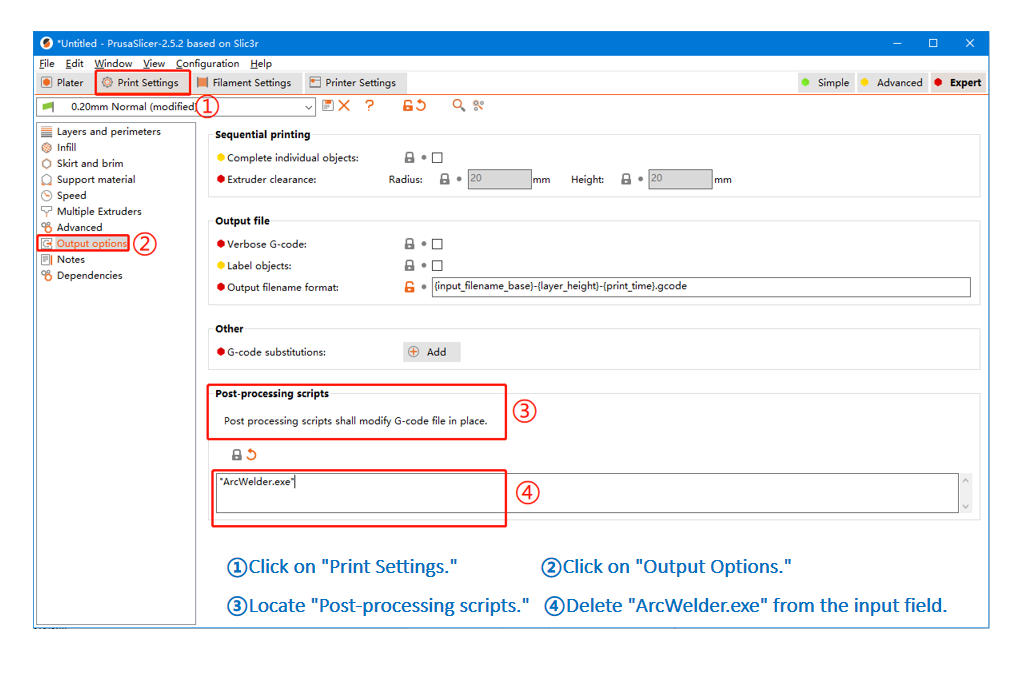
¶ 2) Step 2
Copy and paste the "ArcWelder" file from the accompanying SD card to the root directory of the PrusaSlicer software.
①Insert the SD card into a card reader and connect it to your computer.
②Open "This PC" on your computer and locate the recently inserted "USB drive" or "Removable disk" under Devices and Drives. Open the "Files_English_Anycubic Kobra 2" folder and select the "Prusa Slicer" folder. You should find the "ArcWelder" file in this folder.
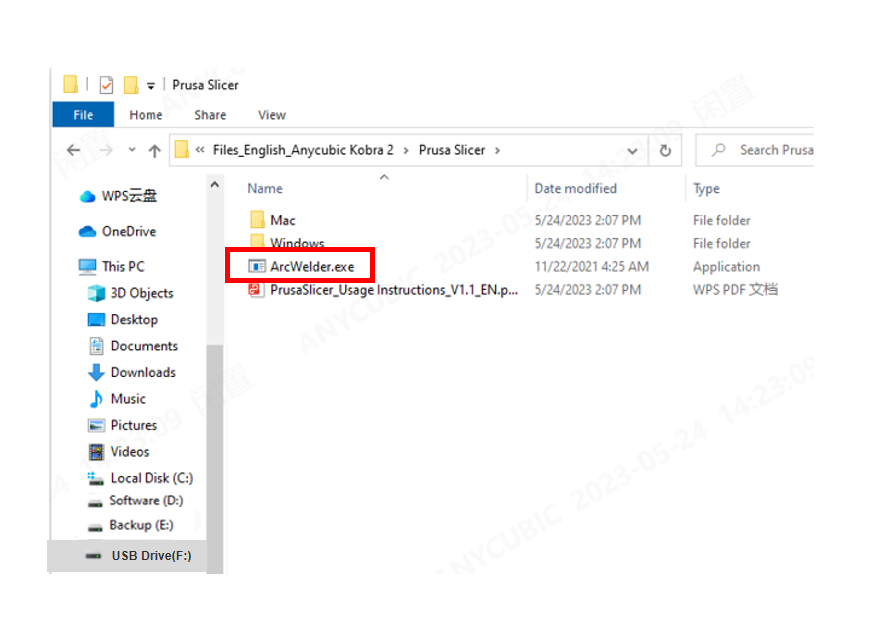
③Find the "PrusaSlicer" file icon, right-click on the icon, and select "Open file location" to open the root directory of the PrusaSlicer software.
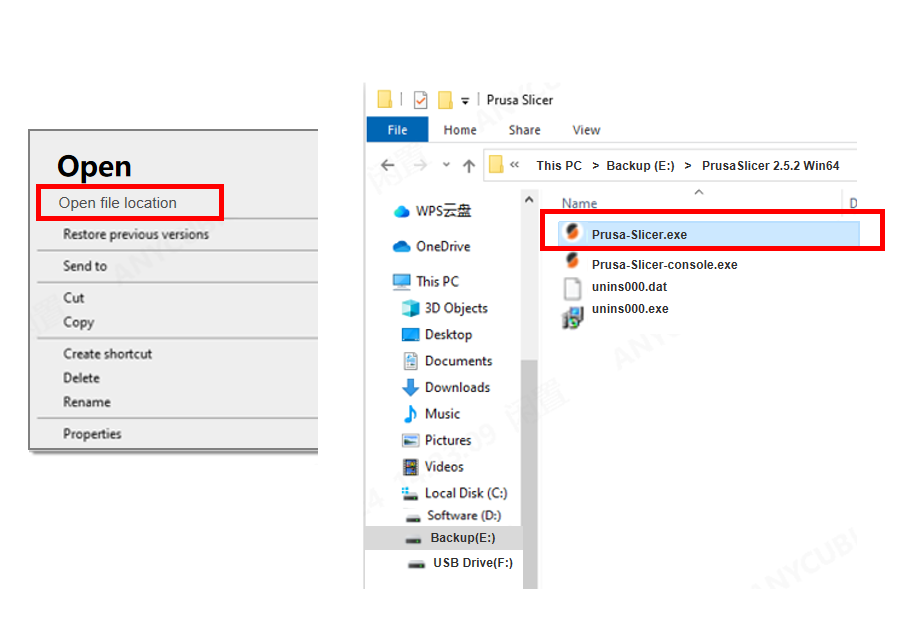
④Copy the "ArcWelder" file from the "Prusa Slicer" folder and paste it into the root directory of the "PrusaSlicer" software.

¶ 3) Step 3
Open the PrusaSlicer software and navigate to "Print Settings"--"Output options"--"Post-processing scripts". Add the "ArcWelder.exe" code to the post-processing scripts.
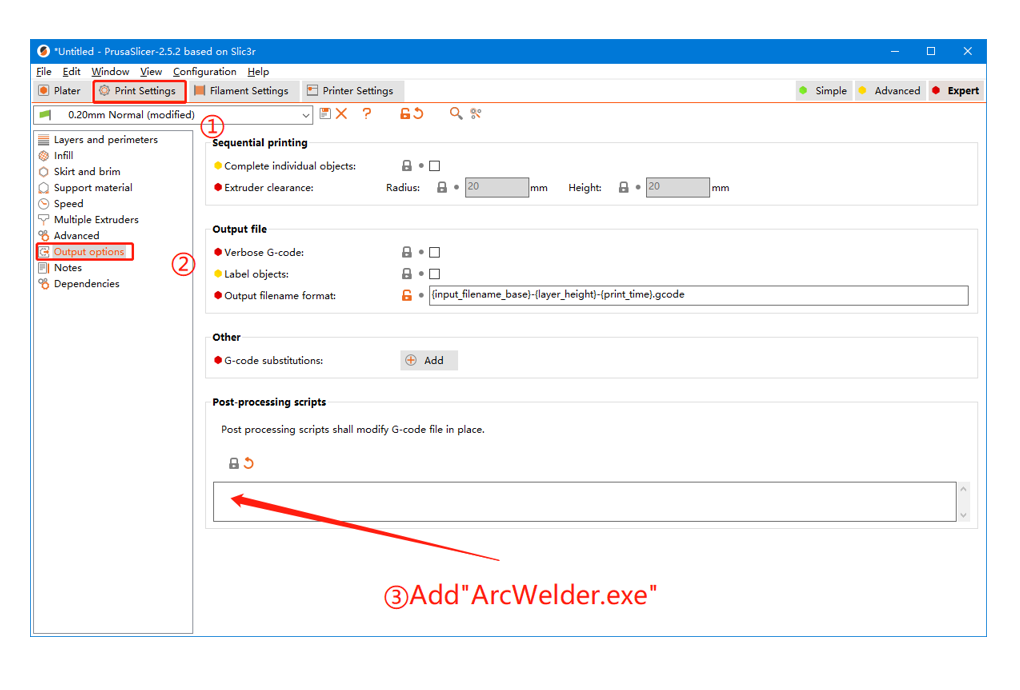
The above troubleshooting methods did not resolve the issue. It is recommended that you create an after-sales ticket to feed back the process and results of the previous inspection to the after-sales engineer. After-sales engineers will help you solve the problem.(Reply time :1 working day)
Please click this link to submit your ticket: