¶ 1.Required tools:
● M2.0 hex wrench
¶ 2.Disassembly steps:
¶ Step 1: Power off the printer
Before replacing the Y-axis belt, make sure to power off the printer and disconnect the power source for safety.
¶ Step 2: Remove the Y-axis belt tensioner
① Rotate the red knob on the Y-axis belt tensioner counterclockwise to remove it.
② Move the heated bed to the front and use a wrench or other tools to move the belt buckle fixed on the heated bed to the left and remove it.
③ Use an M2.0 hex wrench to unscrew the two screws that secure the tensioner.
④ Remove the tensioner and then take out the belt from the tensioner pulley.
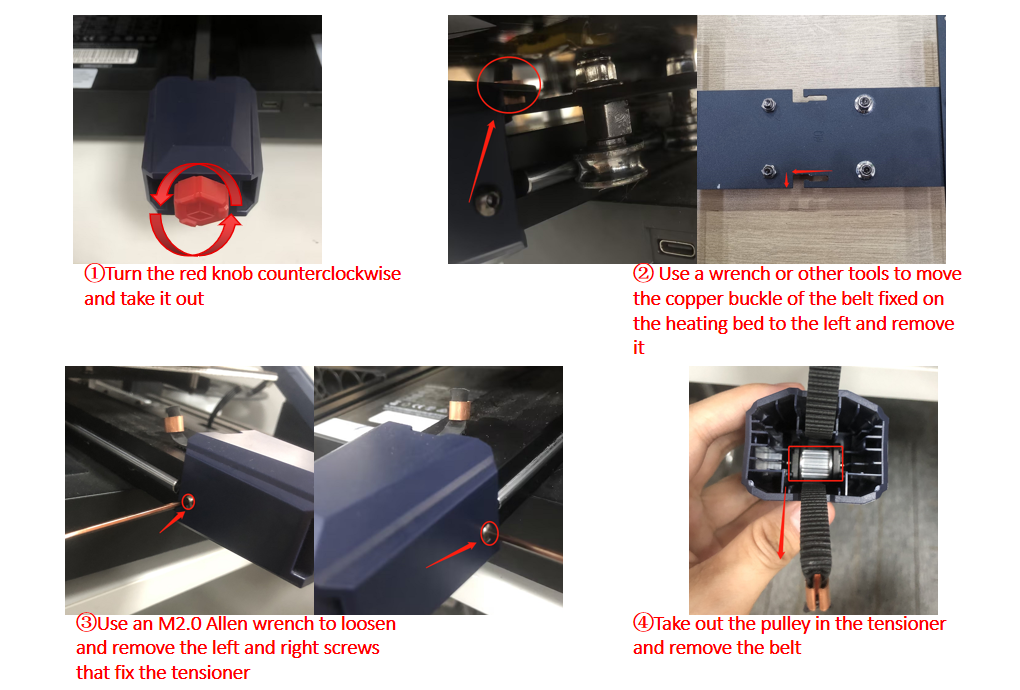
¶ Step 3: Remove the belt
Move the heated bed to the position of the motor at the rear of the printer base.
① Use a wrench or other tools to move the belt buckle fixed on the heated bed to the left and remove it.
② Pull out the old belt.
③ Be aware that the other end of the belt buckle may get stuck at the edge of the guide rail when pulling it out. Adjust its position accordingly.
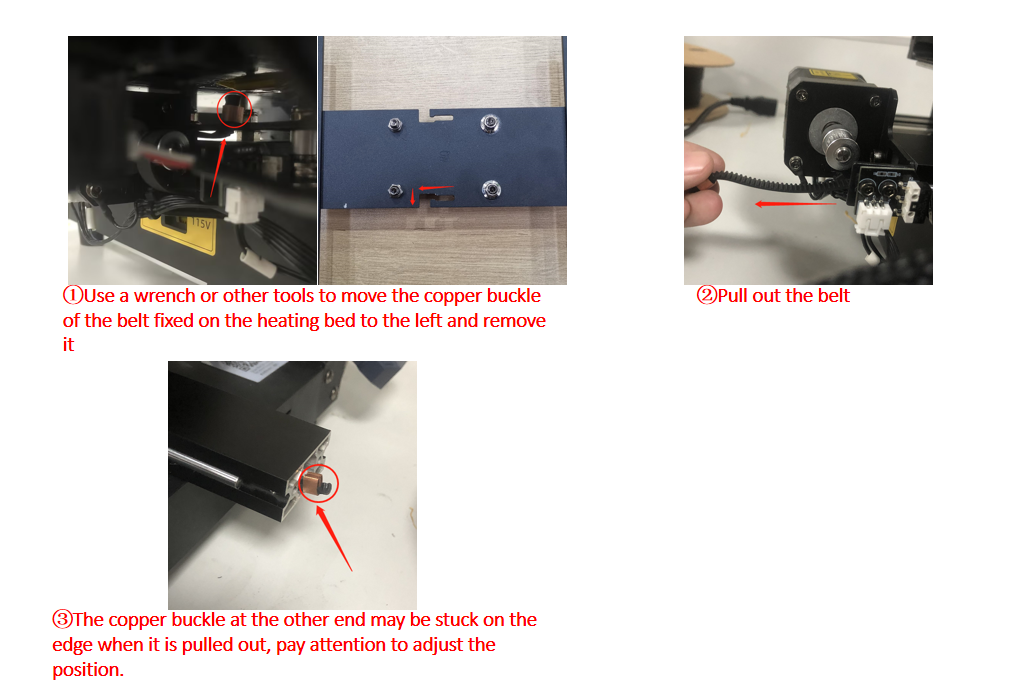
¶ 3.Installation steps:
¶ Step 1: Install the belt
First, move the heated bed to the position of the motor at the rear of the printer base and take out the new belt.
① Thread one end of the belt through the hole at the back of the Y-axis motor and guide it through the rail.
② Use your hand to secure the belt buckle to the sheet metal fixation.
③ Once secured, move it to the groove on the left.
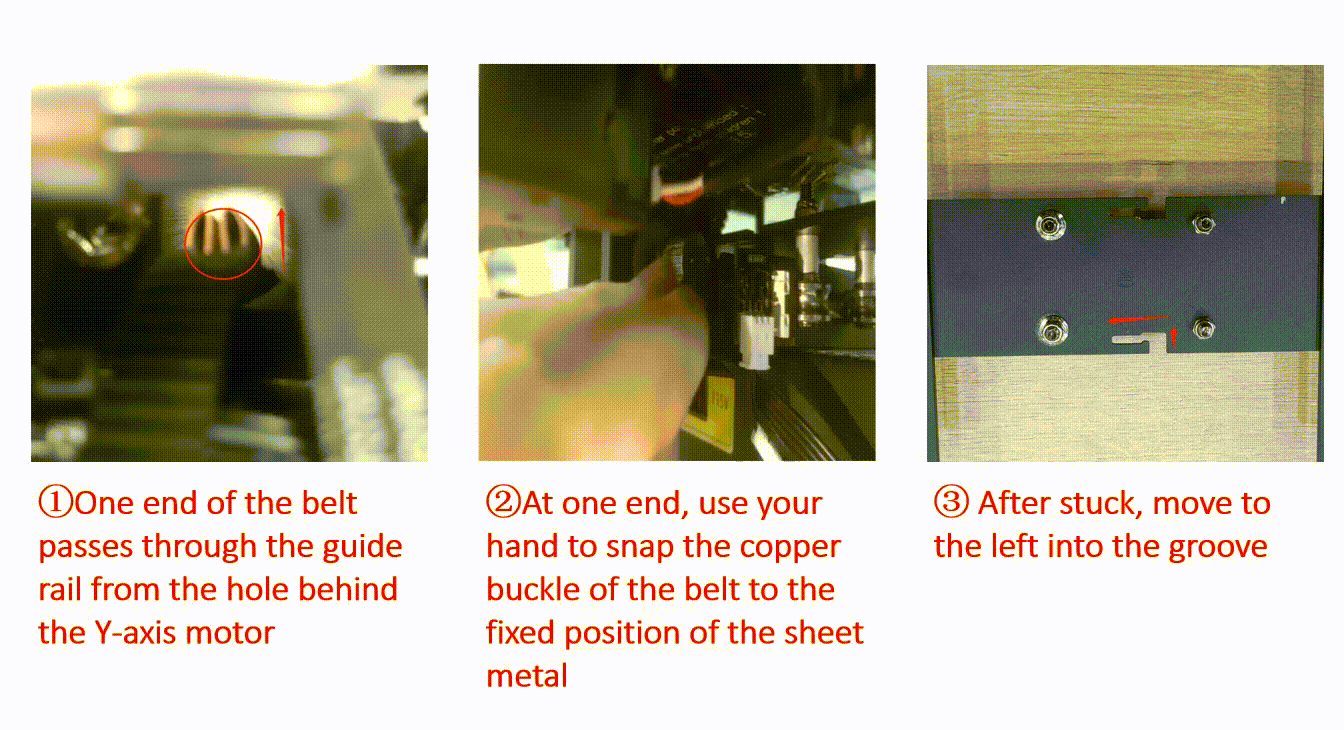
¶ Step 2: Install the Y-axis tensioner
① Thread the other end of the belt, which is not fixed, through the hole in the guide rail and loop it around the pulley.
② Move the heated bed to the side of the control panel (you could reference the axis core on the guide rail for specific positioning).
③ Secure the belt buckle to the sheet metal fixation.
④ Once secured, move it to the groove on the right.
⑤ Install the casing of the Y-axis tensioner and tighten the two screws on the left and right.
⑥ Rotate the tensioner knob clockwise.
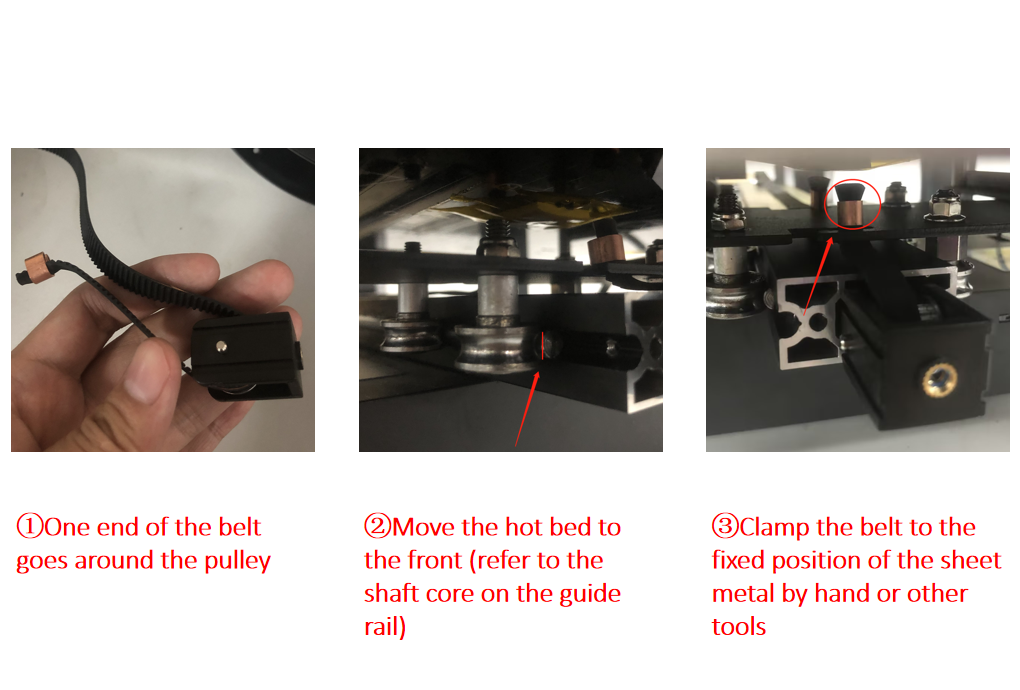
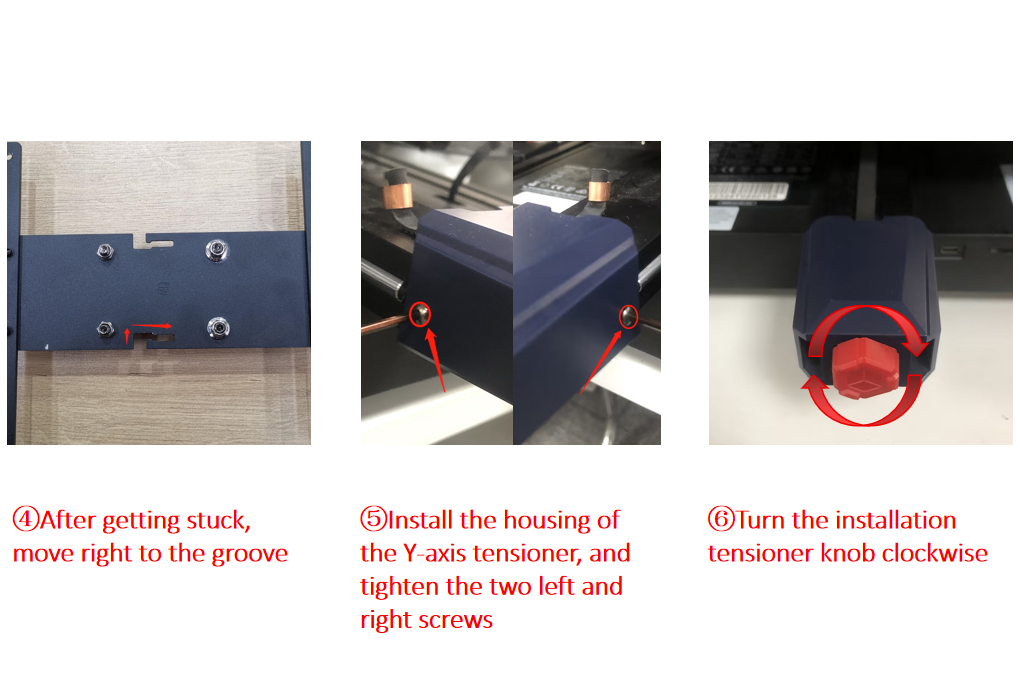
¶ 4.Adjusting the belt tension:
Rotate the Y-axis tensioner knob clockwise until it is tightened and then rotate it counterclockwise one full turn.
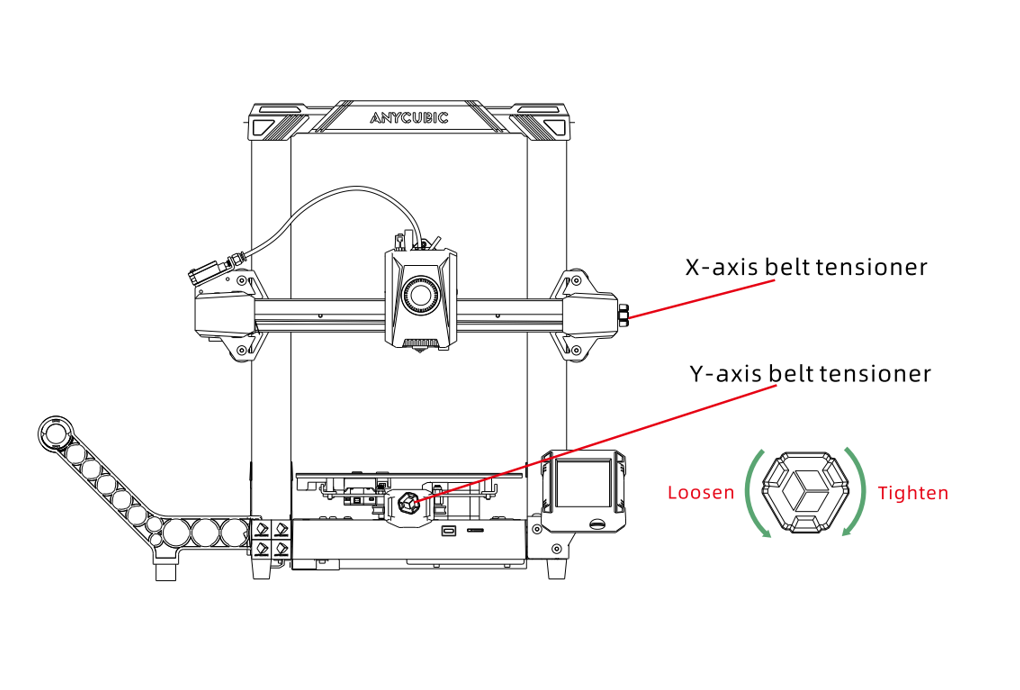
If the above replacement steps are not helpful, we suggest you create a support ticket to inquire with the after-sales engineer and explain the issues that were not clearly described in this guide. The after-sales engineer will assist you in resolving the problem(Reply time :1 working day).
Create link: