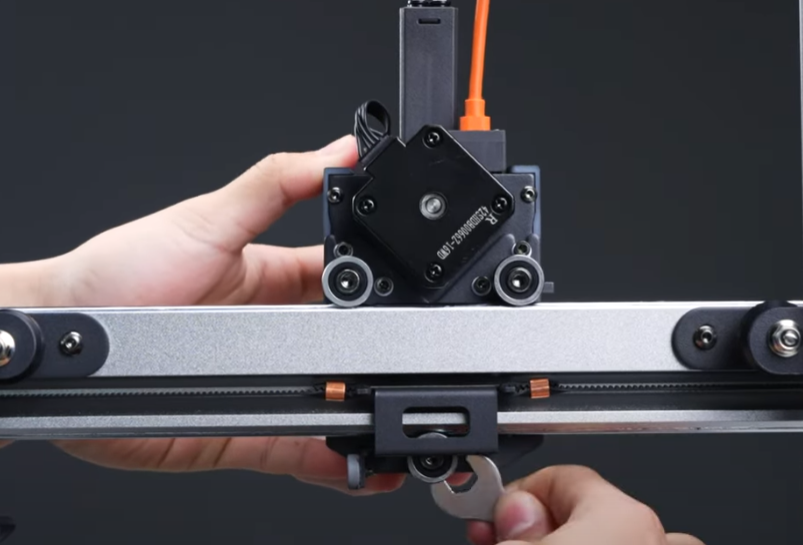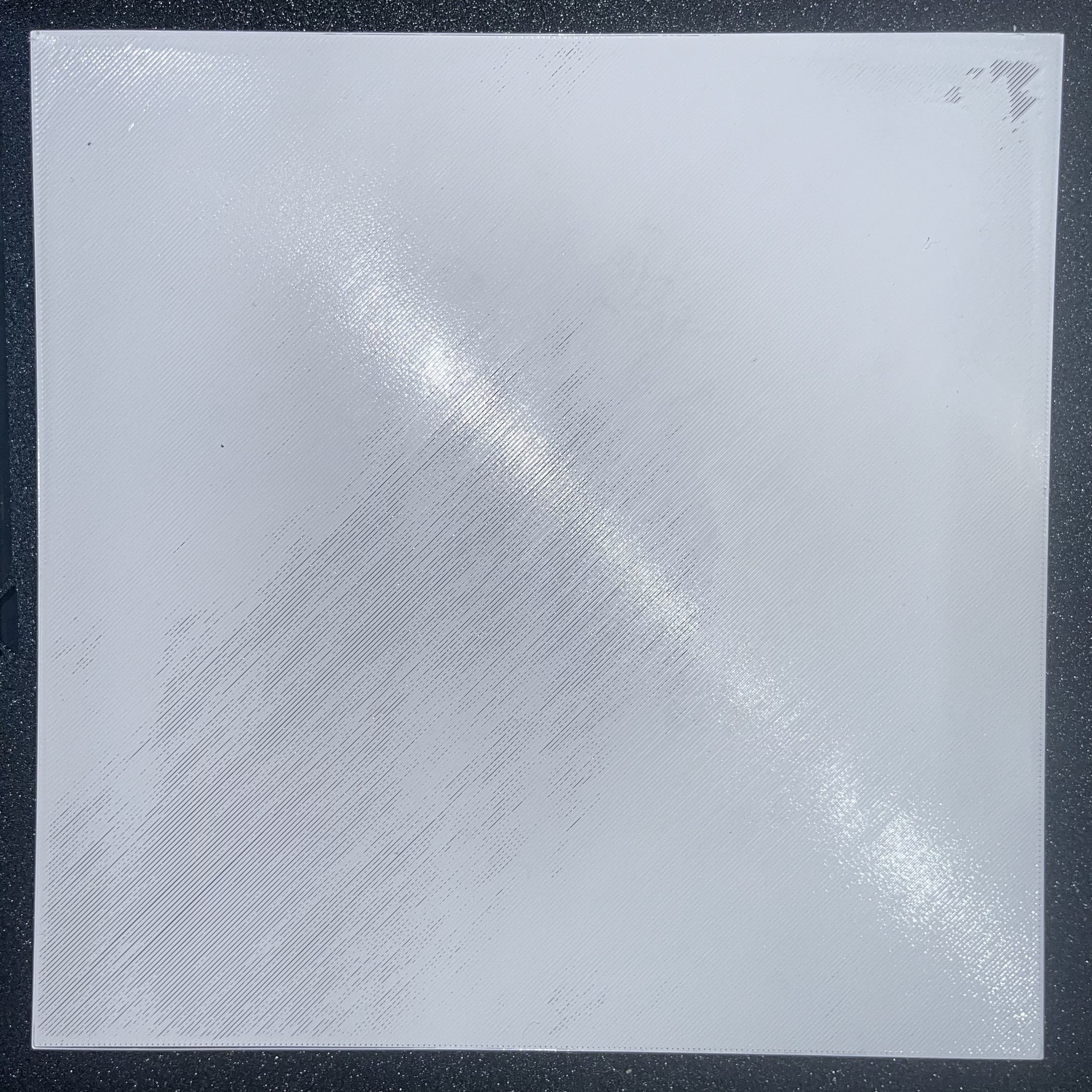
Please print the first-layer test model first. If there is a virtual layer in some areas, please handle it according to the following steps:
¶ Step 1: Check the hotend
First, please hold down the buckle of the print head case, remove the print head case, and then check if the hotend is securely fastened.
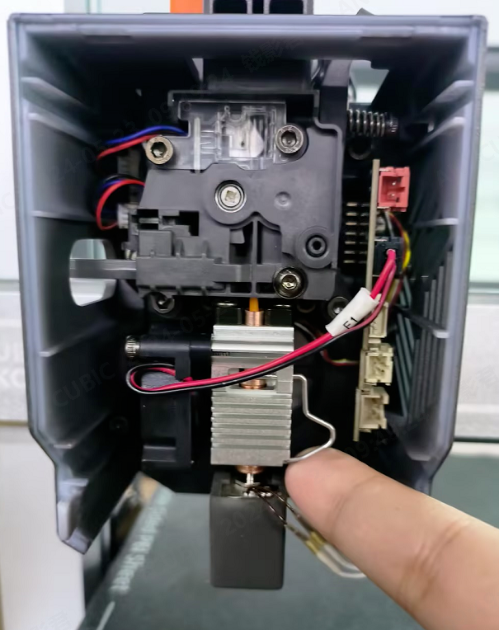
¶ Step 2: Clean the printing platform
If abnormal spots appear on the first layer of the model during printing, please first clean the surface of the printing platform with clean water or detergent.
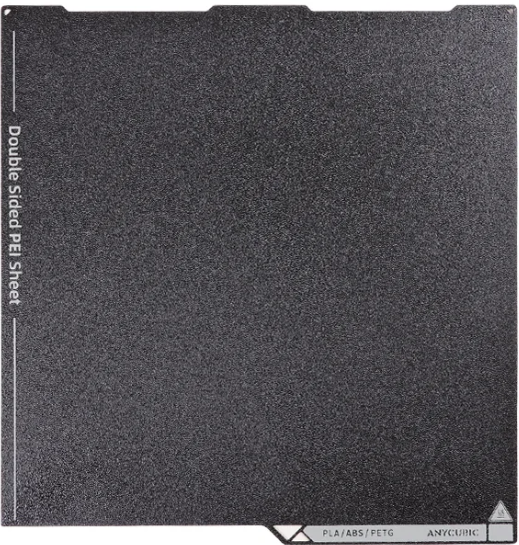
¶ Step 3: Preheat the hot bed
Before printing the first layer, please click on "Hotbed Temp" on the display screen, set the temperature to the hot bed printing temperature of the model you want to print, and wait for 5 to 10 minutes after heating.
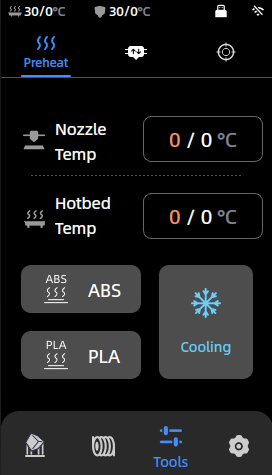
¶ Step 4: Re-level after calibration
Please first refer to the following video to adjust the pulleys and belts of the printer, and then print the first-layer test model.
Note: Under normal circumstances, the first-layer printing only verifies the printer's maximum flatness effect. The slight virtual layer phenomenon will not have a substantial impact on the normal model printing of the printer. Please use it with confidence.
Kobra 3/Kobra 3 V2-Leveling Operation