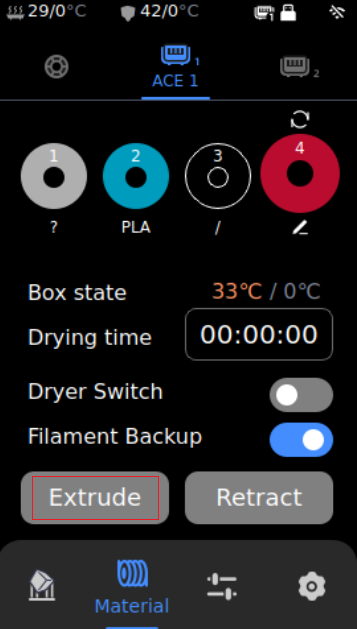¶ Step 1: Clear the printing platform
If the first layer of the model does not stick to the hotbed when printing, please use water or detergent to clean the residual filament on the surface of the printing platform. If it cannot be cleaned or the spring plate is used for a long time, please try replacing it with a new magnetic platform.
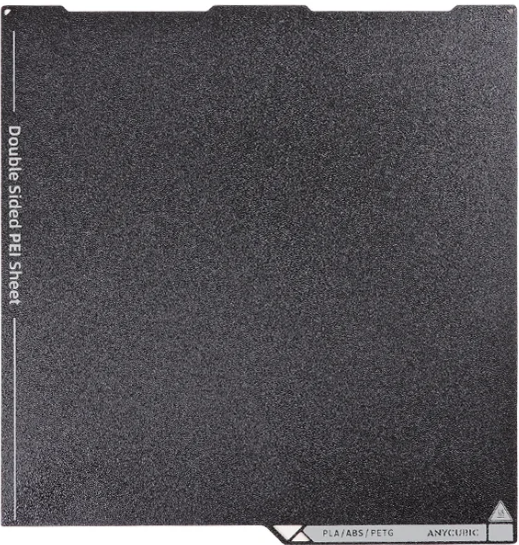
¶ Step 2: Adjust the slice parameters
(1) The non-sticking of the first layer of the model may be due to insufficient Brim, and the Brim parameter settings need to be adjusted. Please open the "Anycubic Slicer Next" official slicing software, refer to the image below to enable Brim and increase the Brim width.
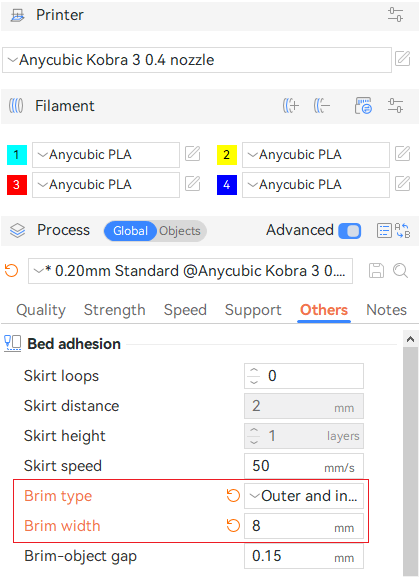
(2) Then increase the hotbed temperature by 10 degrees from the consumable setting so that the consumables can better adhere to the hot bed.
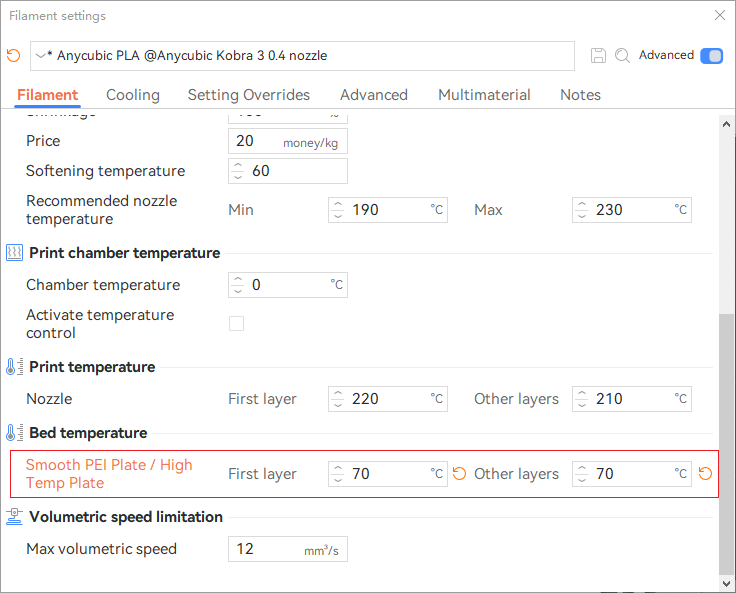
¶ Step 3: Calibrate and level
Please adjust the pulley and belt of the printer according to the video below, and then print the sliced file after adjusting the parameters or the test file on the printer. Kobra 3 Combo- Leveling Operation
Note: For leveling effects, please do not manually adjust the value of Z-offset while printing.

¶ Step 4: Increase the viscosity of the magnetic platform
If the first layer of the printed model is still non-stick hotbed, it may be necessary to increase the viscosity of the magnetic platform. You can apply glue to the magnetic platform before printing the model, and then clean up the residue immediately after printing.
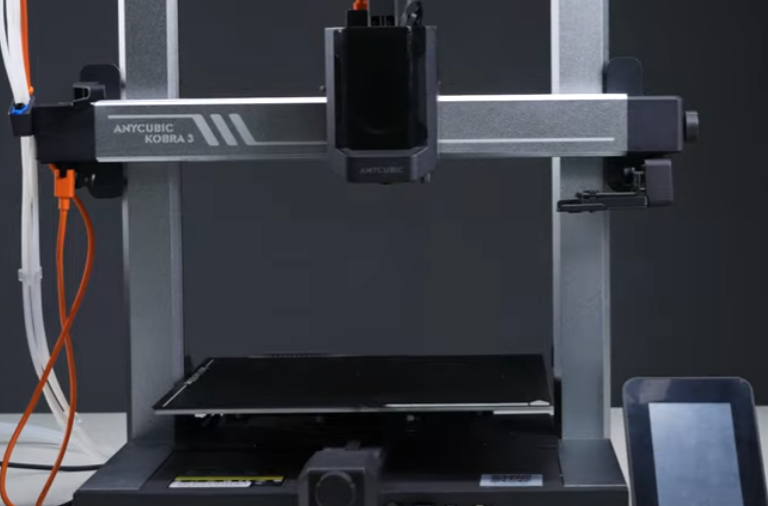
¶ Step 5: Check the print head
If the above steps do not resolve the problem, please check the nozzle for wear. If the nozzle is not worn, clean the nozzle first, and then click feed from the display to check the extrusion effect of the consumables. If the extruded consumables are too thin or intermittent, then the hotend needs to be replaced.