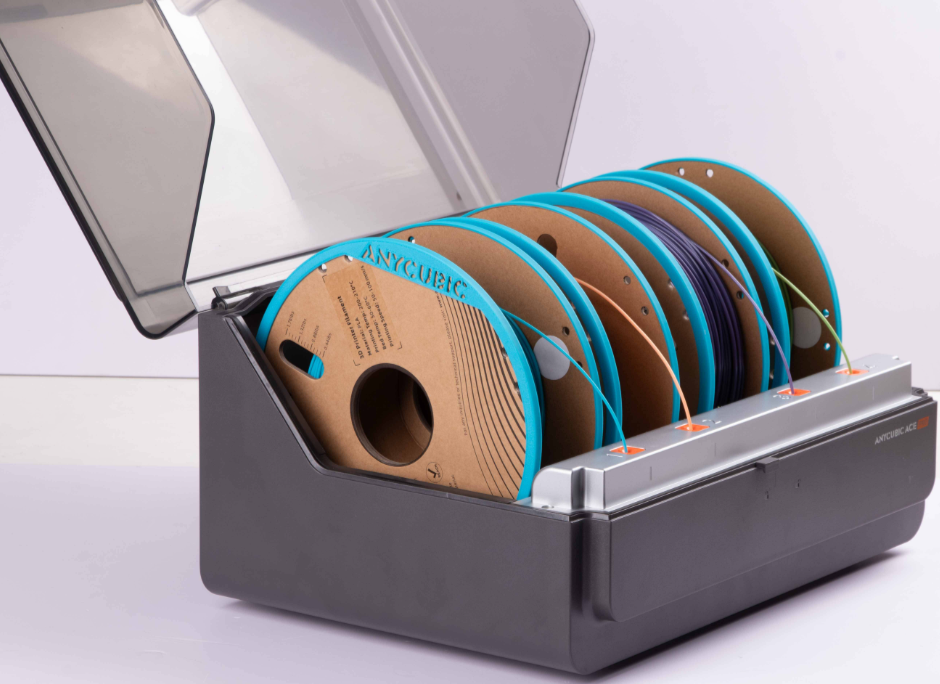When using paper reel printing, there may be feed abnormalities. Please follow the steps below to print the outer ring model and install it on the paper reel, then print the model as normal.
¶ Step 1: Get the outer ring model
Please download the model (paper thread reel outer ring) from the Makeronline website first or print the paper thread reel outer ring file from local device.
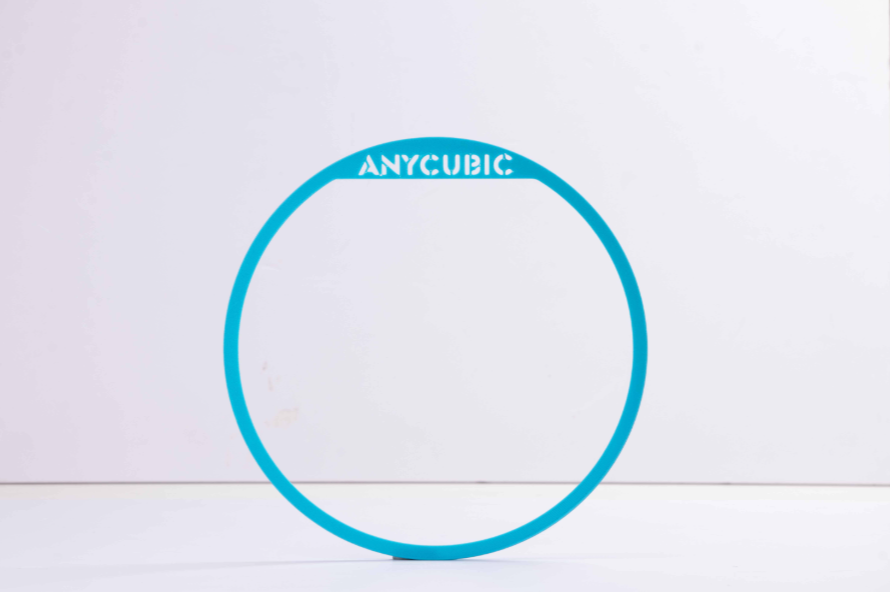
¶ Step 2: Slice the outer ring model
Import the model into the slicing software and place it according to the following figure. Due to the small contact area of the first layer of the model, the first layer may not stick. It is recommended to open the outer Brim, then click slice and save the slice file.
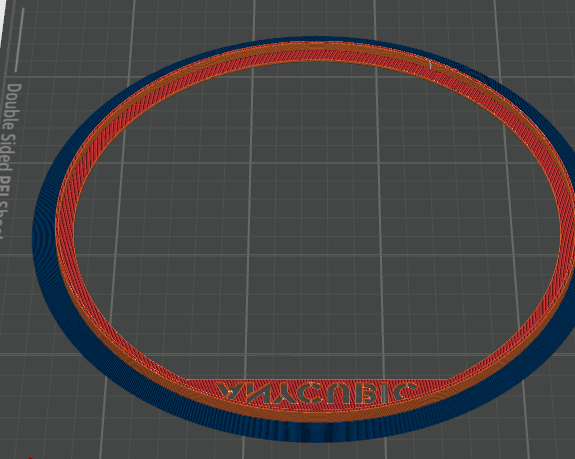
¶ Step 3: Print the outer ring model
Insert the USB flash drive into the printer, level it and print two outer ring models.

¶ Step 4: Install the outer ring
Attach the printed outer ring to the paper coil and place them on the ACE Pro for subsequent printing.