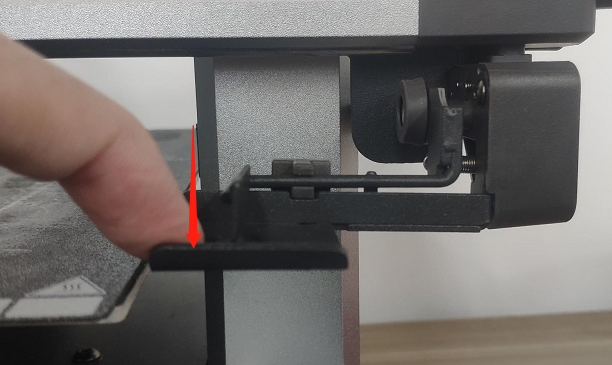The print head nozzle spits out material outside the Purge Wiper. How do we troubleshoot this problem?

¶ Troubleshooting Guide:
¶ Troubleshooting steps:
¶ Step 1: Purge Wiper cannot rebound
1. Pull the Purge Wiper scraper by hand to see if the Purge Wiper can rebound normally as shown in the figure below.If it cannot rebound normally, please refer to the following steps to troubleshoot.
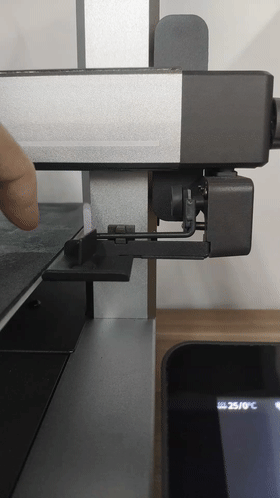
2. You can apply a small amount of grease on the Purge Wiper scraper rod. If the Purge Wiper still cannot rebound normally, you can refer to step 2 for troubleshooting.
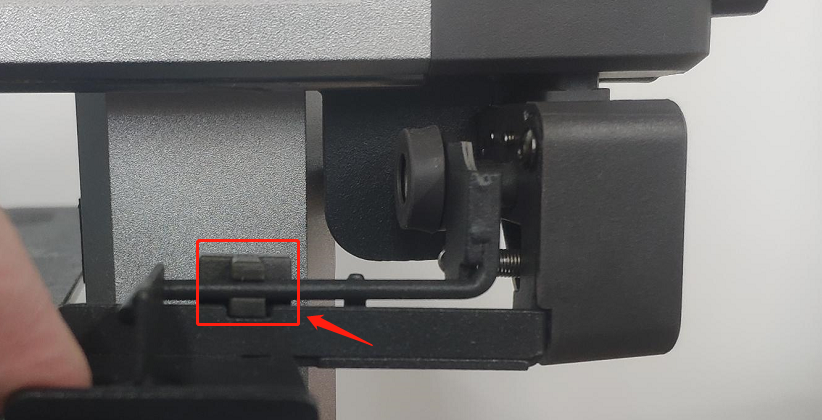
3.Click "Reset" and observe whether the print head returns to the rightmost position and is attracted by the magnet. If the magnet is not attracted, refer to step 2 for troubleshooting.
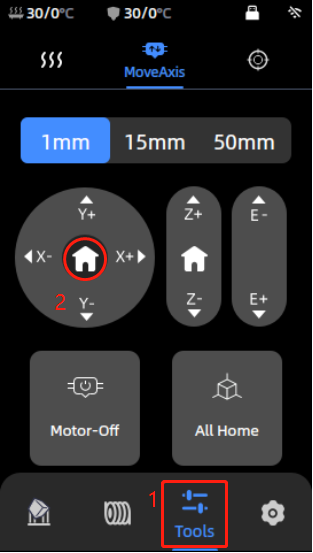
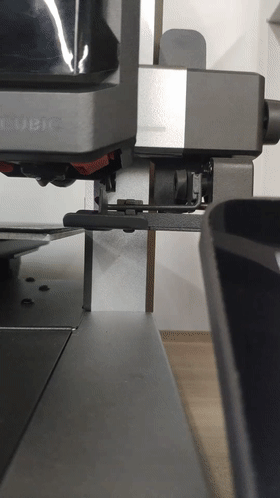
¶ Step 2: Purge Wiper magnet cannot be attracted
1. Check if the magnet is loose. If so, tighten it with an S2.0 hexagonal wrench
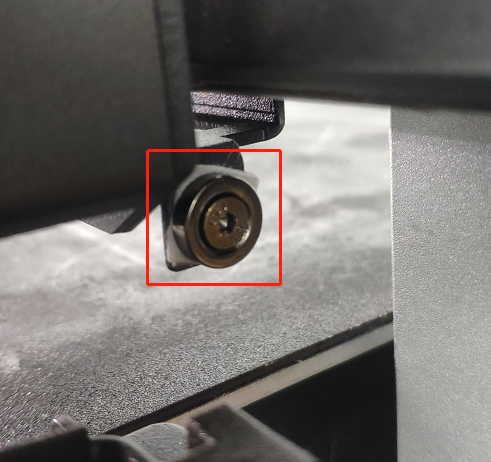
2. The print head returns to the far right, and the ejector mechanism magnet cannot be attracted, and needs to be pushed by hand to make it attracted. It may be that the magnet force is weakened, and the ejector mechanism needs to be replaced.
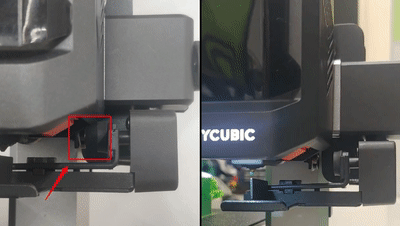
¶ Step 3: The nozzle is scraped against the Purge Wiper
1. When moving the print head, the nozzle hits the Purge Wiper scraper, resulting in abnormal material discharge.
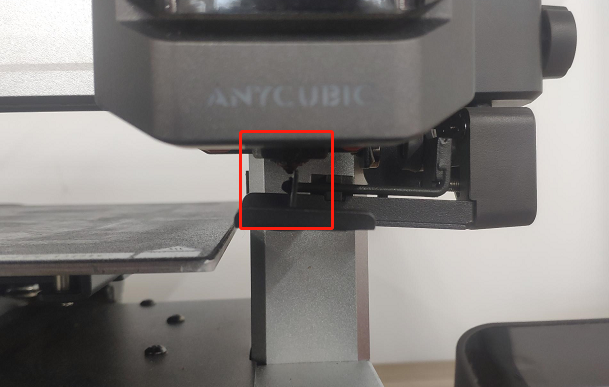
2.Press the Purge Wiper down slightly so there is no contact between the Purge Wiper scraper and the nozzle.