¶ Troubleshooting guide
¶ 1.Tools:
Diagonal pliers*1
¶ 2.Troubleshooting steps:
¶ (1) Remove the consumables from the top of the hub.
If you encounter filaments that cannot be rewound, you need to press the black pneumatic interface, pull out the Teflon tube, and forcibly pull out the filament.
¶ Step 1: Pull out the Teflon tube
Press the buckle (1) and pull the Teflon tube upwards (2).
¶ Step 2: Pull out the consumables by force
Pull the handle to the right (1) to forcefully remove the filament (2).
¶ Step 3: Put the Teflon tube
Please clean the excess consumables from the Teflon tube and reinsert the Teflon tube into the hub.
¶ (2) Unable to forcibly remove the consumables from the hub
¶ Step 1: Cut the filament
Push the cutter handle inward to cut the consumables.
¶ Step 2: Disassemble the printed shell
Pull the print head housing outwards.
¶ Step 3: Unplug the wiring harness
Please unplug the outer shell fan F0 and LED harness
¶ Step 4: Remove the quick-release print head
Please pull the buckle to the right to remove the quick release print head.
¶ Step 5: Remove the consumables
(1) Heat the head to 55-60 degrees, and do not exceed 60 degrees.
(2) Use diagonal pliers to forcibly remove the filament.
¶ (3) Install the print head
Wait until the print head cools down to below 30 degrees.
¶ Step 1: Push the print head upwards
¶ Step 2: Lock the print head with the buckle
¶ Step 3: Plug in the fan and LED harness
¶ Step 4: Install the print head housing
¶ Step 5: Auto-Leveling
Reinstall the print head and Auto-Leveling it.
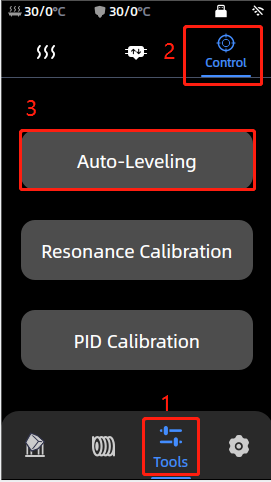
Click "Tools" - "Control" - "Auto-Leveling".