Kobra Neo auto leveling failed or nozzle down presses the heated bed.
¶ 1) The proximity switch is too high
Please refer to the figure below to adjust the screw above the proximity switch, and use the fixture model to adjust the position of the print head and proximity switch.
Model download link:
https://drive.google.com/file/d/1z7TwJeh7vy0spxlj_nY22Ihib2LJEmUM/view
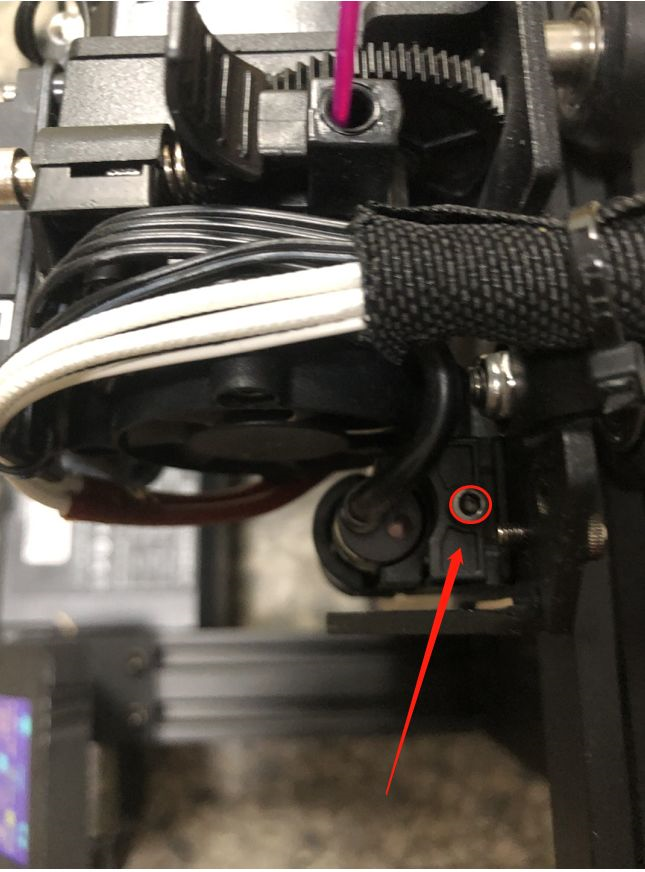
¶ 2) Proximity switch problem
①Please use a metal object to put it under the proximity switch. If the red indicator light is on, it means that the proximity switch is normal; otherwise, it means that the proximity switch is abnormal.


②Please check whether the wiring of the proximity switch on the main board is plugged in properly. The wiring may fall off due to transportation, and you can rewire it.
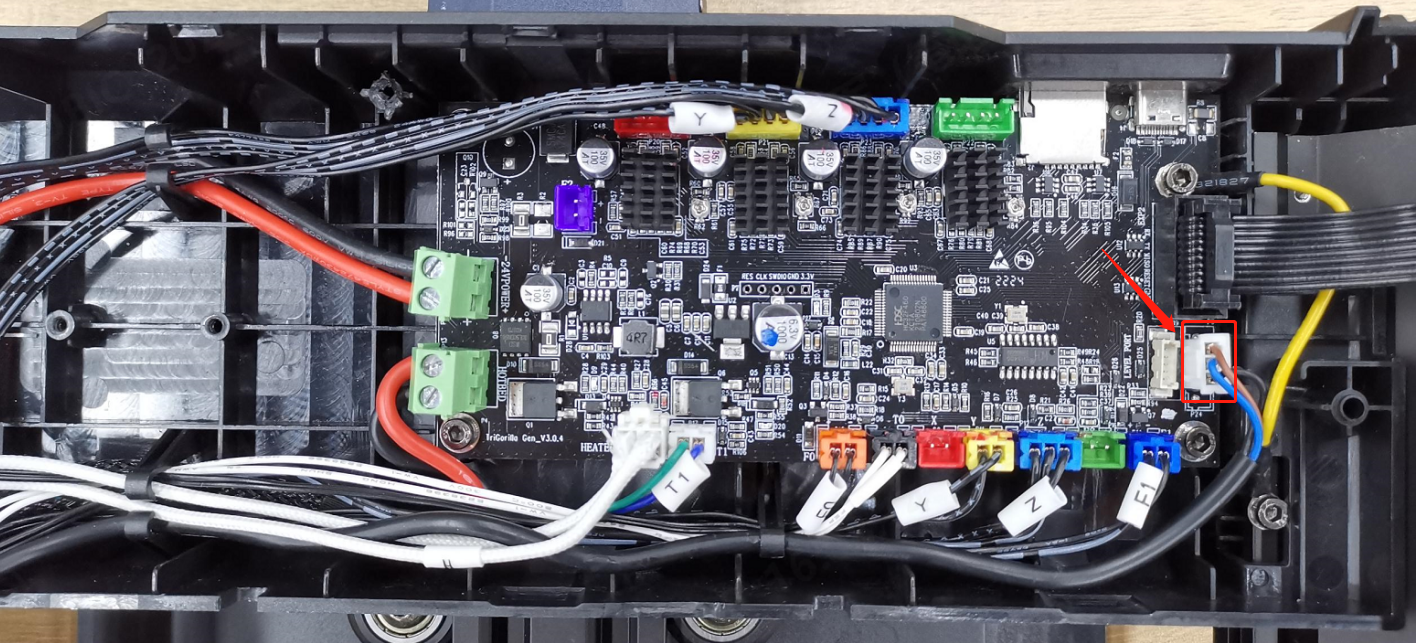
③If the above two methods cannot be solved, there is a high probability that the problem is the proximity switch. Please submit the final investigation result to the after-sales engineer.
¶ 3) Printing platform problem
During automatic leveling, the PEI spring steel plate must be placed, and it cannot be replaced with a non-metallic platform, otherwise the proximity switch cannot sense the metal, and the Z-axis keeps moving down the pressing platform.
¶ 4) Other issues
The above troubleshooting methods cannot solve the problem. We suggest you create an after-sales ticket and our After-sales engineers will help you solve the problem. (Reply time :1 working day)
Please click this link to submit your ticket: