¶ 1)The distance between the nozzle and the hot bed is too far
Please try automatic leveling again. After the leveling is completed, compensate the Z-axis distance during printing and adjust it to the effect shown in the figure below. The larger the value, the further the distance between the nozzle and the hot bed; the smaller the value, the closer the distance between the nozzle and the hot bed.
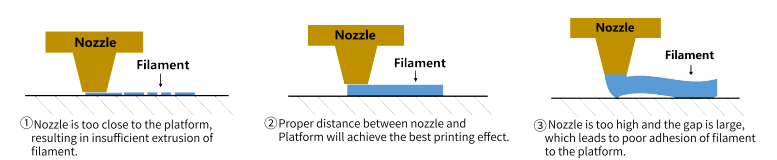
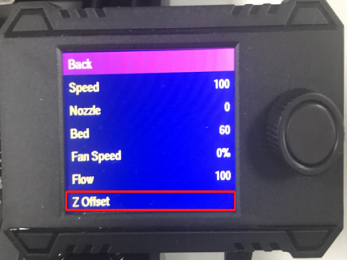

¶ 2)Hot bed deformation
You can refer to the video below to test the flatness of the hot bed with a steel ruler and A4 paper.
Video link: https://www.youtube.com/watch?v=bJiJJn7Ybf8
¶ 3)Nsufficient hot bed temperature
Please set the hotbed temperature to 70 ℃ and print the test again.
¶ 4)The first layer separation may be caused by the too strong adhesion of the bottom layer and the excessive attachment area of the underlying layer setting when the model is removed
The Build Plate Adhesion Type could be changed to skirt (skirt does not contact to model) or to brick, with a distance of 0.3mm (contact area is small).

¶ 5)The hot bed is worn
Please try to apply solid glue (PVP) on the hot bed or stick masking paper, and then print the official test model to observe whether the printer model is normal. If there is still no improvement, you will need to purchase a new hotbed assembly.