¶ 1)Power problems
①Observe the power level and adjust it to the level consistent with the household voltage.
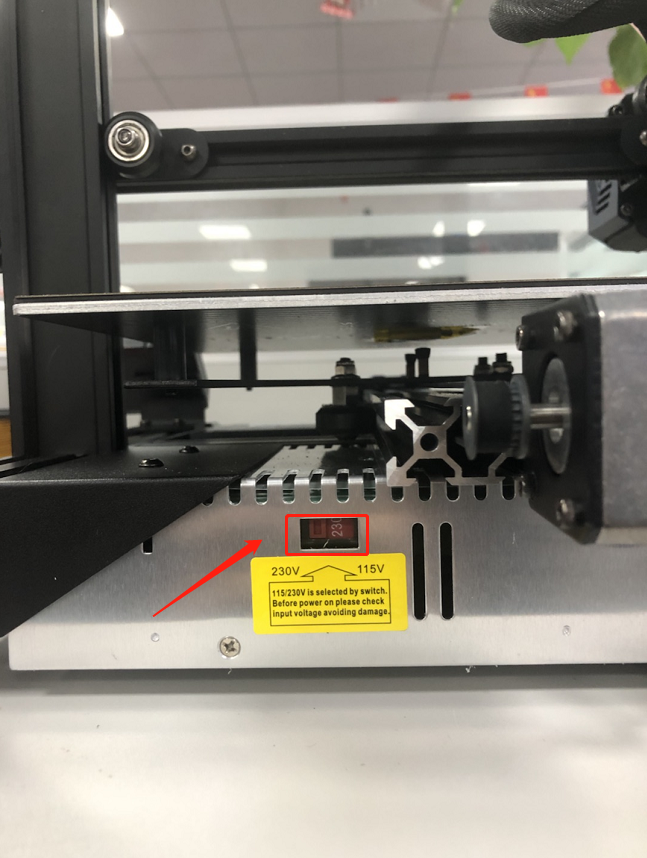
②When the machine is powered on, turn on the machine and observe whether the power indicator light is on or feel whether the power supply fan rotates with your hand. If not, the power supply is damaged, please take pictures or video of the inspection results and provide them to the after-sales engineer.

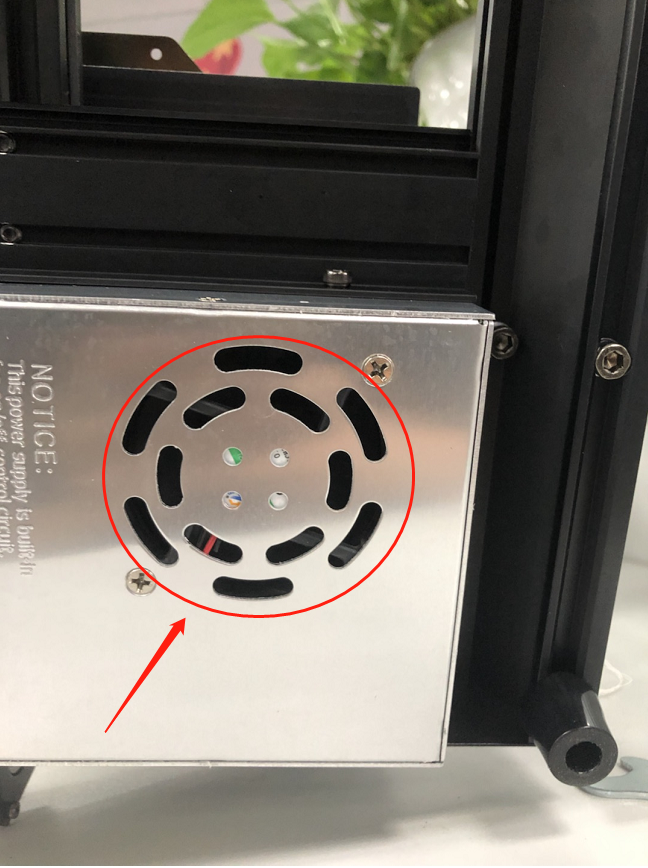
¶ 2)Motherboard problem
①When the power is turned on, observe whether the main board has a red light that is always on. If not, it means the motherboard is damaged.
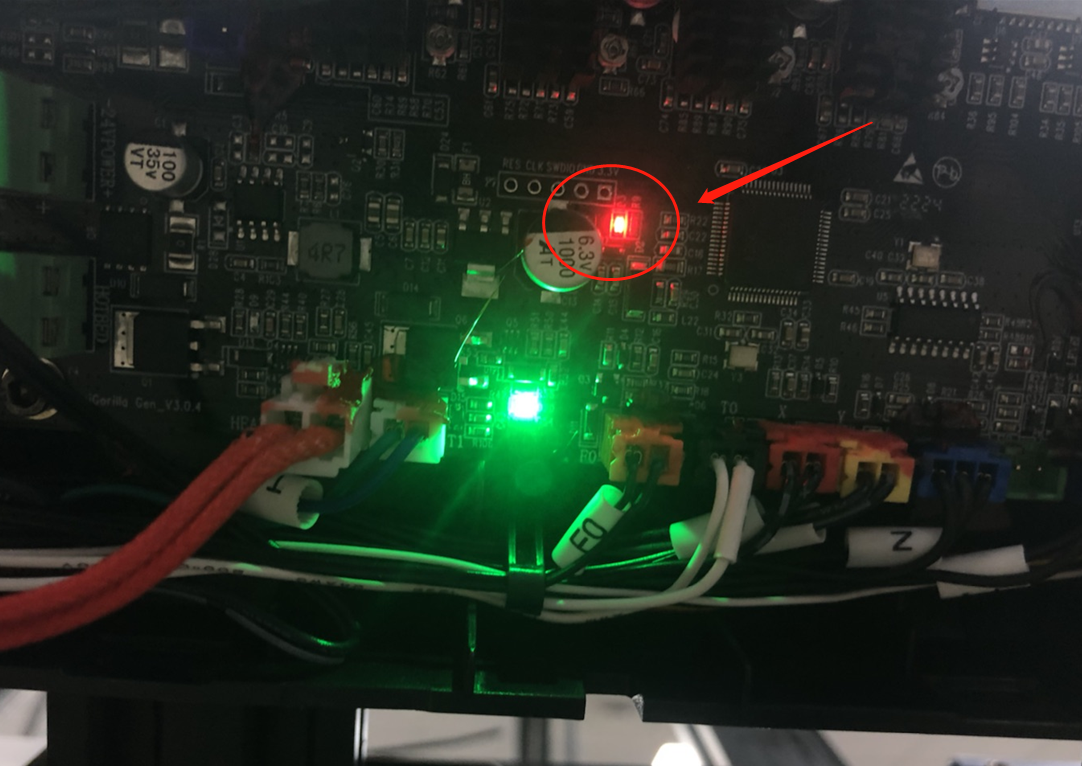
②Use a multimeter to measure whether the motherboard has a voltage of about 24V. If not, it means the motherboard is damaged.
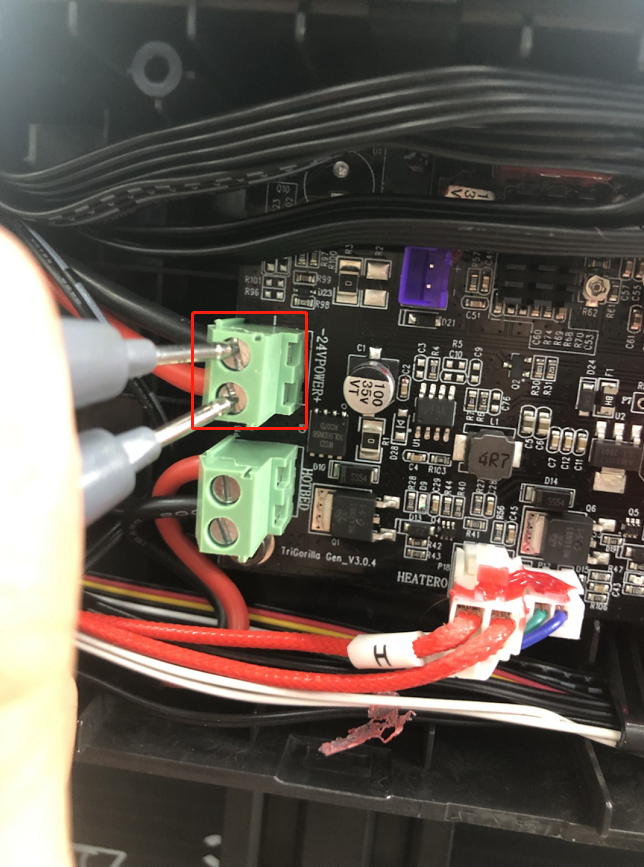

③The above troubleshooting methods cannot solve the problem. We suggest you create an after-sales ticket and our After-sales engineers will help you solve the problem. (Reply time :1 working day)
Please click this link to submit your ticket: