¶ Kind tips
Anycubic Kobra S1 Combo's ACE Pro device supports filament backup
¶ What is Filament Backup?
When a roll of consumables runs out, the printer can automatically switch to another roll of consumables of the same material and color,
thus ensuring that the printing process is continuous and uninterrupted. This function is particularly suitable for large models that are printed for a long time,
effectively reducing the frequency of manual intervention and consumables replacement, and improving printing efficiency and ease of use.
¶ Enable Filament Backup
Before printing, you need to set it up on the control screen. Click on the consumables management, select the "auto refill" option, and check it.
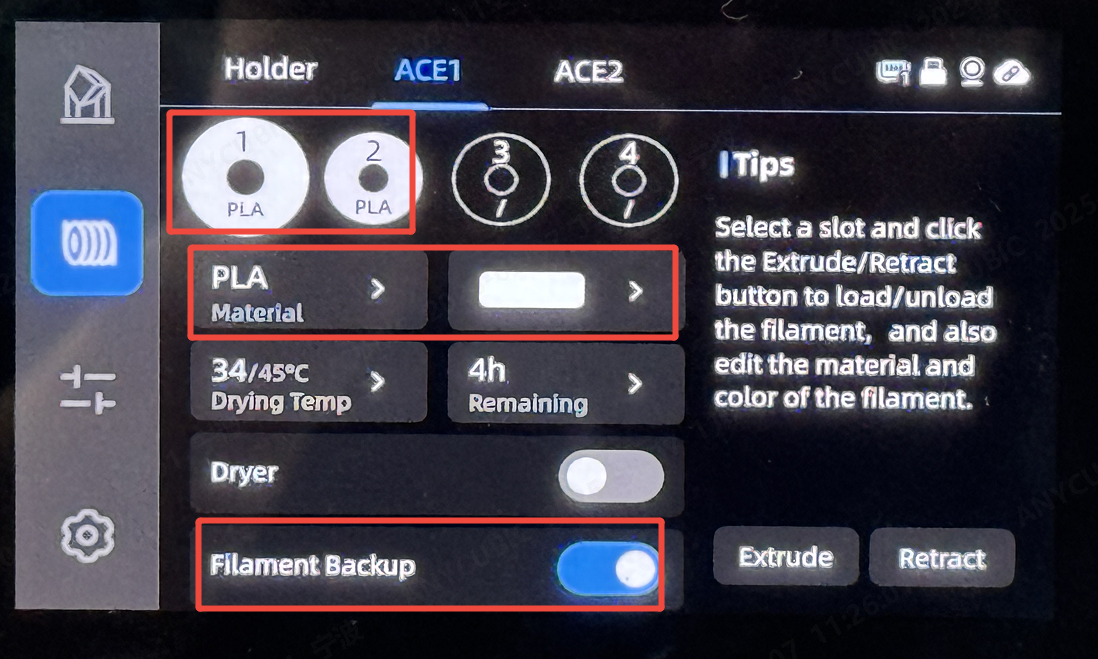
Put the same consumables in different slots in ACE Pro, with the same consumable type and color;
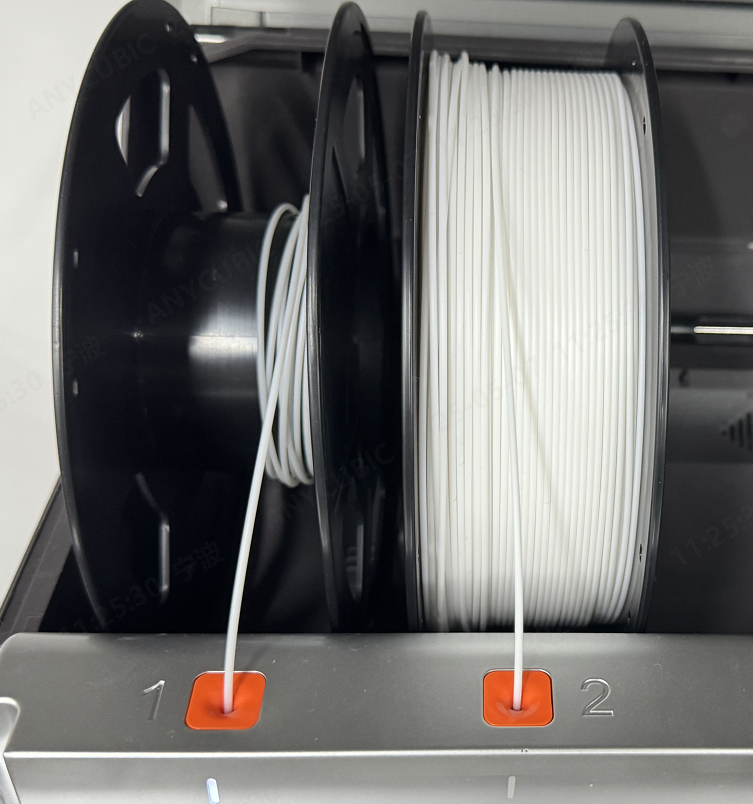
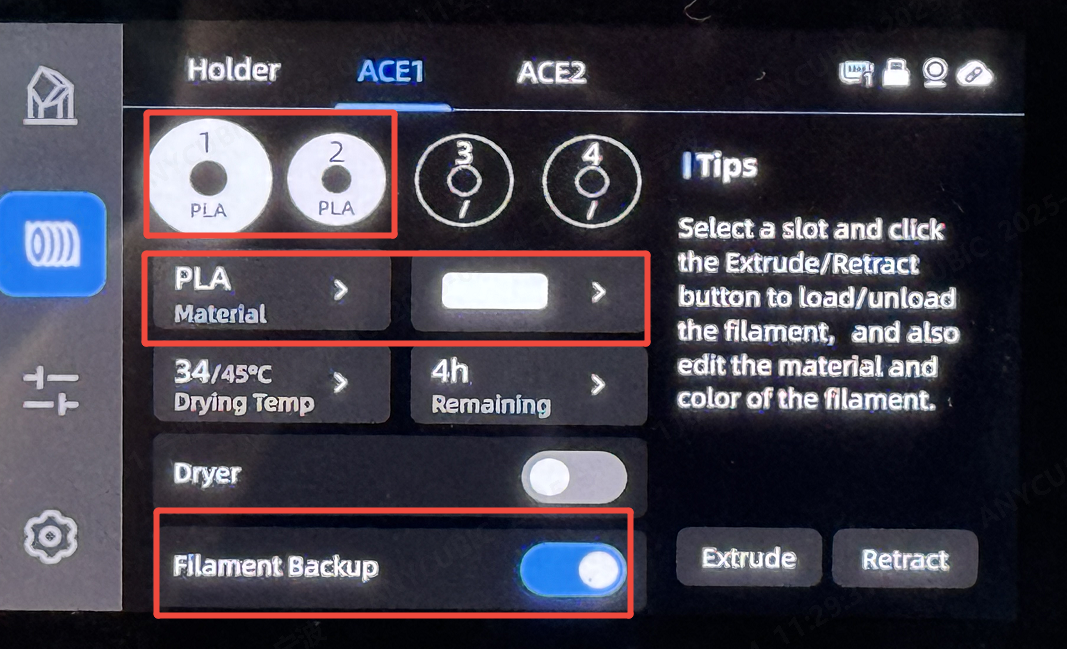
¶
How to use Filament Backup
¶ 1. Same material and color:
When two rolls of the same material and color are placed in the ACE Pro device and the filament backup is turned on, the filament backup will be activated.
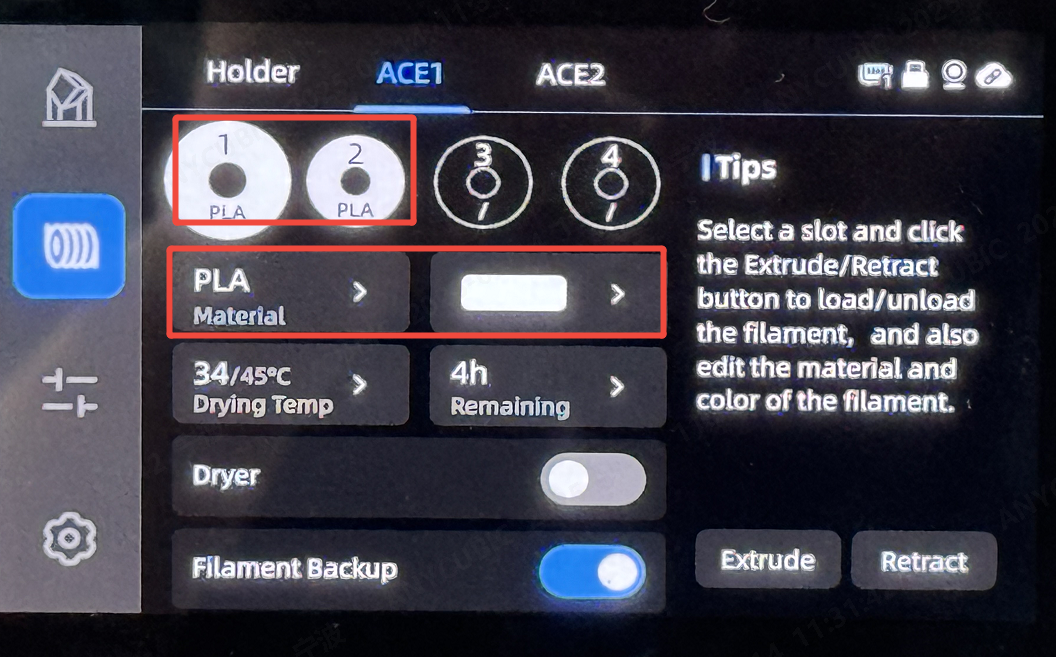
¶ 2. Official consumables:
If you use official consumables with Intelligent Identification chips, the ACE Pro device will automatically identify the color and material of the consumables.
There is no need to set the color and type of the consumables.
¶ 3. Third-party consumables:
If you use consumables from third-party manufacturers or official consumables without Intelligent Identification, you need to manually set the consumables of the two channels to the same color
and material in the consumable settings interface, and then turn on the filament backup.
Consumable type settings:
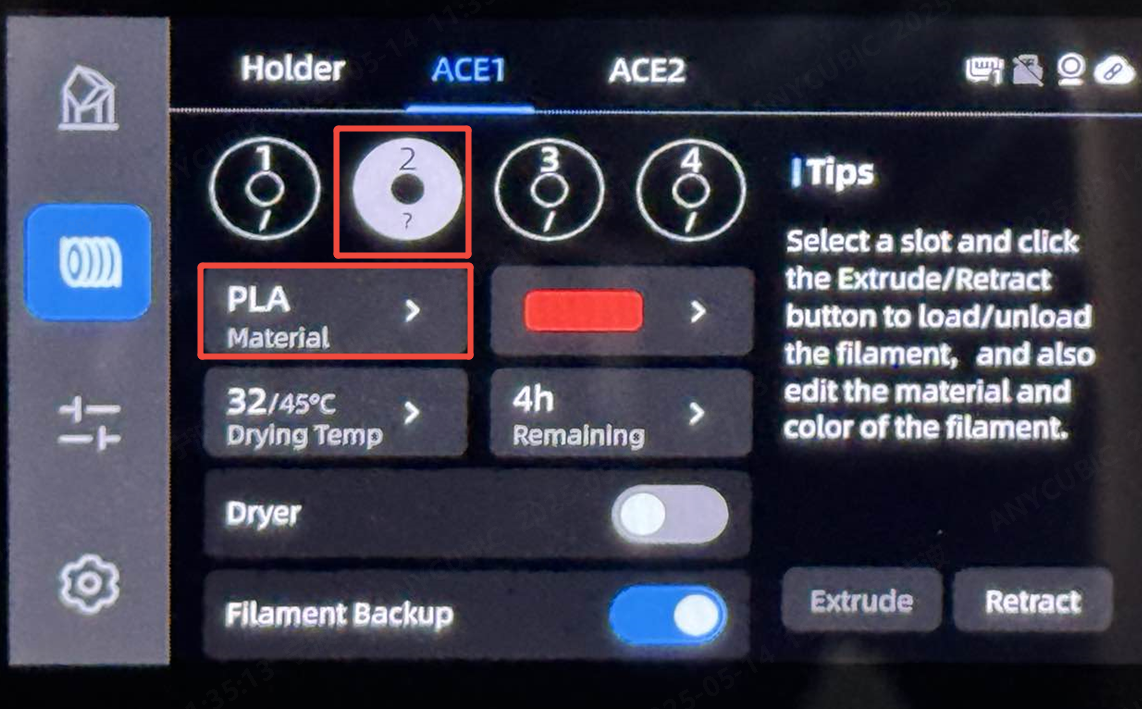
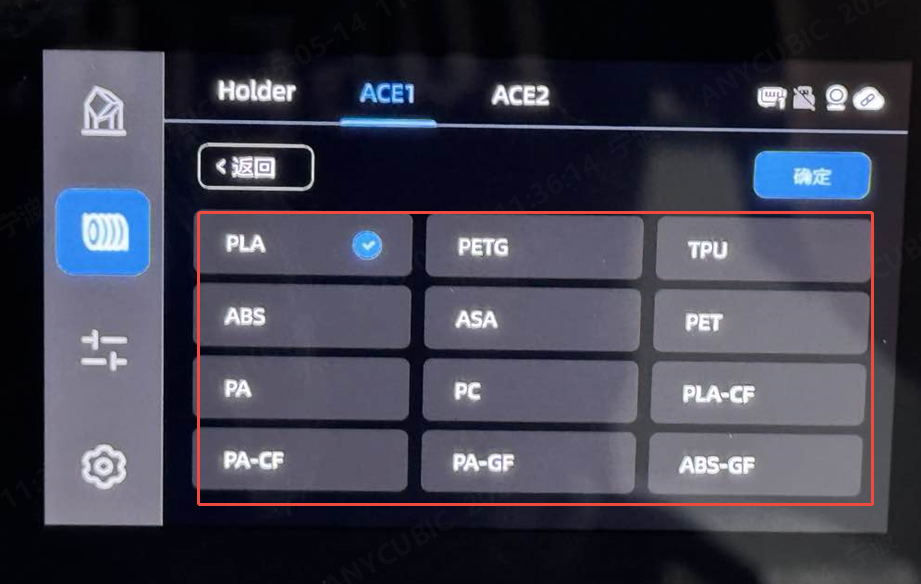
Consumables color settings:
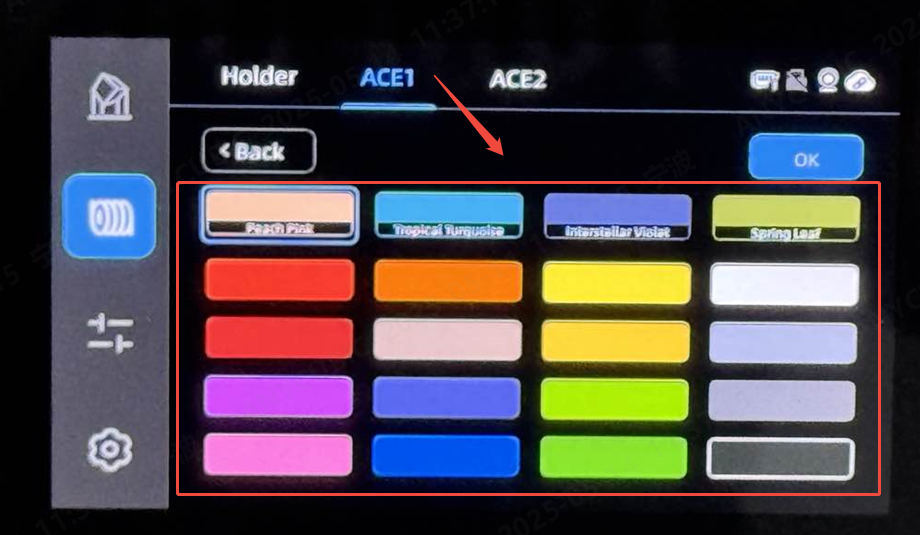
Tip: If the consumables are of different materials and the same color, the automatic refill function cannot be used
¶ Notes on Filament Backup
¶ 1. The type and color of the filament must be consistent
The automatic feeding function works best only when switching between filaments of the same material and color. Avoid mixing different materials (such as PLA and PETG) or
colors to prevent affecting the model quality or color difference.
¶ 2. Load spare filaments in advance
Make sure that the spare material roll is properly installed and consistent with the main material, otherwise the system may not be able to recognize it when
switching or cause abnormal feeding.
¶ 3. Check the PTFE tube and feed channel regularly
Pipe wear or blockage may cause switching failure. It is recommended to maintain and replace the PTFE tube regularly, especially when the filament backup is used frequently.
¶ 4. Keep the filament pulled smoothly
Make sure that the filament roll is not entangled, knotted or has excessive resistance to avoid affecting system detection or feeding.
¶ 5. Environmental humidity control
Some filaments (such as nylon, TPU) are sensitive to humidity. It is recommended to use a drying box to store them to prevent blockage or printing abnormalities
after moisture absorption.
¶ 6. Confirm the printer settings before turning on
Make sure the printer has the filament backup enabled and correctly specify each material slot in the consumables management.