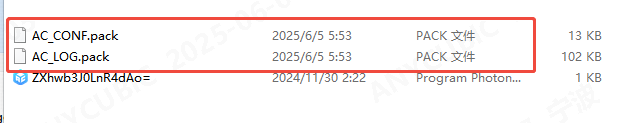¶ Log export process
1. Download the installation package and unzip it to your computer desktop
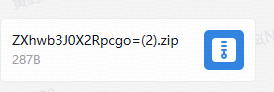

2.Then drag the unzipped file into an empty USB drive.

3. Then insert the USB drive into the machine (the machine needs to be turned on, and the
log can be imported without printing or when printing), wait for more than ten seconds, the machine will make two "beeps",
then wait for a few seconds, unplug the USB drive, and the log is successfully importe

4. .Then insert the USB drive into the computer. The imported logs will form two files "ACCONF.pack" and "AC LoG.pack" in the USB drive.
Compress these two files into an installation package and send it to us. We will feedback to the R&D personnel for analysis. Analyzing the logs takes time and requires patience.