Note: The auxiliary cooling fan is optional and can be installed after purchase in the official mall.
¶ 1. Tools:
- S2.0 Allen key
¶ 2. Disassembly steps:
¶ Step 1: Turn off the printer
Before disassembly, please lower the hotbed to the bottom, then turn off the printer and disconnect the power supply to ensure safe operation.
¶ Step 2: Remove the cover of the auxiliary cooling fan
Use the S2.0 Allen key to loosen the four screws securing the auxiliary cooling fan cover and remove the auxiliary cooling fan cover.
¶ Step 3: Remove the auxiliary cooling fan
Use the S2.0 Allen key to loosen the three screws securing the auxiliary cooling fan and remove the cooling fan.

¶ Step 4: Disconnect the auxiliary cooling fan
(1) First remove the plug detection cable, then use the S2.0 Allen key to unscrew the two screws fixing the plug detection and remove it, and finally remove the teflon tube.

(2) Use the S2.0 Allen key to unscrew all screws on the back cover.

(3) Remove the back cover of the printer and remove the auxiliary cooling fan connection on the motherboard.
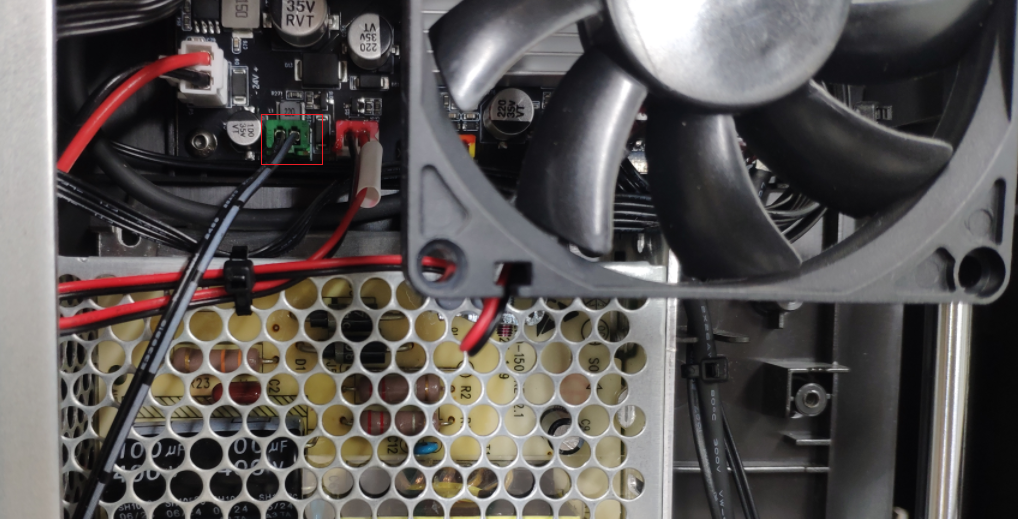
¶ 3. Installation steps:
¶ Step 1: Install the auxiliary cooling fan
Replace the auxiliary cooling fan with a new one, reinstall the cooling fan, and tighten the three screws securing the auxiliary cooling fan using the S2.0 Allen key.
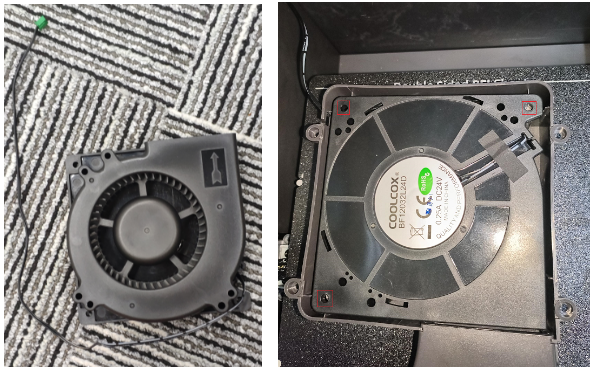
¶ Step 2: Install the auxiliary cooling fan cover
Please secure the auxiliary cooling fan housing to the cover, and then use the S2.0 Allen key to tighten the four screws securing the cooling fan housing.
¶ Step 3: Connect the auxiliary heat dissipation fan
(1) Connect the auxiliary cooling fan to the mainboard port, and then install the rear cover of the printer.
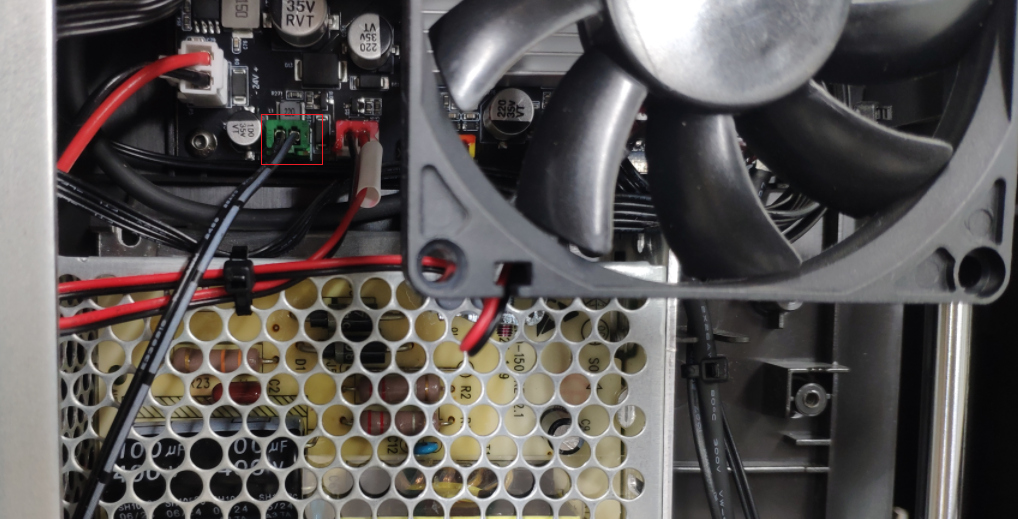
(2) Use the S2.0 Allen key to tighten the screws fixing the back cover of the printer.

(3) Please clamp the material blockage detection into the back cover of the printer, then use the S2.0 Allen key to tighten the two screws fixing the material blockage detection, and finally connect the material blockage detection cable back to the back cover and plug in the teflon tube.
