¶ 1. Tools :
- S2.0 Allen key
¶ 2. Disassembly steps:
¶ Step 1: Turn off the printer
Before disassembly, please return the consumables in the print head to ACE Pro, then turn off the printer and disconnect the power supply to ensure safe operation.
¶ Step 2: Remove the four in one out assembly
Use an S2.0 Allen key to unscrew the two screws holding the four-in-one out assembly.
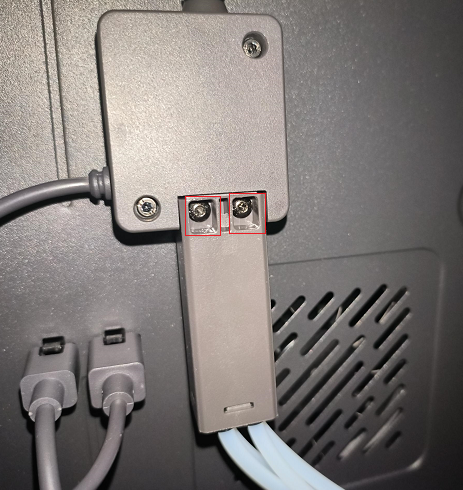
¶ Step 3: Remove teflon tubes
Please press the fastener of the four-in and one-out assembly and pull out each of the four teflon tubes.

¶ 3. Installation steps:
¶ Step 1: Install teflon tubes
Replace the new 4-in-1 out assembly, then press the 4-in-1 out assembly clip and insert the four teflon tubes back into the 4-in-1 out assembly.

¶ Step 2: Install the four in one out component
Please put the four-in-one assembly back into the printer rear cover, then use the S2.0 Allen key to tighten the two screws holding the four-in-one assembly in place.
