¶ 1. Tools:
- S2.0 Allen key
¶ 2. Disassembly steps:
¶ Step 1: Turn off the printer
Before disassembly, please turn off the printer and disconnect the power supply to ensure safe operation.
¶ Step 2: Remove print head case
(1)First, please press and hold the button of the print head case according to the following figure, and remove the print head case.

(2)Disconnect the model cooling fan connection and extension cable, and place the print head case aside.
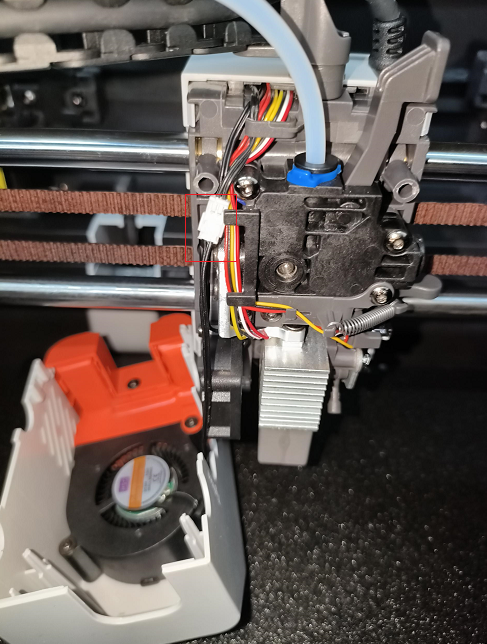
¶ Step 3: Remove the hotend
Pull the clip fixing the hotend upward, remove the hotend connection, and then remove the hotend.
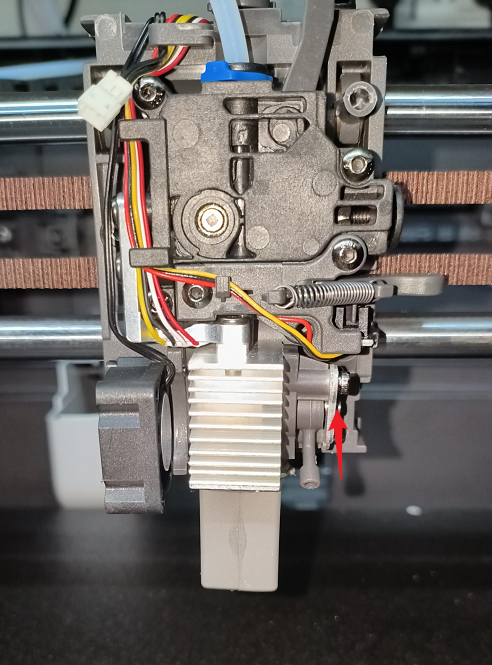
¶ 3. Installation steps:
¶ Step 1: Clean the print head throat
If there are filaments blocked in the print head throat, please heat the nozzle temperature to 200 degrees, wear insulated gloves, and use pliers to grip the throat. Then take a section of filaments, slowly push the filaments into the print head throat, so that the blocked is extruded from the nozzle.
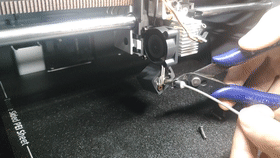
¶ Step 2: Install the hotend
Install the new hotend until the bottom of the pipe step is flush with the cooling block. Then press the buckle fixing the hot end and connect the hotend cable back to the printhead adapter plate.
Note: During installation, please check whether the bottom of the pipe step is flush with the cooling block. If the hotend is not installed in place, it may cause the hotbed to scrape.
Note: If the ceramic tube is pulled out during the installation of the hotend, and it is difficult to put it back in the cooling state, please wear temperature insulation gloves, properly heat the nozzle temperature, and use tweezers to put the ceramic tube back.
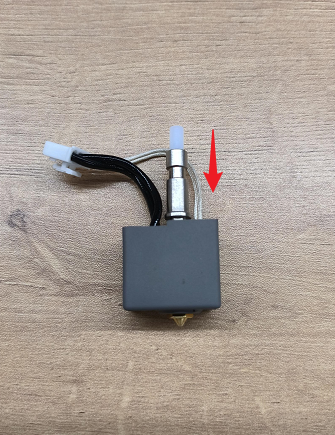
¶ Step 3: Install the print head case
(1)Connect the model cooling fan with the extension wire, and arrange the wire.
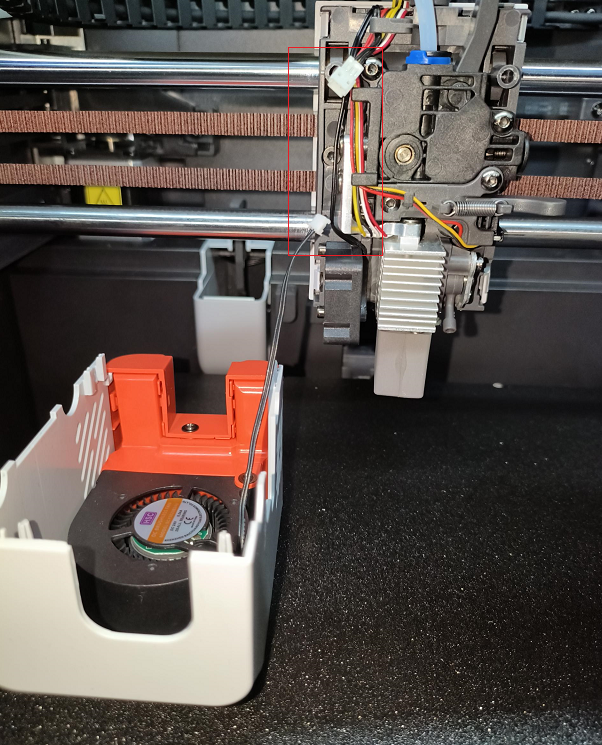
(2)Finally, fasten the print head case on the print head.
