¶ 1. Tools:
- Phillips screwdriver
¶ 2. Disassembly steps:
¶ Step 1: Turn off the printer
Before disassembly, please turn off the printer and disconnect the power supply to ensure safe operation.
¶ Step 2: Remove print head case
(1)First press and hold the button of the print head case according to the following figure, and remove the print head case.

(2)Disconnect the model cooling fan connection and extension cable, and place the print head case aside.
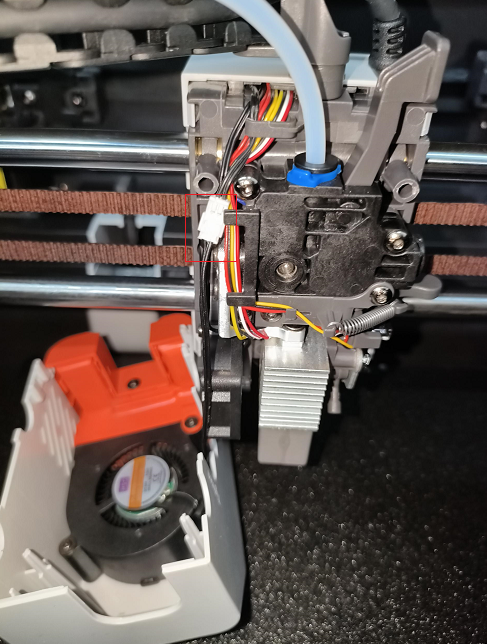
¶ Step 3: Remove the model cooling fan
(1)Use a Phillips screwdriver to remove the three screws securing the model cooling fan and wind deflector.
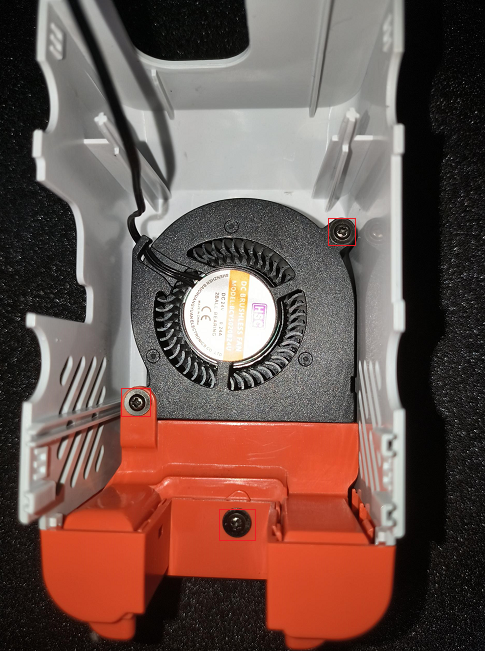
(2)Then remove the model cooling fan and wind deflector.
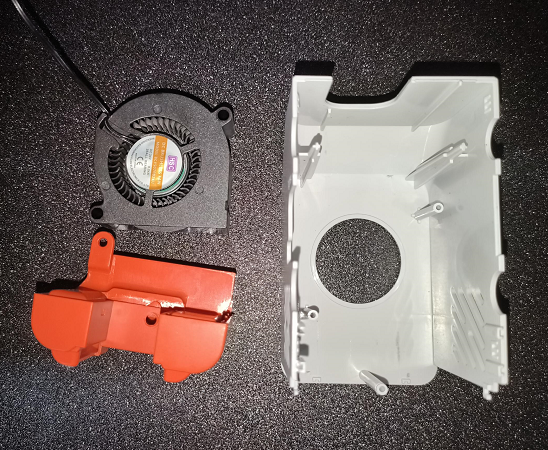
¶ 3. Installation steps:
¶ Step 1: Install the model cooling fan
(1)Replace the new model cooling fan, and then clamp the wind deflector into the housing cover.
(2)Use a Phillips screwdriver to tighten the three screws that secure the model cooling fan and wind deflector.
¶ Step 2: Install the print case
(1)Connect the model cooling fan with the extension wire, and arrange the wire.
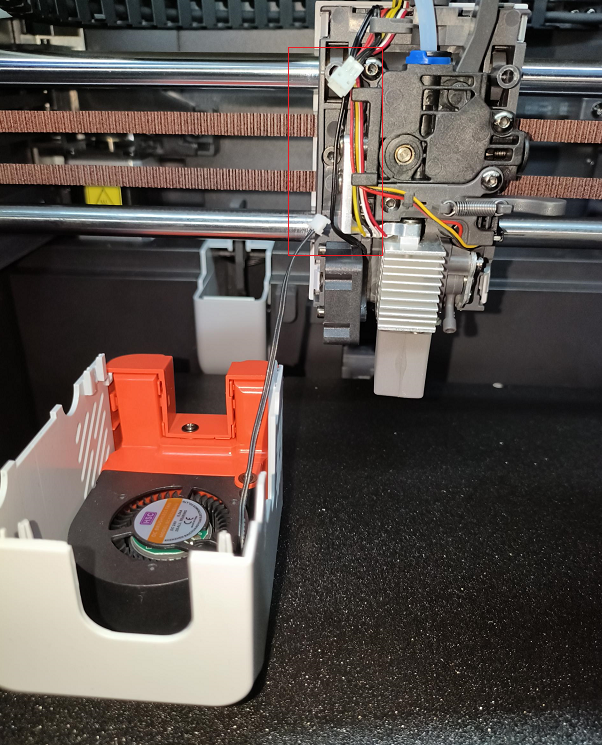
(2)Finally, fasten the print head case on the print head.
