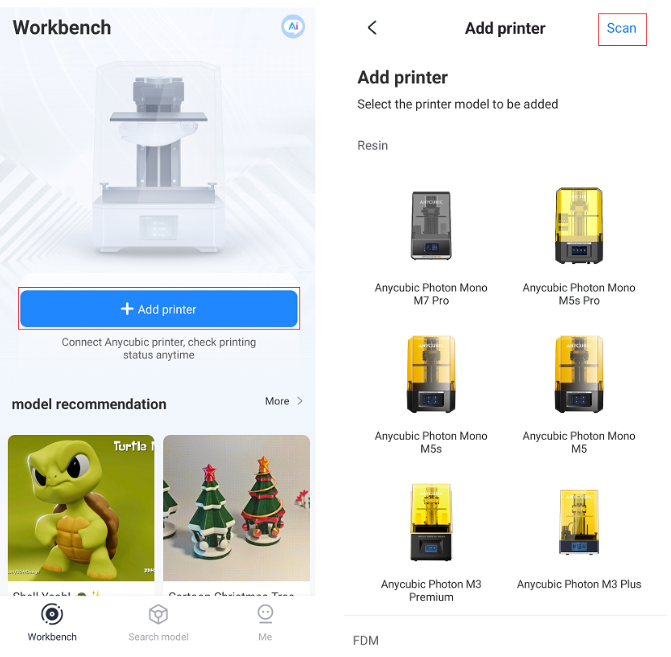¶ 1.Select the server
After the printer is turned on, click the "Settings" icon - "Network" - "Region", and then change the server location to "Global".
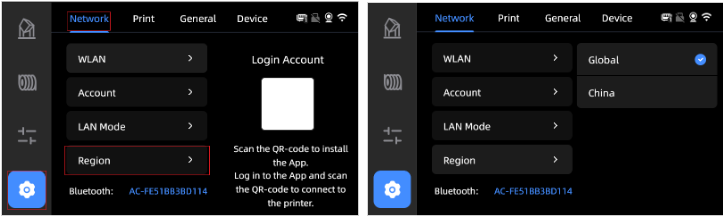
¶ 2.Connect to WiFi
Please click "Settings" icon - "Network" - "WLAN" from the display screen, select the WiFi name you want to connect, and then enter the WiFi password, WiFi connection is successful.
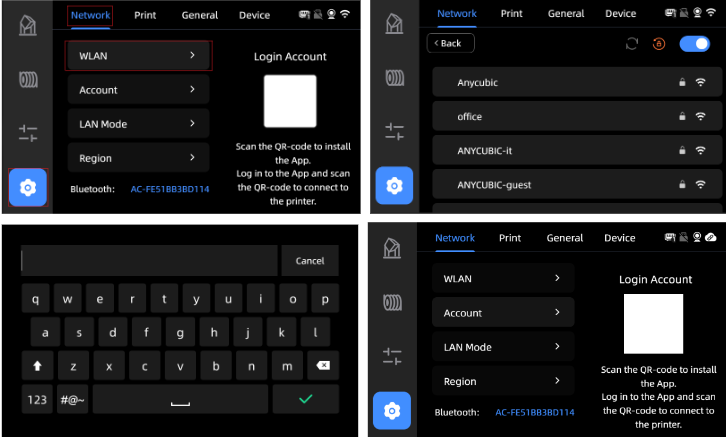
¶ 3.Bind the printer
¶ Step 1:Download "Anycubic" APP
Please search the "Anycubic" APP in the APP store, or scan the QR code on the network interface to download the "Anycubic" APP, then register an account and log in.
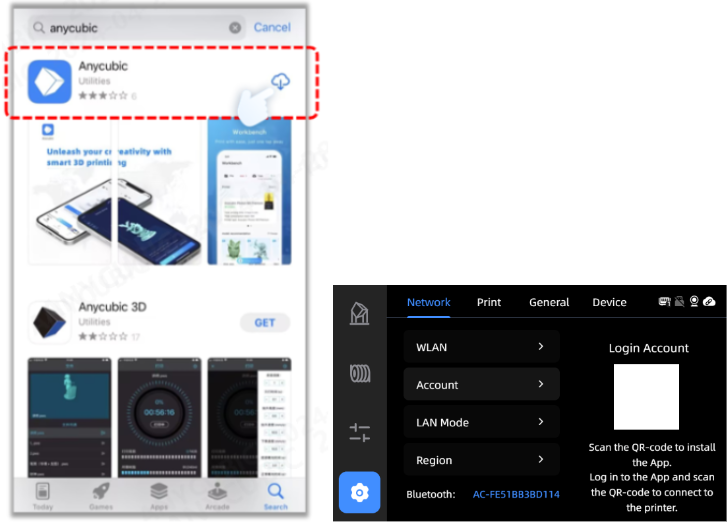
¶ Step 2:Scan the code and bind the printer
Click "Workbench" - "Add printer" - "Scan", and then scan the QR code on the network interface again.