¶ 1)Loose wiring
First check whether the filaments completely pass the filament detection sensor. Then reinsert the cable of the sensor.
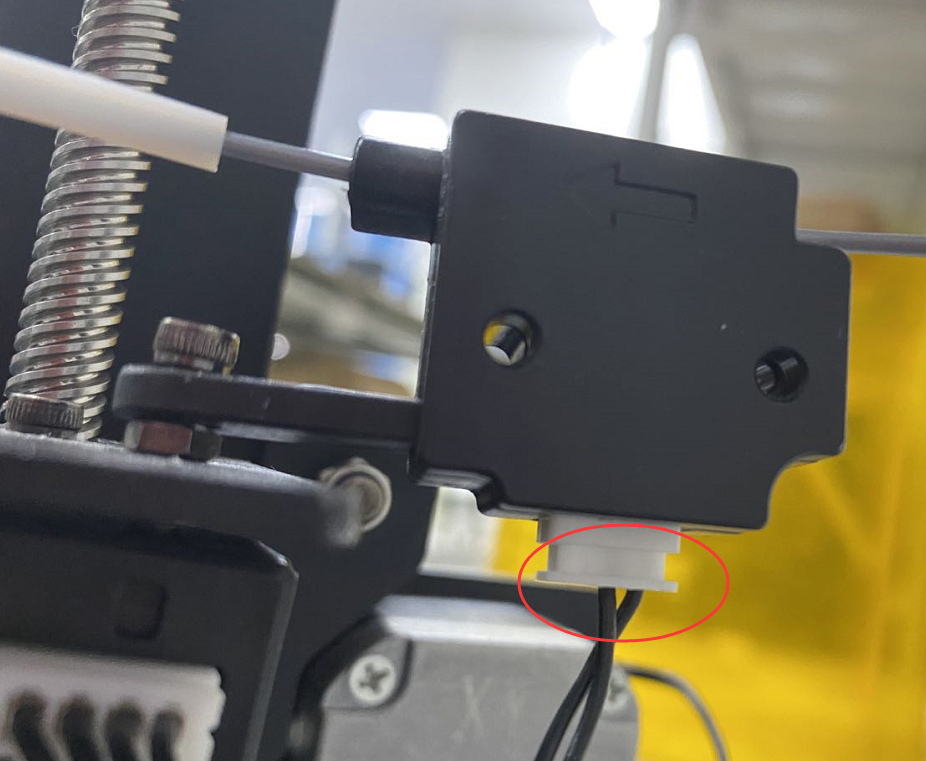
¶ 2)Filaments sensor malfunction
Please use one wire to connect the two cores in this port to make the circuit closed-loop. Then click the print model. If the printer no longer prompts an error, it indicates that the consumables detection switch is faulty. Replace the consumables detection switch with a new one.
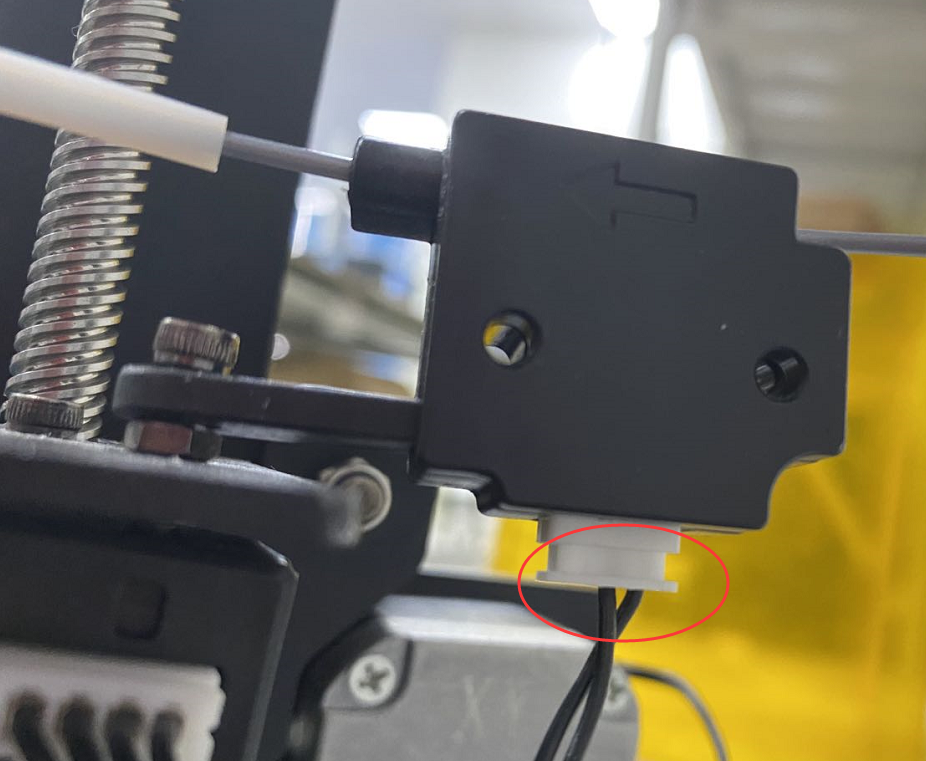

¶ 3)Other problem
If the above methods are invalid, we suggest you create an after-sales ticket and our After-sales engineers will help you solve the problem. (Reply time :1 working day)
Please click this link to submit your ticket: