¶ Where does the waste resin come from?
¶ support
3D slicing software, also known as a slicer, transforms digital 3D models into G-code, a programming language that instructs the 3D printer on how to print objects.
In essence, this software slices the 3D model file into printable layers, which are then sent to the 3D printer for printing.
Within 3D printing slicer software, you can import various file formats such as .STL (widely used), .3MF, or .OBJ.
Adjusting parameters in this slicer software is crucial for optimal results.
These settings significantly influence the quality of 3D printed parts, including layer height, speed, supports, shell thickness, and many other specific configurations.
Properly positioning models and adding supports can enhance the model's appearance and reduce printing time.
However, supports used during printing will be discarded once the printing is complete
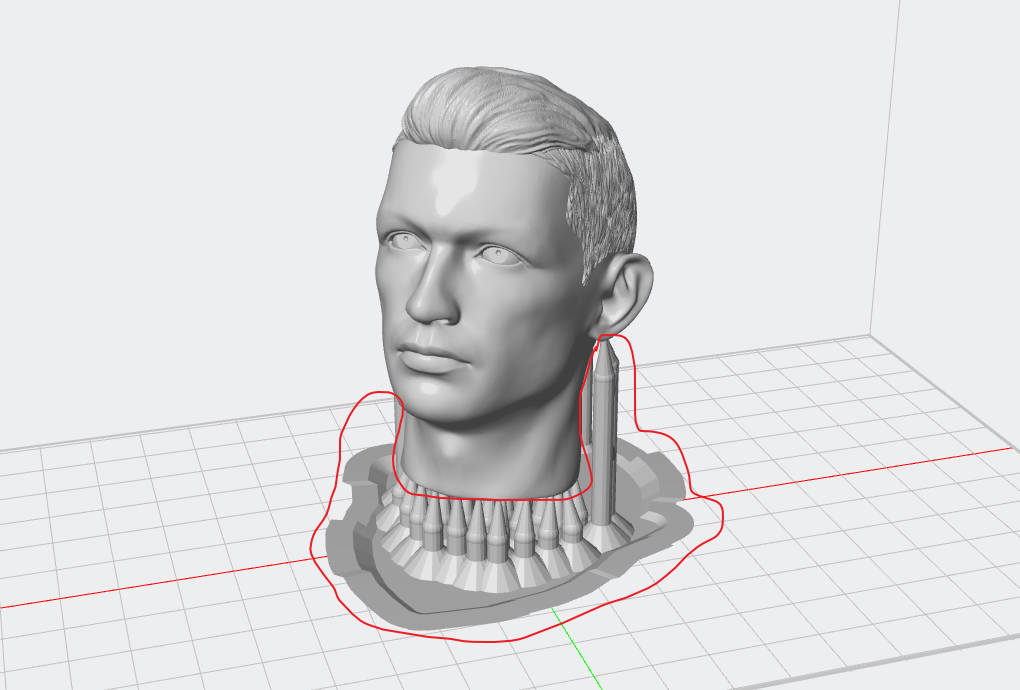
¶ Cleaning the model
After completing the LCD 3D printing process, we need to perform an initial cleaning of the model.
This process also generates a mixture of discarded resin and washing solution.
¶ How to handle discarded resin
The main components of liquid resin are: polyurethane acrylate, acrylic monomers, photoinitiators, and pigments.
If the resin has already solidified, please refer to the laws and regulations in your country or region for disposal guidelines.
Please DO NOT discharge the cleaning solution directly into the sewer.
1.Put the waste liquid in a transparent container under sunlight/ultraviolet light, wait until the resin inside is completely solidified and precipitated.
And then filter out the solid residue. Filtered cleaning solution can be reused.
2.Firstly, the waste IPA/Ethanol can be packed in a transparent container and wait for evaporation.
Secondly, place the transparent container under sunlight or ultraviolet light to solidify the remaining resin residue.
And then the solid waste can be disposed according to local environmental protection regulations.
The fully cured solid waste can be considered as regular plastic waste.