¶ 1. Ladder lines
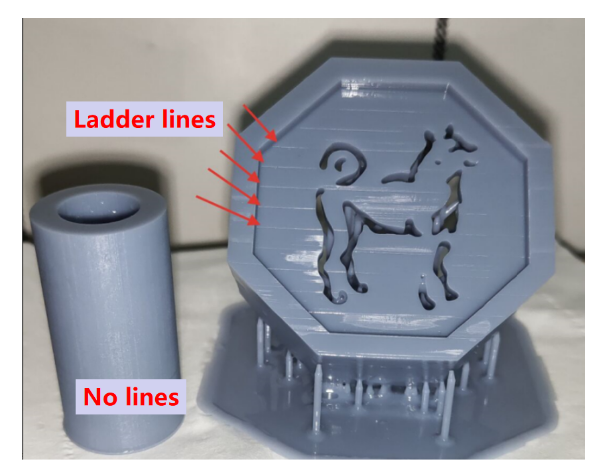
As shown in the figure: Due to the limitations of the molding method of LCD 3D printers, ladder lines may appear when printing large flat models. The cylindrical model on the left has no ladder lines, while the flat model on the right does have a ladder lines.
This type of ladder lines can be eliminated by adjusting the placement angle. The algorithm formula for placement angle X is: X=arctan(layers thickness/pixel size).
¶ 2. Example
Printing a cube with a layer thickness of 0.05mm=50um and a printer pixel size of 51um. The placement angle is calculated as arctan(50um/51um)=44.43°. Therefore, when printing a model with a placement angle of 44.43°, there will be no ladder lines. Even if a 45° cube is printed, which is very close to 44.43°, the model will still have ladder lines.
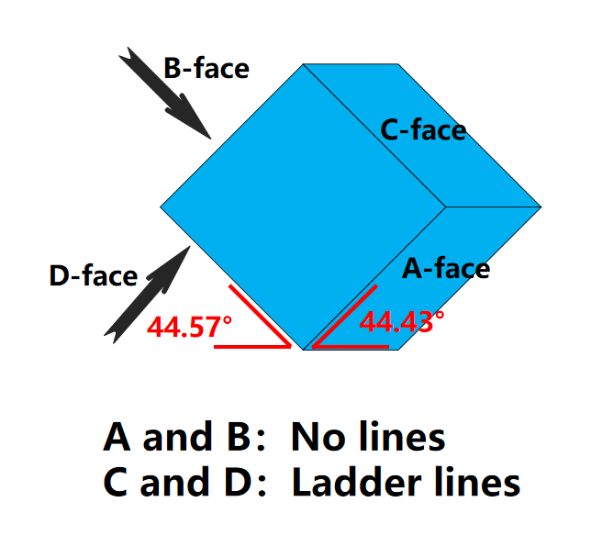
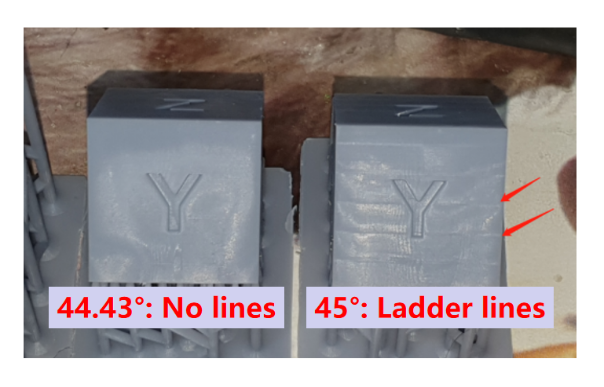
¶ 3. Calculation of model placement angle
The pixel size can be viewed on the machine selection settings page, and the layer thickness can be viewed on the slicing parameter page (note the unit is mm). The algorithm formula can be calculated directly using an online calculator for this function.
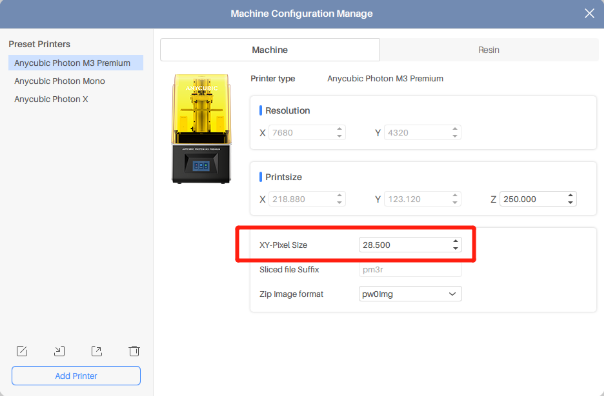
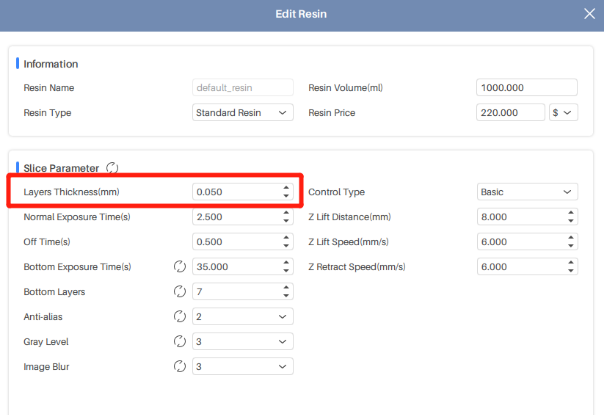
¶ 4. The default layers thickness of 0.05mm can be used as a reference to adjust the placement angle for large flat models, as shown in the figure.
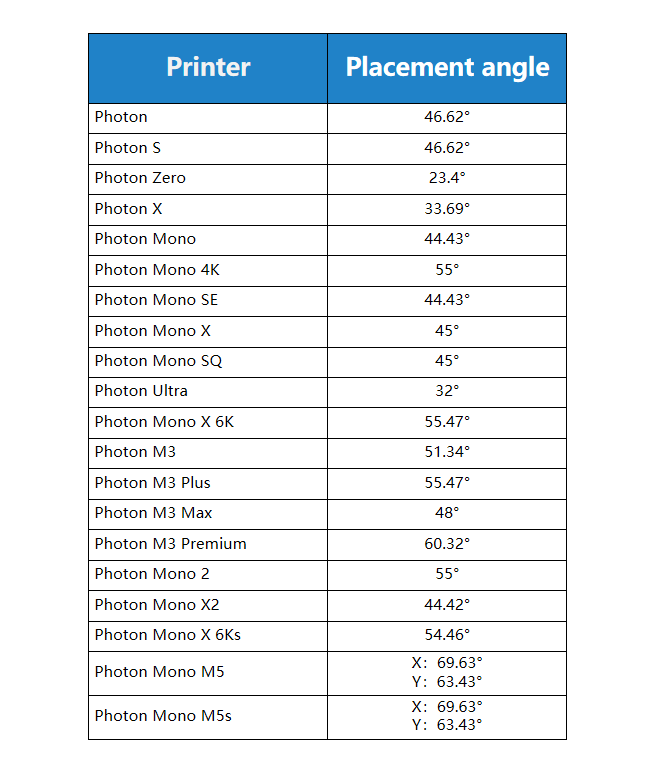
If you have further questions, we suggest you create an after-sales ticket and our After-sales engineers will help you solve the problem. (Reply time :1 working day)
Please click this link to submit your ticket:
After-sales Ticket Submission Page