¶ Tips:
The printer cannot read special symbols.
The printer cannot directly read the STL model.
The printer cannot read the USB above 8G.(Photon Mono M5 and Photon Mono M5s cannot recognize USB cards larger than 32G.)
The printer cannot read the files in the folder, It is recommended that the model file be named in pure English and within 15 letters and stored in the USB root directory.
¶ 1. File format error
Check whether the format of the slice file matches the printer, if not, the printer will be unable to recognize it. The specific file format can be referenced in the table provided below or found in Anycubic Photon Workshop by selecting the corresponding printer model and viewing the sliced file suffix.
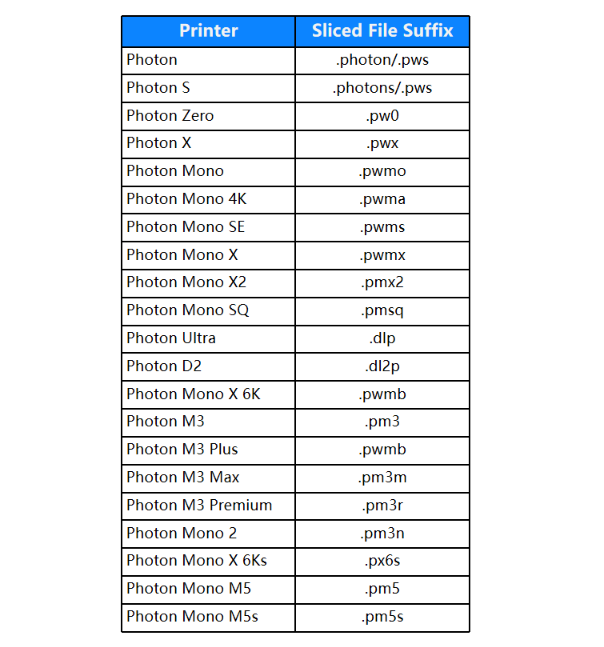
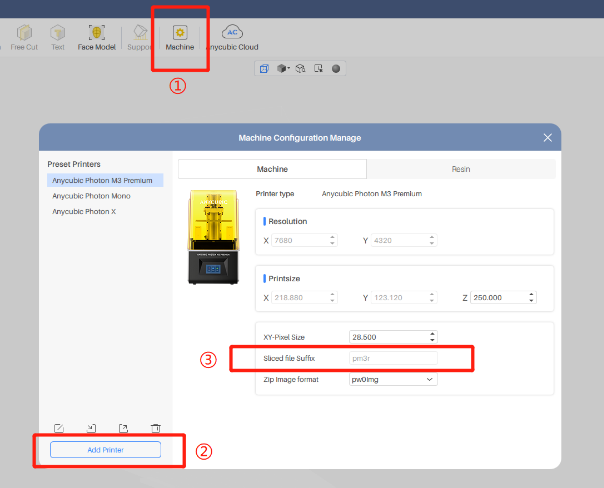
¶ 2.File naming issues
For U-disk file naming conventions, it is recommended to use a combination of Chinese characters, English alphabets, and numerical digits while avoiding special characters.
¶ 3. File damage
Please try to format the U disk with FAT32 and 4096 bytes, and the memory must be within 16G. Re -section on the file again to avoid the case where the file is damaged during the preservation process.
¶ 4. Compatibility of firmware
There may be a situation where the new version of the slice software is not compatible with the old version of the printer. You can download the latest firmware and refer to the compressed package on the AnyCubic official website to update the printer.
Official Website Link:
Firmware & Software | ANYCUBIC 3D Printing
If you have further questions, we suggest you create an after-sales ticket and our After-sales engineers will help you solve the problem. (Reply time :1 working day)
Please click this link to submit your ticket: