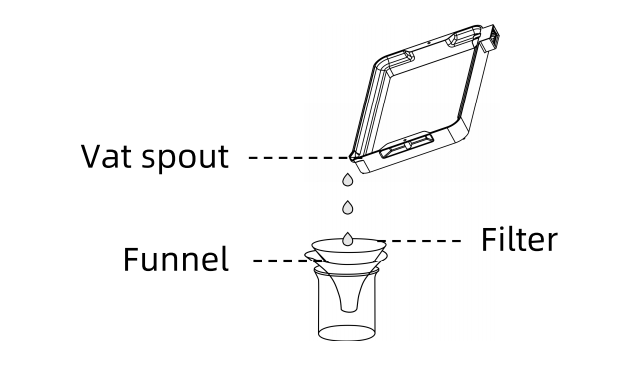¶ 1.Leveling
¶ 1)Background:
Manual recalibration may be necessary under the following circumstances:
①The print platform falls.
②The print platform or LCD screen is replaced.
③Prints fail, and the model does not appear on the print platform but remains in the resin vat.
¶ 2)How to Manually Recalibrate:
¶ Step 1: Install the Print Platform
Loosen the platform knob and the four leveling screws on the print platform, install the print platform onto the arm, then tighten the platform knob to secure it.
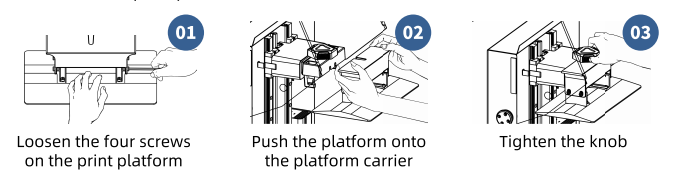
¶ Step 2: Leveling
Place a leveling check paper or A4 paper on the curing screen. Click "Z-axis Zero" , ensuring there is no up and down movement after pressing the platform and proper resistance when pulling out the leveling paper. Finally, hold down the platform and tighten the four screws.
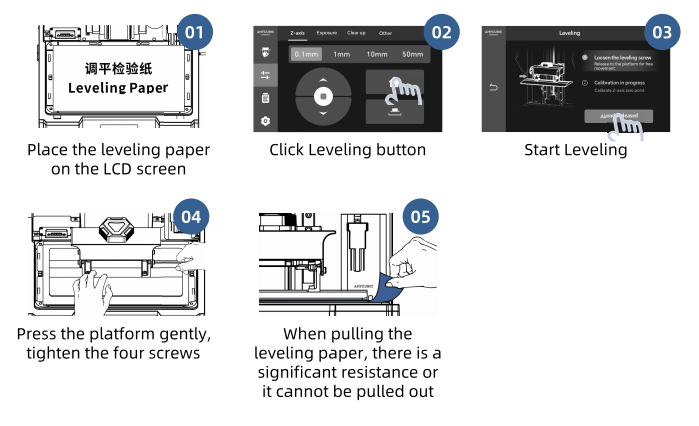
¶ Step 3: Verify Leveling
Click "Leveling Check." If there is significant resistance when pulling out the leveling paper, the manual calibration is successful. If there is insufficient resistance, loosen the four leveling screws and repeat Step 2 until the standard is reached.

¶ 2.Z-Axis Lead Screw Motor
¶ 1)Background:
During the operation of the Photon Mono M7 Max, abnormal noises from the Z-axis lead screw motor may indicate a maintenance issue.
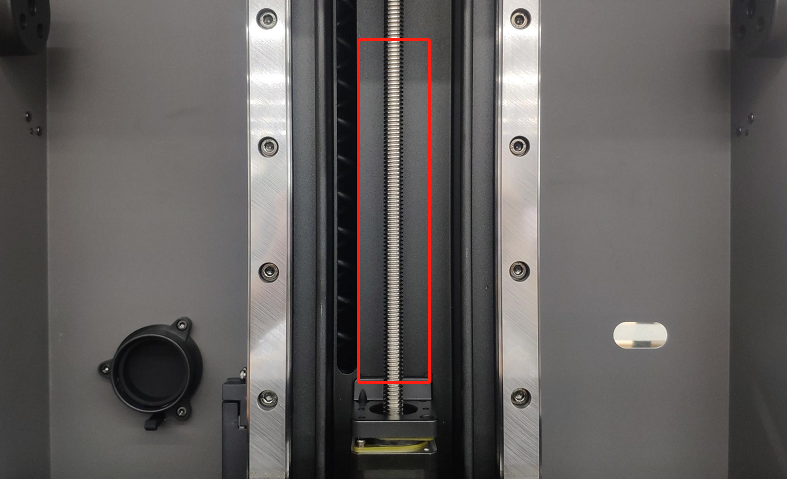
¶ 2)How to Determine if Maintenance is Needed:
In general, the Z-axis lead screw motor should be maintained approximately every three months, or if you hear abnormal noises or sounds while moving the Z-axis.
¶ 3)How to Maintain the Z-Axis Lead Screw Motor:
Precautions:
Avoid using lubricating oil as it may flow into the motor and damage its internal structure.
¶ Step 1: Remove Accessories
Remove the light shield, resin vat, print platform, and other accessories from the printer.
¶ Step 2: Clean the Lead Screw
Use a lint-free cloth to clean the Z-axis lead screw, ensuring its surface is smooth and free of dust or debris.
¶ Step 3: Zero the Z-Axis
Power on the printer, select "Tools" - "Move Z-axis" - "Z-axis Zero" from the left menu.

¶ Step 4: Lubricate the Lead Screw
Apply a small amount of lubricating grease along the height direction of the Z-axis motor lead screw. Then select "50mm" distance and click the "upward arrow" to move the arm upwards. Click four times to raise the arm to the top. Apply a small amount of lubricating grease again on the surface of the Z-axis lead screw, then click "Z-axis Zero" to zero the Z-axis. Move back and forth once to ensure the lubricating grease covers the entire lead screw surface smoothly. Finally, wipe off any excess grease.
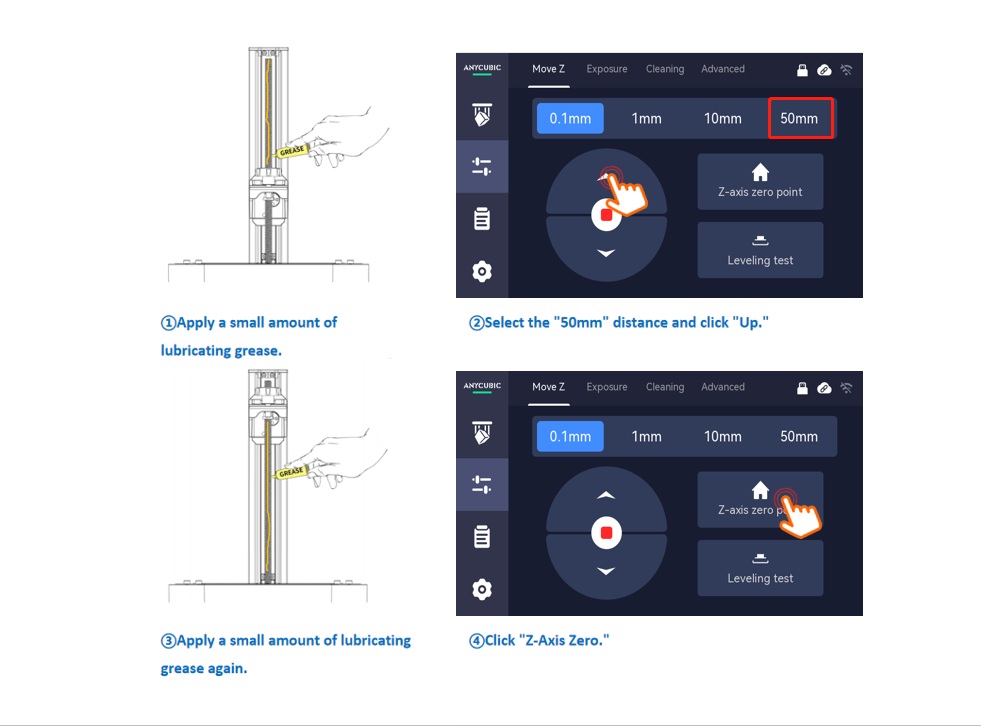
¶ Step 5: Testing
After lubrication, perform some test prints to ensure smooth Z-axis movement and no abnormal noises. If you encounter any issues, please contact customer service or technical support at the purchase store for assistance.
¶ 3.Curing Screen
¶ 1)Background:
The curing screen of the Photon Mono M7 Max is an important component responsible for imaging the model on each layer. Failure to replace the release film in time may result in resin flowing onto the curing screen and solidifying into blocks, making it difficult to clean and damaging the curing screen.
¶ 2)How to Determine if Maintenance is Needed:
After completing a print, remove the resin vat and check if there is cured resin on the release film. If so, it is recommended to replace the release film promptly. If printing fails, use the residue function for cleaning.
¶ 3)How to Maintain the Curing Screen:
The main function of the release film is to provide extensive protection for the curing screen when resin leaks, preventing damage to the screen or resin from entering the machine's interior. To ensure print quality and normal operation, it is recommended to replace the release film regularly. If you find stubborn stains on the release film that cannot be removed, which may affect the exposure effect of the LCD screen, it is recommended to replace the release film promptly to ensure printing accuracy and clarity.
¶ 4.Resin Vat
¶ 1)Background:
The resin vat of the Photon Mono M7 Max is an important component responsible for storing and supplying resin. Maintenance operations are required during the use of the resin vat to prevent damage to the curing screen due to damaged release film and ensure the normal operation of the printer and the quality of the material.
¶ 2)How to Determine if Maintenance is Needed:
Monitoring Function: With the monitoring function, you can view the total number of prints and layers accumulated. When the replacement cycle is reached, you will be prompted before the next print to replace the release film promptly, according to the actual situation, to ensure the quality and success rate of the print.
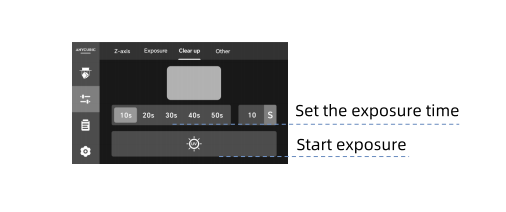
Printing Failure: If a print fails, you can use the residue cleaning function to clear it. This prevents affecting the next print.
¶ 3)How to Maintain the Resin Vat
¶ ①Replace the Release Film:
According to the accumulated print count and layer information displayed by the monitoring function, follow the prompts from the machine and your actual situation to replace the release film. This typically involves opening the resin vat and replacing the old release film with a new one.
How to Replace the Release Film:
¶ ②Residue Cleaning:
If you notice failed prints with residual cured material or obvious printing issues midway through, you can remove the print platform and use the residue cleaning function of the printer to clear it. Please follow the instructions and images below for this operation.
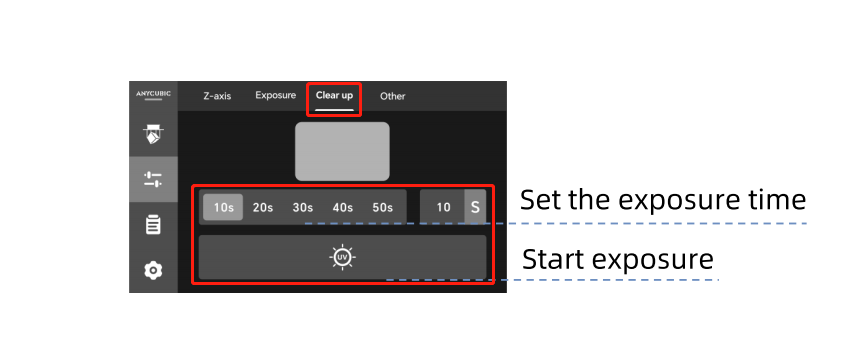
¶ ③Resin Recycling:
If there are no printing plans within 48 hours, it is recommended to pour the resin in the vat back into the resin bottle. You can use a combination of a funnel and filter paper to filter and recycle the resin, ensuring it is stored away from UV light.