¶ 1. Resin vat maintenance
¶ 1) Background of the problem
Photon Mono 4's material box is an important part, it is responsible for storing and supplying the resin. In the process of using the material box, it is necessary to carry out some maintenance operations to avoid damage to the exposure screen due to the damage of the release film, so as to ensure the normal operation of the printer and the quality of the material.
¶ 2) How to determine whether maintenance is required
Monitoring function: With the monitoring function, you can see the number of times and layers that have been printed. When the replacement cycle is reached, you will be prompted whether to replace the release film before the next printing, and you can replace the release film in time according to the actual situation to ensure the quality and success rate of printing.
Print failure: If the print fails, you can remove it using the residue cleaning function. This will avoid affecting the next print.
Long time no use: If the printer will not work within 48 hours, it is recommended to pour the resin in the box back into the resin bottle. You can use a combination of funnel and filter paper to filter the resin and recycle it, or use an appropriate cover to cover the material box to prevent the resin from curing or the entry of dust.
¶ 3) How to maintain the resin vat
¶ ① Replace the release film:
You can view the accumulated printing times and layers on the machine status interface, and replace the release film in time according to the actual situation, so as not to affect the printing effect or cause resin leakage.
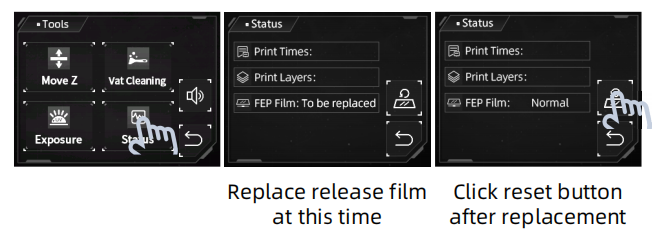
¶ ② Residue cleaning:
If there is a residual cure or a problem with printing after the model is printed, you can remove it using the printer's residue cleaning function after removing the printing platform. Please first click "Residue Cleaning" on the display screen, then use a plastic scraper to scoop up the cured resin in its entirety.
Note: Do not use sharp objects to scrape the release film, in case the release film is damaged.
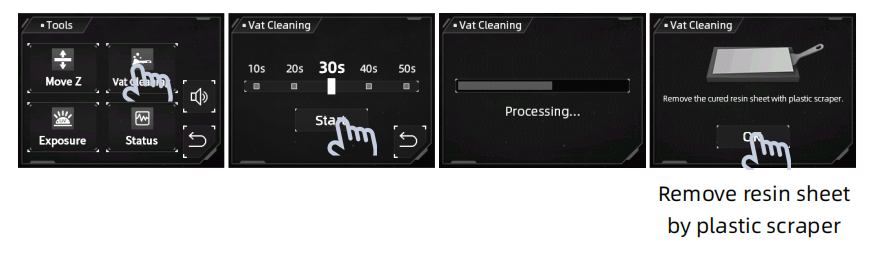
¶ ③ Resin recovery:
If you do not use the machine within 48 hours, filter the resin and store it in a resin bottle. If the material box is stained with resin, please wipe the material box clean in time.
¶ 2. Z-axis maintenance
¶ 1) Background of the problem
When using Photon Mono 4, you may need to maintain the Z-rod motor if you hear abnormal noises during its operation.
¶ 2) How to determine whether maintenance is required
Generally speaking, the Z-axis screw motor should be regularly maintained in about 3 months. If you hear an abnormal noise or sound when moving the Z-axis, you need to maintain the Z-axis screw motor.
¶ 3) How to maintain the Z-axis screw motor
Note: Try not to use lubricating oil, lubricating oil will flow along the screw into the motor, will destroy the internal structure of the motor.
¶ Step 1: Remove the accessories
Remove accessories such as cover, resin vat, and printing platform from the printer.
¶ Step 2: Clean the screw
Clean the Z screw with a dust-free cloth to ensure that its surface is smooth and free of dust or impurities.
¶ Step 3: Z-axis home
Please turn on the printer, select "Tools" from the left menu bar, and then click "Move Z".
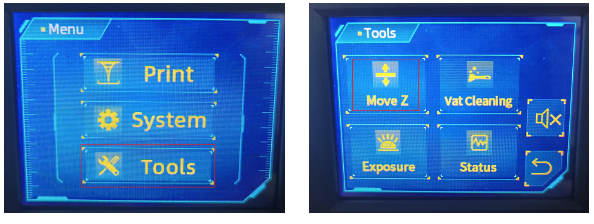
¶ Step 4: Lubricate the screw
Apply a small amount of grease along the height direction to the Z axis motor screw surface. Then select the "10mm" distance and click the "little arrow up" to move the cantilever up to the top.
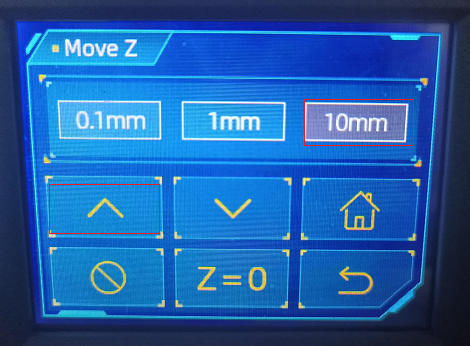
At this time, apply a small amount of grease to the surface of the Z-axis lead screw motor again, and then make the Z-axis zero, one round trip, to ensure that the grease smoothly covers the entire lead screw surface. Finally wipe off the excess grease.

¶ Step 5: Test
After lubrication is complete, some test printing can be performed to ensure smooth Z-axis movement and no abnormal noise. If you have any questions, please ask the customer service or technical staff at the purchase shop, there will be customer service or technical staff to help you solve.
¶ 3. Exposure screen maintenance
¶ 1) Background of the problem
Photon Mono 4's exposure screen is an important part, it is responsible for each layer of the model image. If the release film is not replaced in time, the resin may flow to the exposure screen and solidify into a block so that it can not be removed and damaged the exposure screen.
¶ 2) How to determine whether maintenance is required
After completing a print, it is recommended to remove the box and observe whether there is cured resin on the anti-scratch film. If it exists, it is recommended to replace the release film in time. In case of printing failure, please use the residue function to clean up.
¶ 3) How to maintain the exposure screen
The main function of the anti-scratch film is to provide extensive exposure screen protection in case of resin leakage to prevent damage to the screen or resin infiltration into the machine. In order to ensure the print quality and normal operation of the equipment, it is recommended to replace the anti-scratch film regularly. If you find that there are stains on the anti-scratch film that cannot be removed, which may affect the exposure effect of the LCD screen, it is recommended to replace the anti-scratch film in time to ensure the accuracy and clarity of the printing.
If the above steps do not provide assistance or if you encounter any other issues during subsequent use, we recommend that you create a support ticket.
The after-sales engineers will assist you in finding a solution to the problem(Reply time :1 working day)
Please click this link to submit your ticket: