¶ Step 1: Remove the cover
1. Remove the cover of the printer for subsequent packaging.
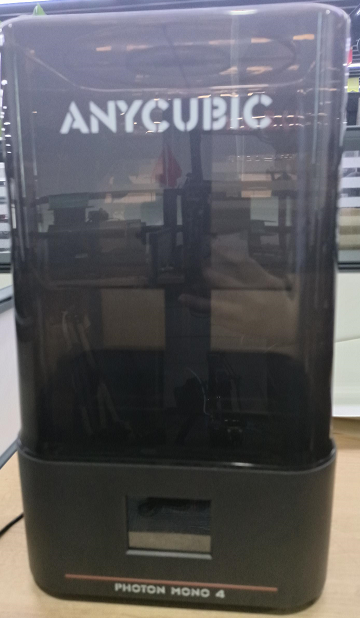
¶ Step 2: Remove the resin vat and printing platform
1. Loosen the torx handle fixing the resin vat and remove the resin vat. Then rotate the knob of the printing platform to remove the printing platform

2. Open the printer, click "Tools" - "Move Z", then home the cantilever.
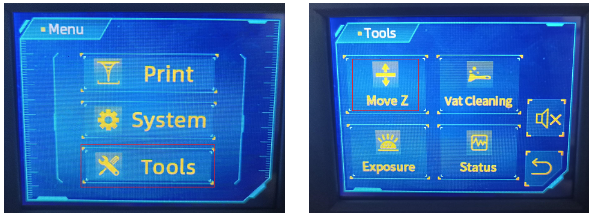

¶ Step 3: Organize the accessories
1. Arrange printer accessories according to the packing list in the instruction manual for subsequent packing of printers.
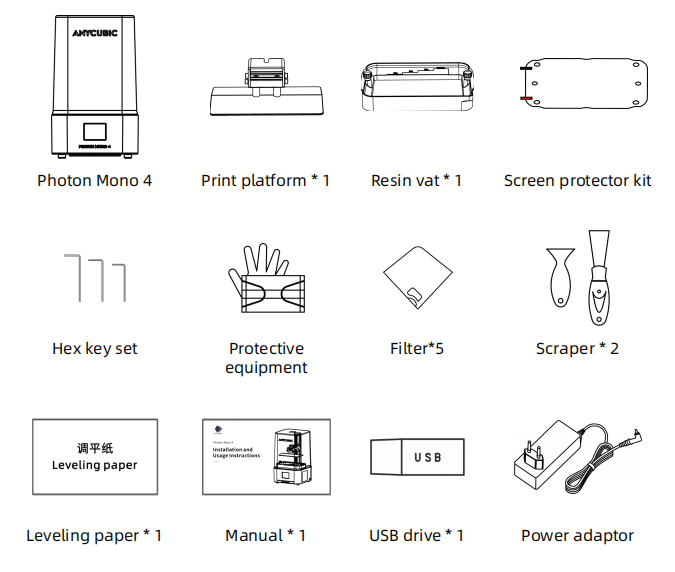

¶ Step 4: Packing the machine
1. Take out the pearl cotton that was kept during unpacking, place the printer into the bottom layer of pearl cotton, and then cover it with the middle layer of pearl cotton.
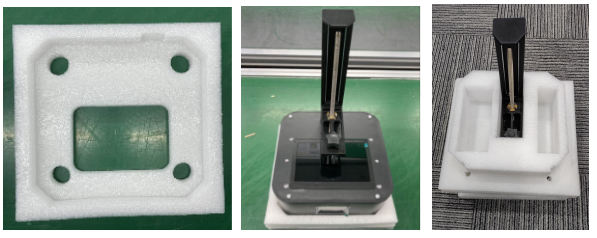
2. Insert the tool box and resin vat into the pearl cotton, cover with pearl cotton, then install the print platform, and finally put on the packaging bag.
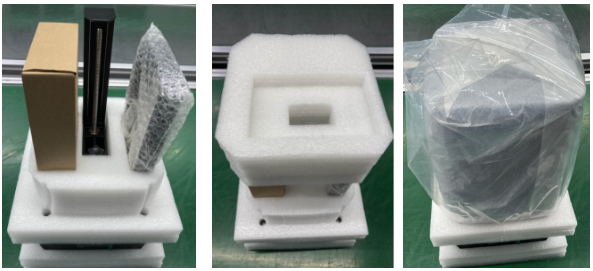
3. After covering with pearl cotton, place the machine in the dust bag. Put the PE bag containing the leveling paper, anti-scratch film, and manual between the two layers of pearl cotton. Finally, pack the printer into the box and seal it with tape.

If the above steps do not provide assistance or if you encounter any other issues during subsequent use, we recommend that you create a support ticket.
The after-sales engineers will assist you in finding a solution to the problem(Reply time :1 working day)
Please click this link to submit your ticket: