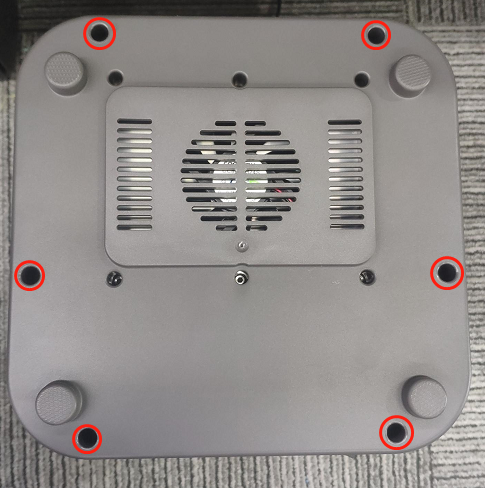¶ 1.Tools:
- S2.0 Allen key
- S2.5 Allen key
- S3.0 Allen key
¶ 2.Disassembly Steps:
¶ Step 1: Turn off the printer
Before disassembly, please turn off the printer and disconnect the power supply to ensure safe operation.
¶ Step 2: Remove the base
(1)Use the S2.0 Allen key to unscrew the cover plate.

(2)Remove the screws fixing the base using the S3.0 Allen key.
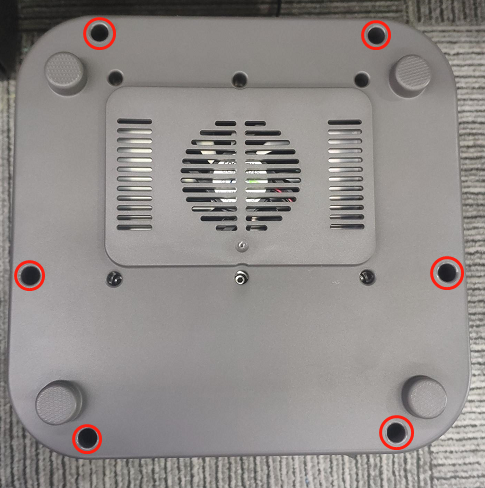
¶ Step 3: Remove the cables from the mainboard
(1)Tear the tape fixing the LCD screen cable and remove the LCD screen cable.
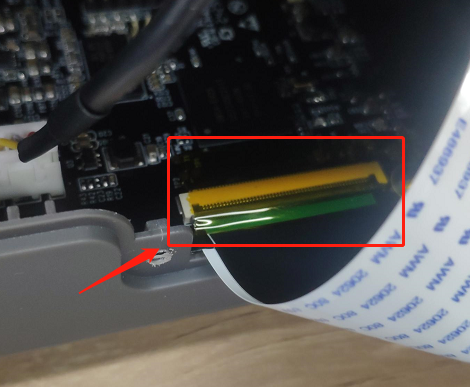
(2)Remove the Z-axis limit switch line and motor row line on the main board, and then separate the upper base plate from the base.
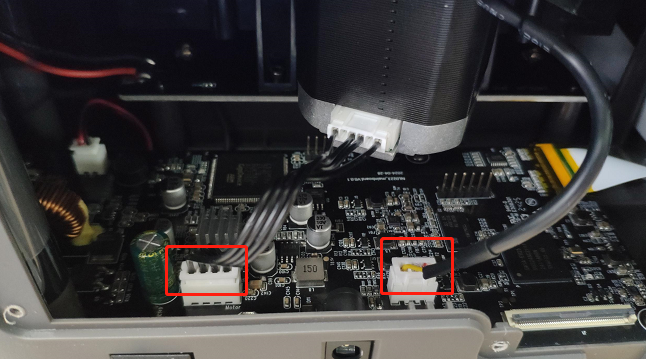
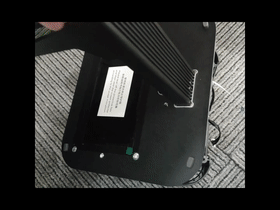
¶ Step 4: Remove UV lamp board
(1)Remove the UV lamp board cable, and then use the S2.5 Allen key to unscrew the fixed lens bracket.
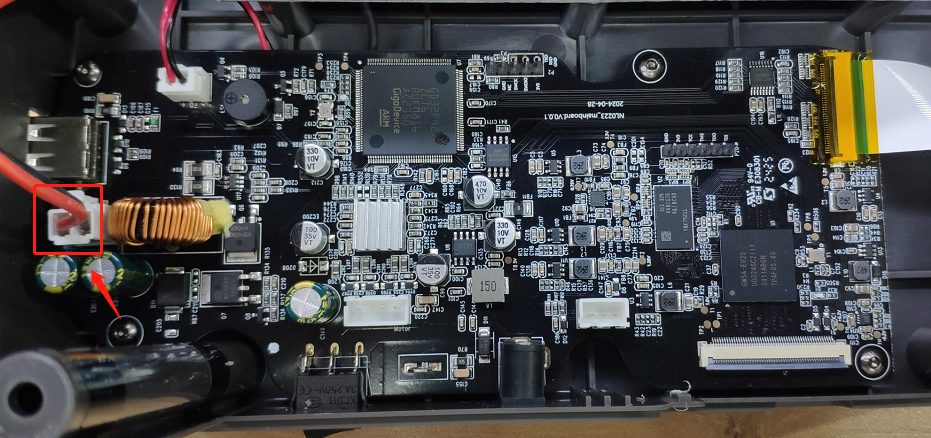
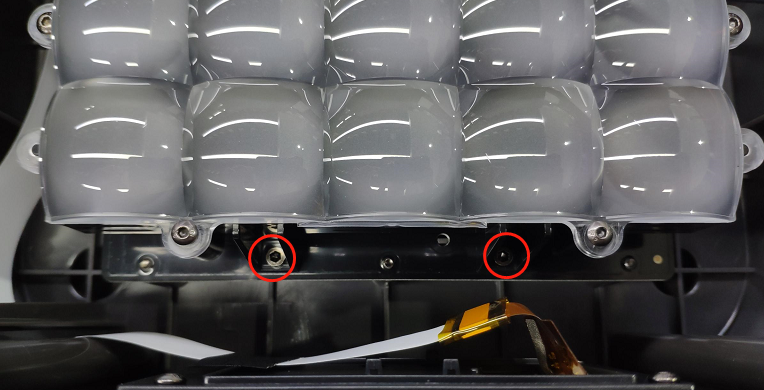
(2)Use the S2.5 Allen key to unscrew the fixing screw of the UV lamp board and remove the UV lamp board.
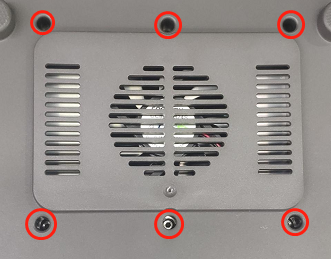
¶ Step 5: Remove the cooling fan
Remove the cooling fan cable, and use the S2.5 Allen key to remove the four screws securing the cooling fan.
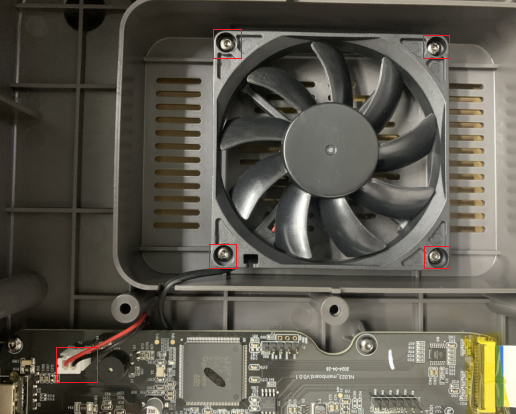
¶ 3.Installation Steps:
¶ Step 1: Install the cooling fan
Replace the new cooling fan and use the S2.5 Allen key to tighten the four screws securing the cooling fan, and then connect the cooling fan to the port on the mainboard.

¶ Step 2: Install the UV lamp board
(1)Align the UV lamp board with the positioning hole of the base.
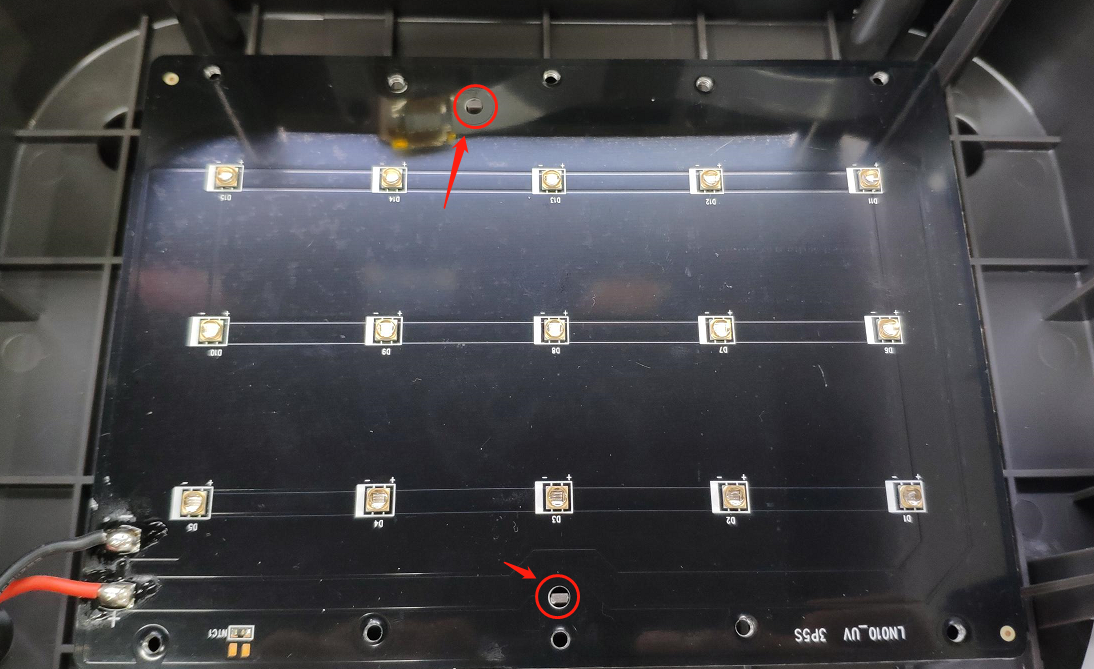
(2)Then use the S2.5 Allen key to tighten the fixing screws of the UV lamp board.
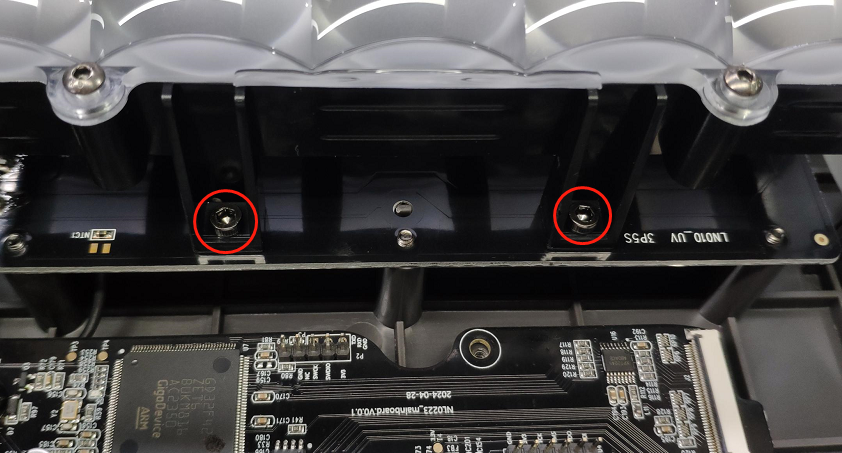
¶ Step 3: Connect the cables back to the port on the mainboard
(1)Insert the UV lamp board port back into the motherboard, and then close the upper bottom plate and the base.
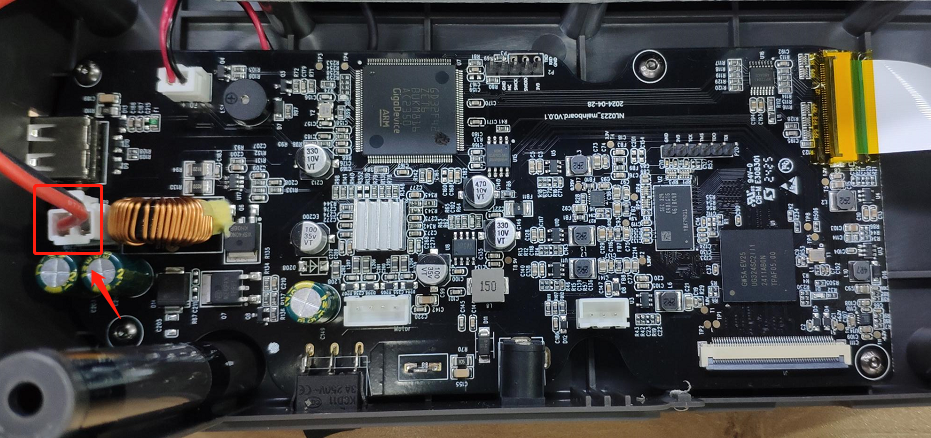
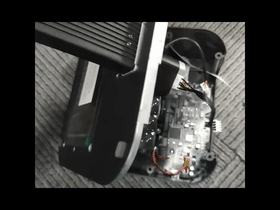
(2)Insert the Z-axis limit switch cable, motor cable and exposure panel wire back into the motherboard interface.
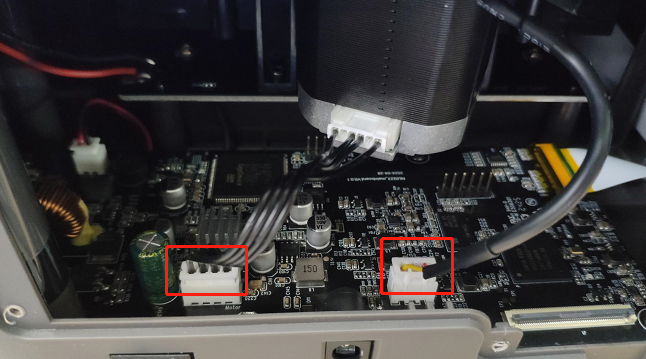
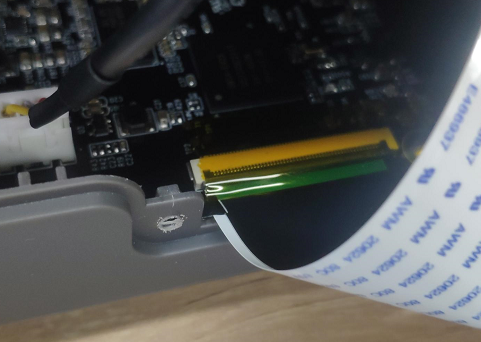
¶ Step 4: Install the base
(1)Cover the back cover of the printer and use the S2.0 Allen key to tighten the 5 screws fixing the back cover.

(2)Then use the S3.0 Allen key to tighten the six screws fixing the base.