¶ 1. Tools:
- S2.0 Allen key
- S2.5 Allen key
- S3.0 Allen key
¶ 2. Disassembly Steps:
¶ Step 1: Disassemble the Anti-Backlash Assembly
1. Turn on the printer, click on "Tools" - "Move Z", then select "10mm" to raise the cantilever to the top.

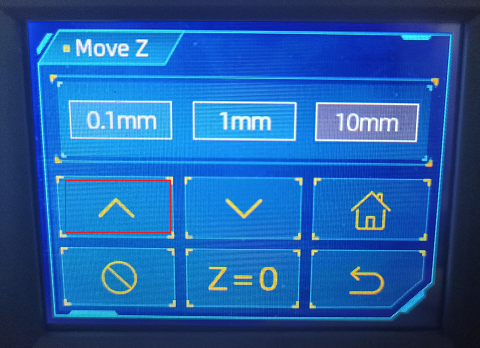
2. Use the S2.5 Allen key to remove the two screws securing the Z-axis top cover and take off the top cover.

3. Use the S2.5 Allen key to remove the four screws securing the anti-backlash assembly, then rotate the anti-backlash assembly and remove it from the Z-axis lead screw.


¶ Step 2: Disassemble the Rear Cover
1. Use the S2.0 Allen key to remove the five screws securing the rear cover and disassemble it.

2. Disconnect the cables from the motherboard.
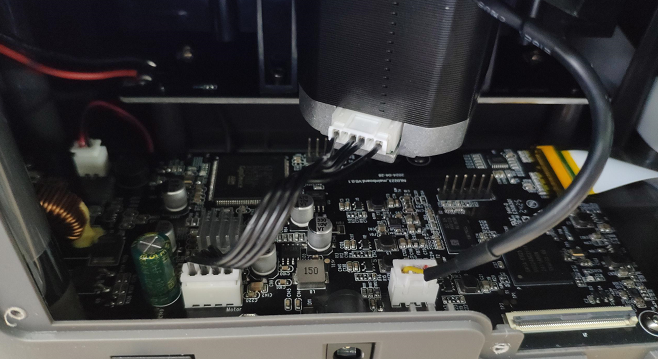
¶ Step 3: Disassemble the Bottom Plate
1. Use the S3.0 Allen key to remove the six screws securing the bottom plate and separate it from the top cover.
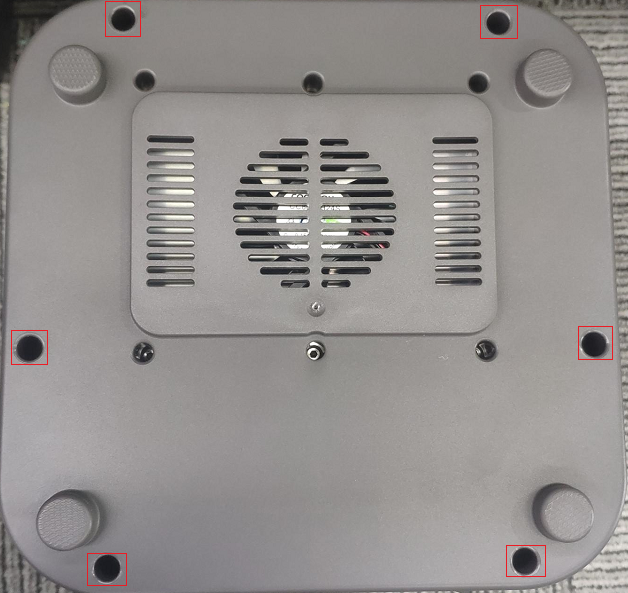
¶ Step 4: Disassemble the Z-Axis Lead Screw Motor
1. Use the S2.5 Allen key to remove the two screws securing the motor damping pad.
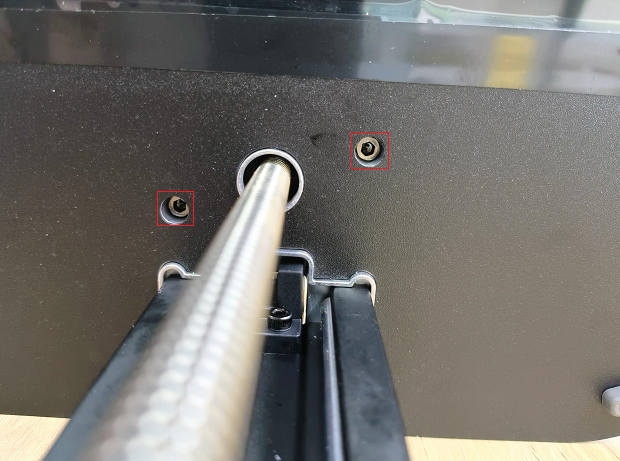
2. Then use the S2.5 Allen key to remove the two screws securing the motor and take off the motor damping pad.
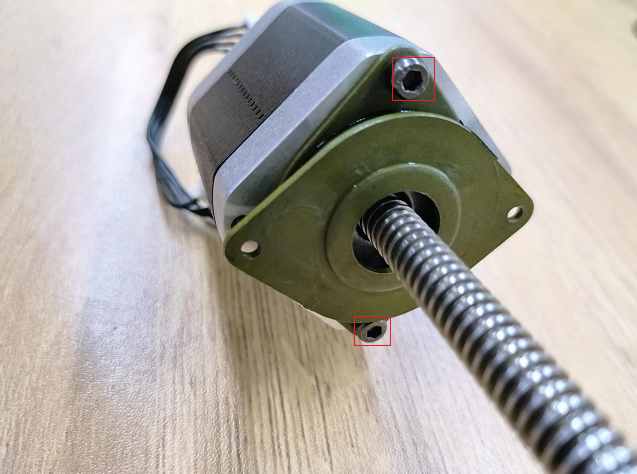
¶ 3. Assembly Steps:
¶ Step 1: Install the Z-Axis Lead Screw Motor
1. Replace the Z-axis lead screw motor with a new one.

2. Insert the motor damping pad onto the lead screw, then use the S2.5 Allen key to tighten the two screws securing the motor.

3. Align the motor damping pad with the screw holes, ensuring the direction of the motor cables is correct. Then, use the S2.5 Allen key to tighten the two screws securing the motor damping pad.
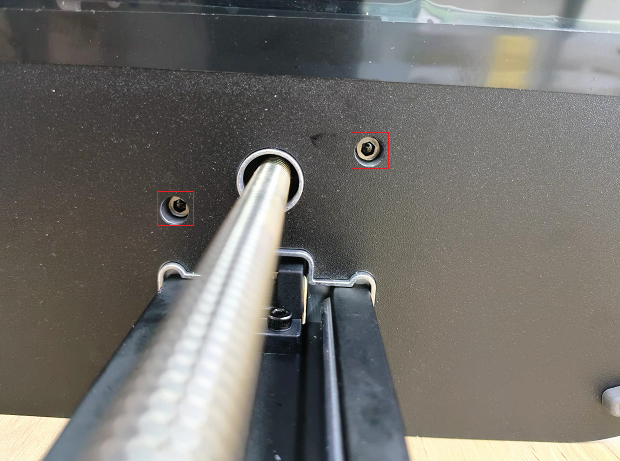
¶ Step 2: Install the Rear Cover
1. Reconnect the cables to the motherboard, then use the S2.0 Allen key to tighten the five screws securing the rear cover.

¶ Step 3: Install the Bottom Plate
1. Use the S3.0 Allen key to tighten the six screws securing the bottom plate.
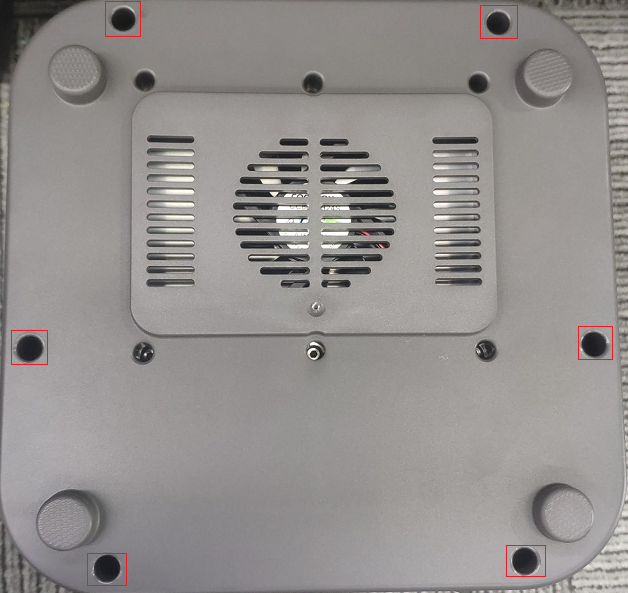
¶ Step 4: Install the Anti-Backlash Assembly
1. Insert the anti-backlash assembly onto the lead screw, turn on the printer, click on "Tools" - "Move Z", then press down on the anti-backlash assembly while selecting "10mm" to lower it. The anti-backlash assembly will be driven into the lead screw.


2. Align the anti-backlash assembly with the screw holes on the cantilever, then use the S2.5 Allen key to tighten the four screws securing the anti-backlash assembly.
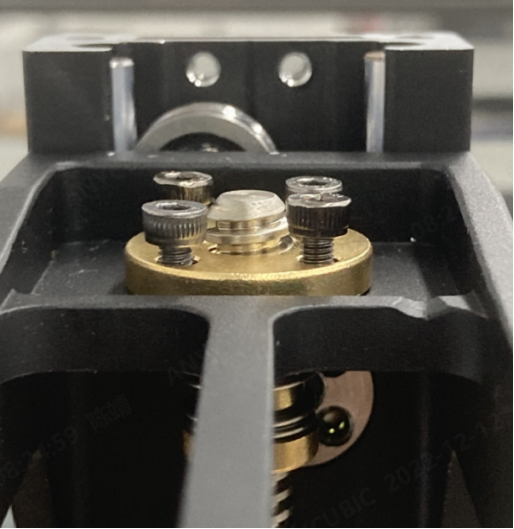
3.Use the S2.5 Allen key to tighten the two screws securing the top cover.

If the above steps do not provide assistance or if you encounter any other issues during subsequent use, we recommend that you create a support ticket.
The after-sales engineers will assist you in finding a solution to the problem(Reply time :1 working day)
Please click this link to submit your ticket: