¶ 1.Why clean the Z screw
When using Photon Mono 4, if you hear the abnormal noise during the operation of the Z-axis screw motor, you may need to clean the Z-axis screw motor.
¶ 2.How to determine whether the screw needs to be cleaned
Generally speaking, the Z-axis screw motor should be regularly maintained in about 3 months. If you hear an abnormal noise or sound when moving the Z-axis, you need to clean the Z-axis screw motor.
¶ 3.How to clean the Z-axis screw
Note: Try not to use lubricating oil, lubricating oil will flow along the screw into the motor and destroy the internal structure of the motor.
¶ Step 1: Remove the accessories
Remove accessories such as shades, resin vat, and printing platform from the printer.

¶ Step 2: Clean the screw
Clean the Z screw with a dust-free cloth to ensure that its surface is smooth and free of dust or impurities.

¶ Step 3: Zero the Z-axis
Power on, and then select "Tools" from the left menu bar, and then click "Move Z".
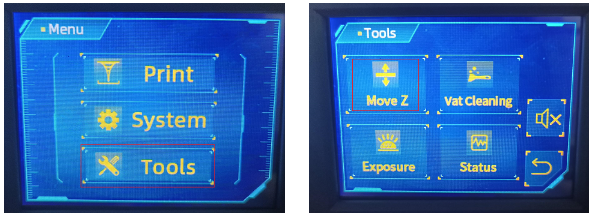
¶ Step 4: Lubricate the screw
Apply a small amount of grease along the height direction to the Z axis motor screw surface. Then select "10mm" and click the "Up arrow" to move the cantilever up to the top.
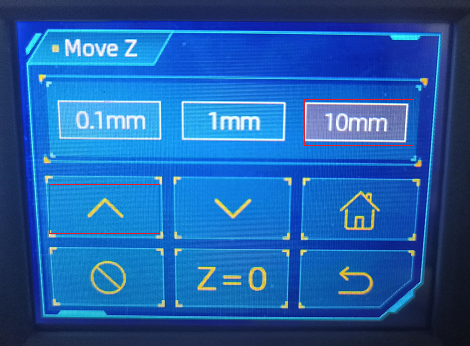
At this time, apply a small amount of grease to the surface of the Z-axis lead screw motor again, and then let the Z-axis return to zero, one round trip, to ensure that the grease smoothly covers the entire lead screw surface. Finally wipe off the excess grease.

¶ Step 5: Test the lead screw
After lubrication is complete, some test printing can be performed to ensure smooth Z-axis movement and no abnormal noise. If you have any questions, please ask the customer service or technical staff at the purchase shop, there will be customer service or technical staff to help you solve.