Thank you for choosing Photon Mono M5s. Here is the guide to using 3x high-speed printing, please follow the six steps below:
¶ 1. Use Anycubic slicing software Photon Workshop version 3.1 or above for slicing
Anycubic slicing software has made a qualitative leap since version 3.0. You could download and install the software from the accompanying USB drive or the official website.
Photon Workshop official website download link: Firmware & Software | ANYCUBIC 3D Printing
¶ 2. Use Anycubic High Speed RESIN for printing
Anycubic High Speed RESIN has a shorter reaction time and better fluidity, which could reduce the curing and resin backflow time required for printing.

¶ 3. Use the high-speed resin parameters configured for M5s
Using our pre-configured parameters could save you time and improve printing success rate.
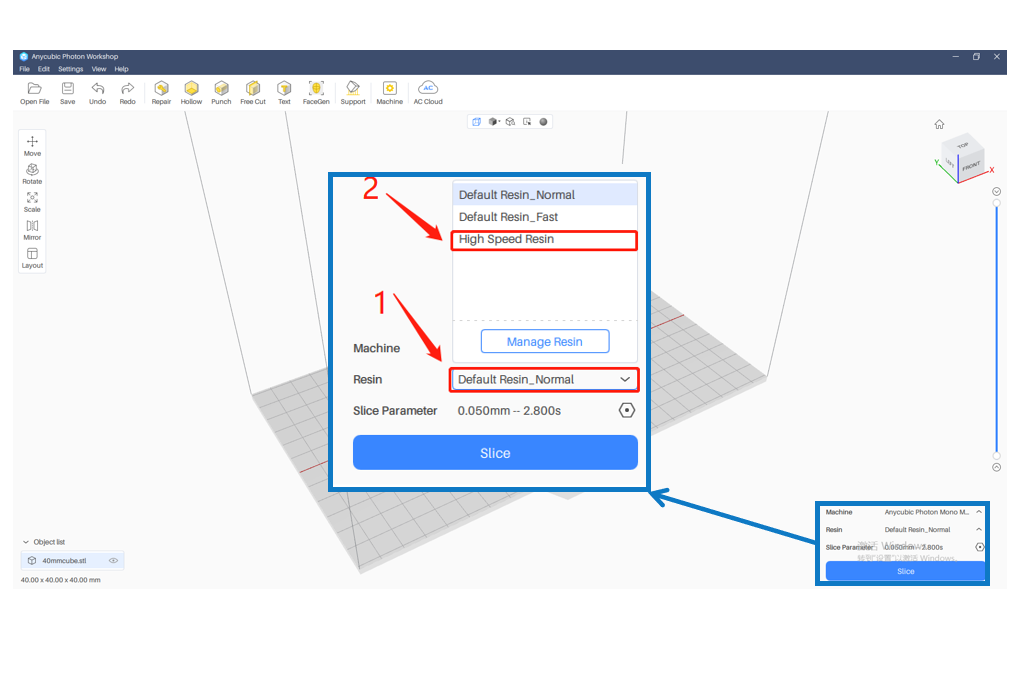
¶ 4. Process the model as necessary
1) Reducing the overall weight of the model will increase the printing success rate. Please follow the steps below to process it. "Hollow" ➡ Set "Wall Thickness (2mm)" ➡ "Infill Structure (None)" ➡ "Apply/Update";
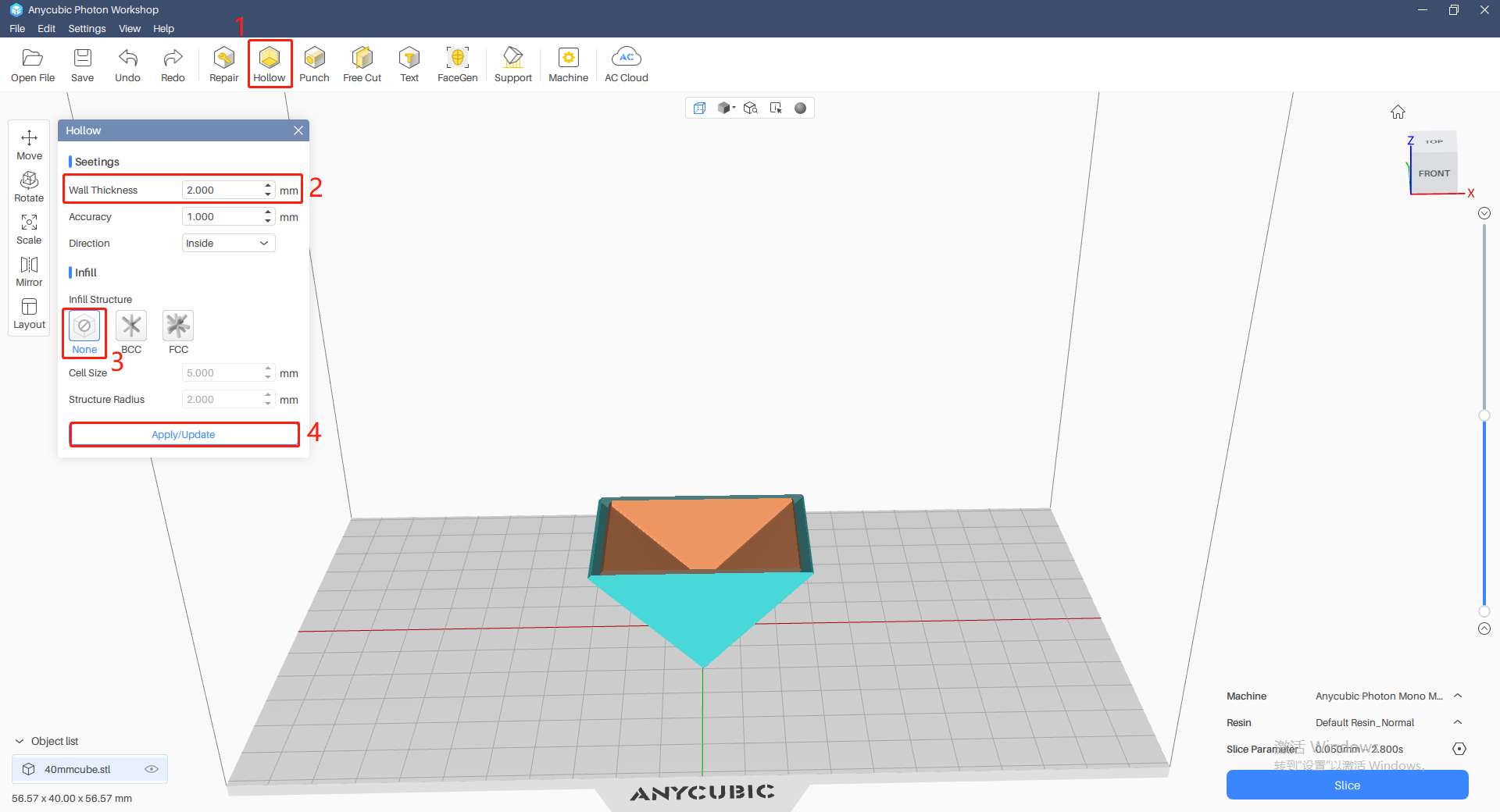
2)After the shell is hollowed out, there will be some resin residue in the cavity that must be punched in the model. Please follow the steps below to process it. "Punch" ➡ Set "Grooce Depth" (the value must be greater than the wall thickness of 2mm) ➡ "Click" the desired printing position of the model to add a hole, generally near the lowest and highest points of the model;
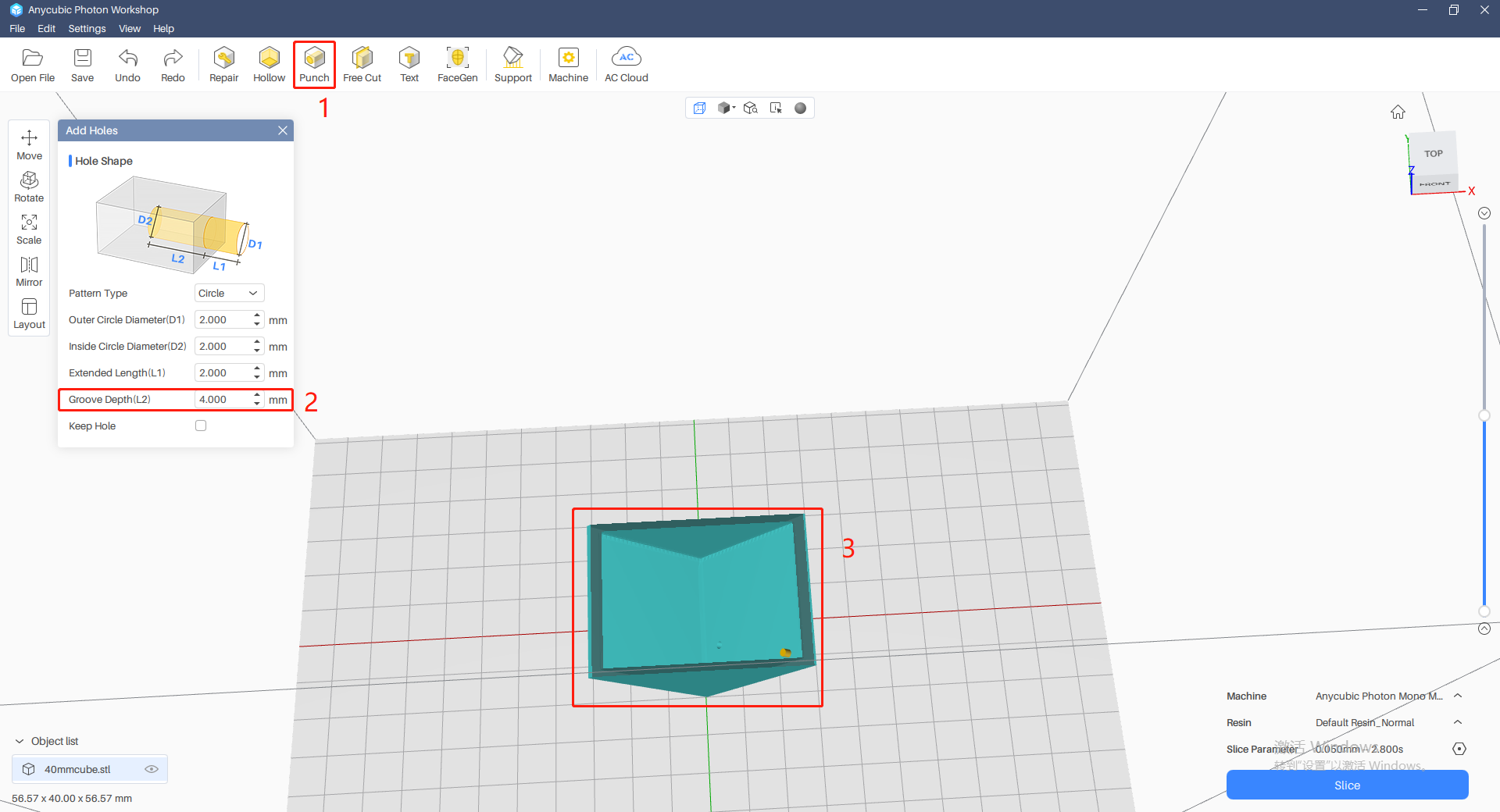
3)Check "Enable Support in Shell" in the support settings interface to ensure that there is support inside the model to support it.
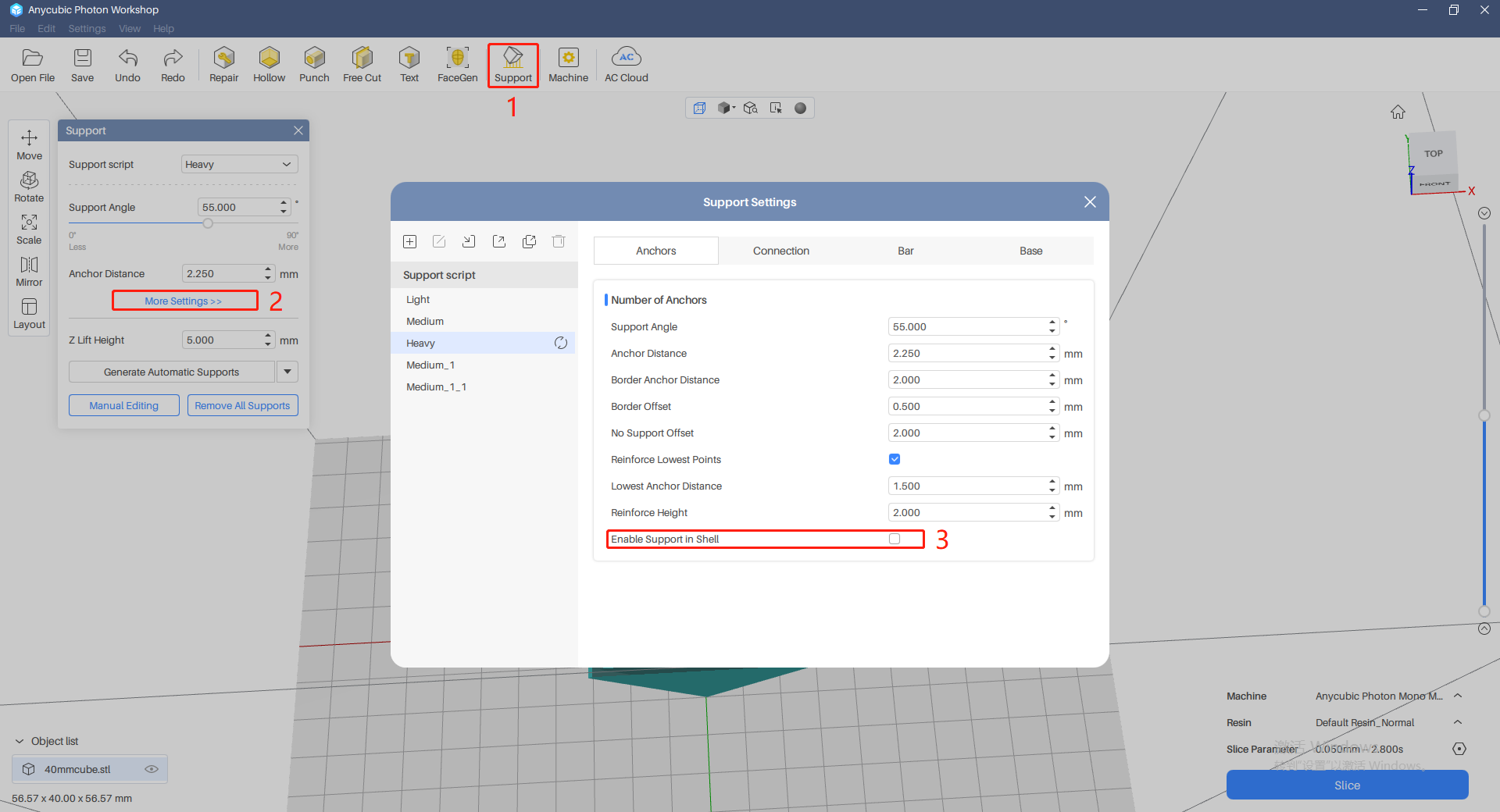
¶ 5. Use a USB drive/cloud platform to send your sliced file to Photon Mono M5s
You could choose to save the sliced file to a USB drive and then insert the USB drive into the printer for printing. You could also upload the sliced file to the cloud server after slicing and start printing by selecting the corresponding file from the APP.
Note: High-speed printing sliced files cannot currently be achieved on the mobile APP.
¶ 6. Use M5s original release film for printing
The original release film of M5s uses ACF release film, which is different from the release film of other models. The Release force of ACF is small, the Release sound is small, the Printing speed is fast, and the Print success rate is high.
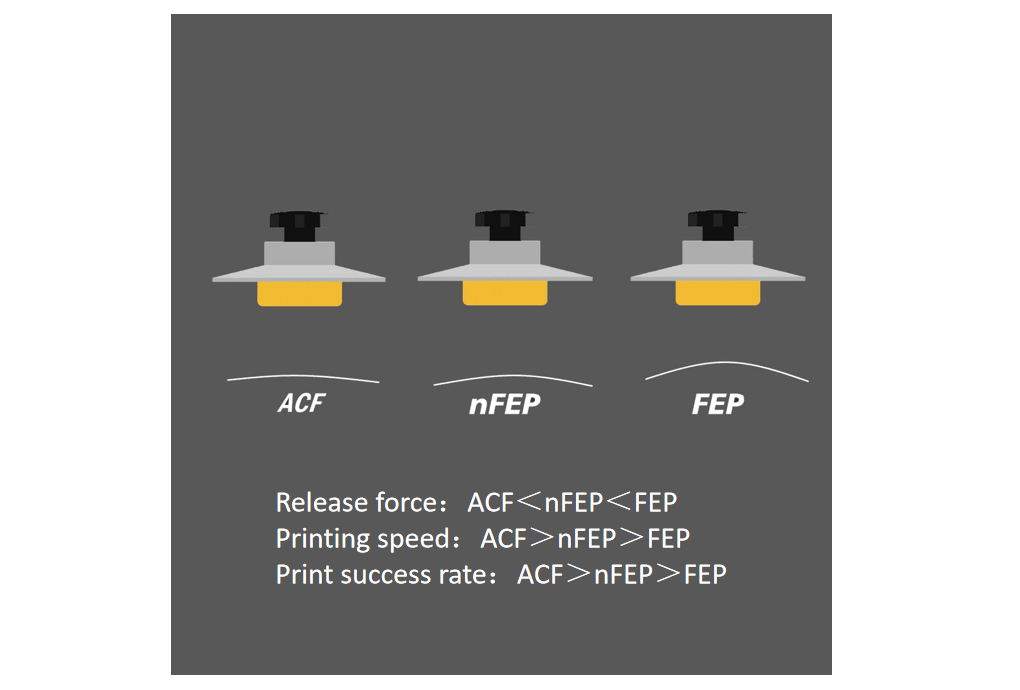
If you encounter any problems, please feel free to contact us.