¶ 1. Please check if the adapter indicator light is on
Troubleshooting method:
1)If the adapter indicator light is on, proceed to the next step;
2)If the adapter indicator light is off, check if the power cable is properly connected to the power socket, or replace the power cable and try restarting the printer.

¶ 2. Please check if the adapter input voltage is 24V
Troubleshooting method:
1)If the adapter indicator light is on but the printer fails to start, check if the adapter input voltage is 24V;
2)If the input voltage is not 24V, replace the adapter.
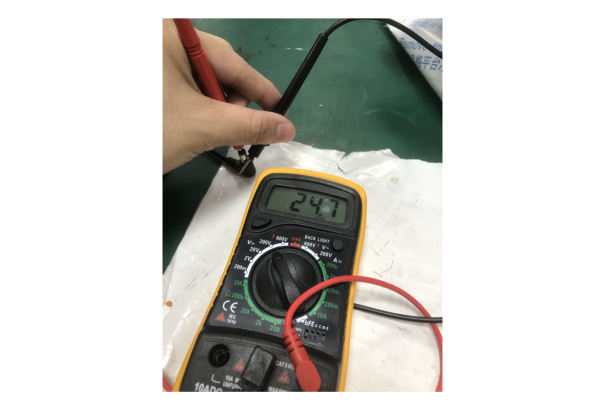
¶ 3. Please check if the mainboard indicator light is on
Troubleshooting method:
If the adapter input voltage is normal but the mainboard indicator light is off, please contact Anycubic after-sales service for further assistance.

If the above troubleshooting methods did not resolve the issue. It is recommended that you create an after-sales work order to feed back the process and results of the previous inspection to the after-sales engineer. After-sales engineers will help you solve the problem. (Reply time :1 working day)
Please click this link to submit your ticket: