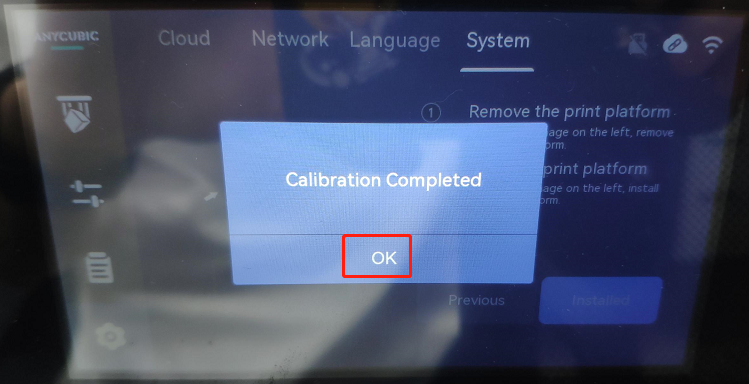¶ Troubleshooting Guide
¶ 1.Troubleshooting steps:
¶ Step 1: Check the mechanical condition
1. When you start printing, it prompts that the print platform is not installed. You can reinstall the print platform. If there is still a prompt, you can "stop" printing to further troubleshoot the problem.
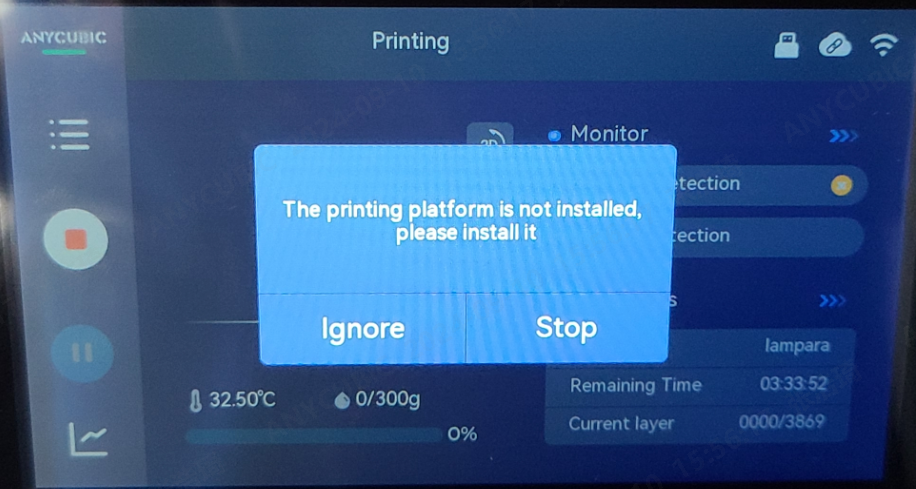
2.Click "Advanced" - "Equipment self-test" - "Force Detection" to see if the icon is green. If it is not green, refer to step 2 to troubleshoot the problem.
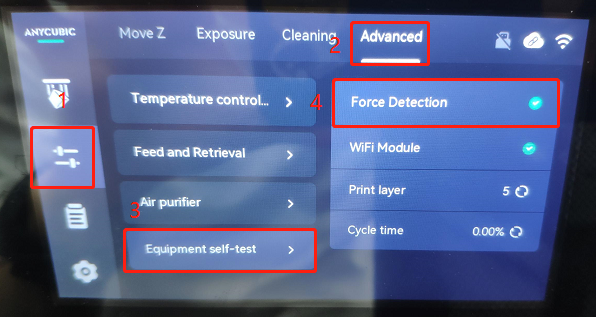
¶ Step 2: Check the strain gauge harness
1. Check if the strain gauge harness head is loose, remove the silicone cover on the Z-axis cantilever, and place it aside for subsequent installation.

2.Tilt the printer and re-plug the strain gauge connector.
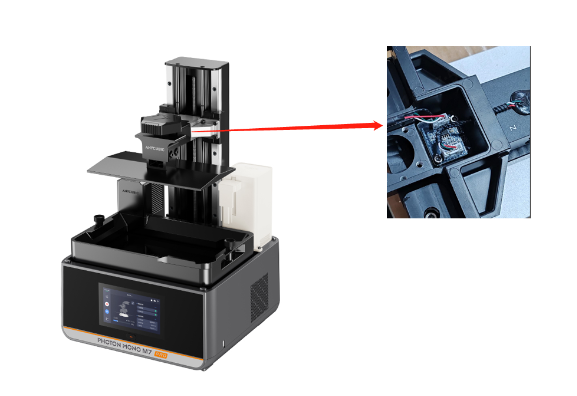
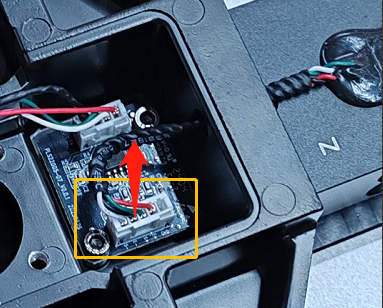
3. After re-plugging the strain gauge wiring plug, check if the error still occurs when you re-print.
If the above steps cannot solve the problem, refer to step 3 to calibrate the printing platform.
¶ Step 3: Print platform calibration
1. Click Settings->System->About->Detailed information.
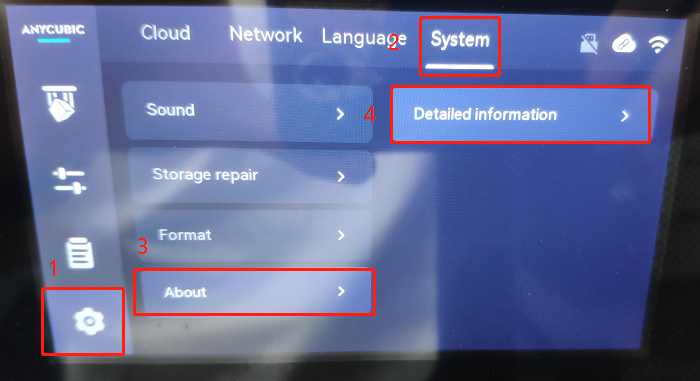
2.Click the device name 10 times in a row.
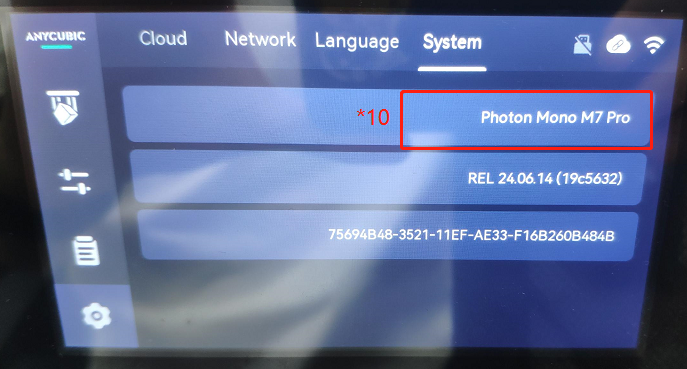
3. Click "Mechanical Calibration".
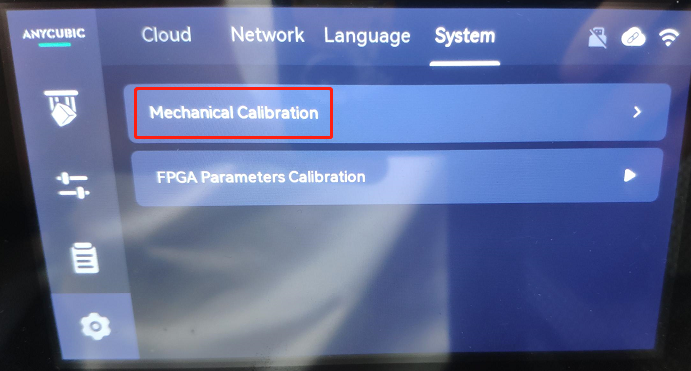
4.Remove the printing platform - click "Removed" (do not attach the model to the printing platform, and it is recommended to clean the printing platform to avoid affecting the accuracy of the data).
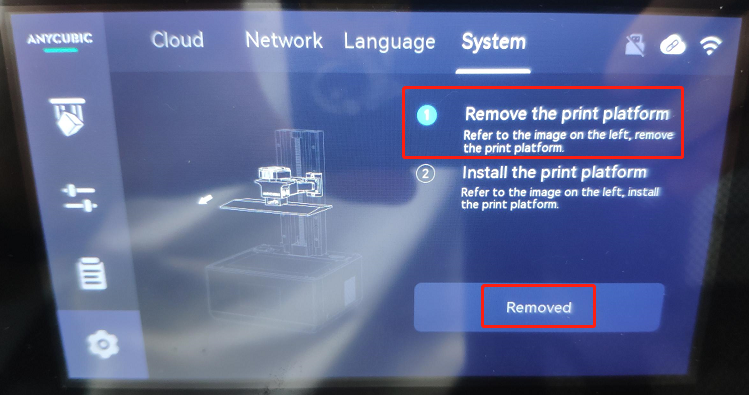
5.Install the print platform-click“Installed”.
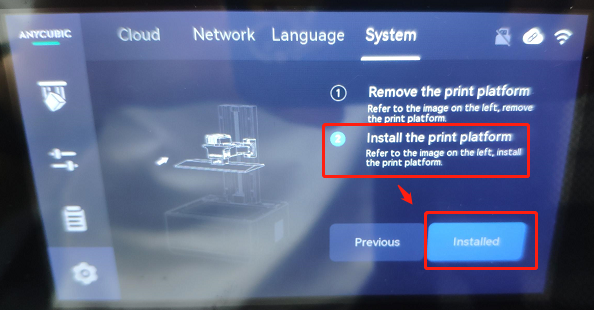
6.Click "OK" when calibration is complete, and click any function to exit "Mechanical Calibration".