¶ 1)Support problems
Often, too little support at the bottom of the model will result in the model not being connected to the support in the first place.
It is recommended to pull the layer height bar to the bottom of the model. Refer to the red circle part in the figure below to add more thin supports to the bottom of the model.
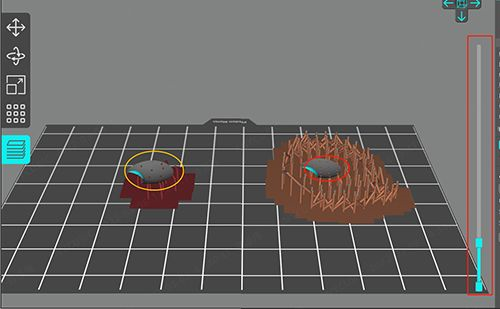
¶ 2)Insufficient exposure time
Please try to print the official test file. If the official test file can be printed normally, you could refer to the parameters of the test file to set the parameters; if the official test file printing also has the same problem, you could add about 0.5S-1S on the basis of the previous parameters.
If you don't know how to adjust the parameters, please click on the link below to download the test files we recommend.
For the introduction of this file, please refer to the content of page 18 of the instructions.
At last,you could click this link to learn about some other knowledge.
If you have further questions, we suggest you create an after-sales ticket and our After-sales engineers will help you solve the problem. (Reply time :1 working day)
Please click this link to sumbit your ticket:
After-sales Ticket Submission Page