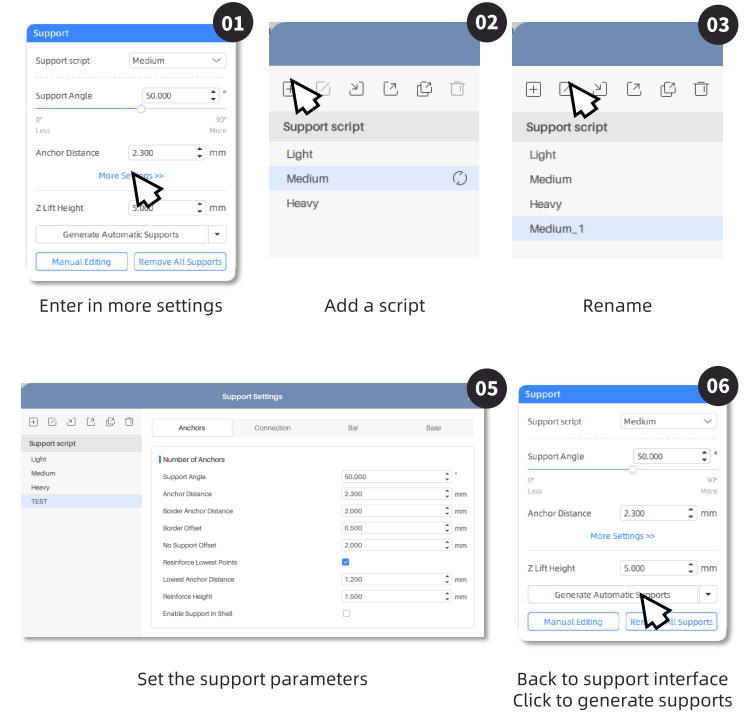¶ 1. Support parameters:
For common support parameters, you can click "More Settings", hover the mouse over the support parameters you want to know, then the interface will display an animation demonstration of this parameter, or refer to the following instructions to further understand the support parameters.
Anycubic Photon Workshop User Manual
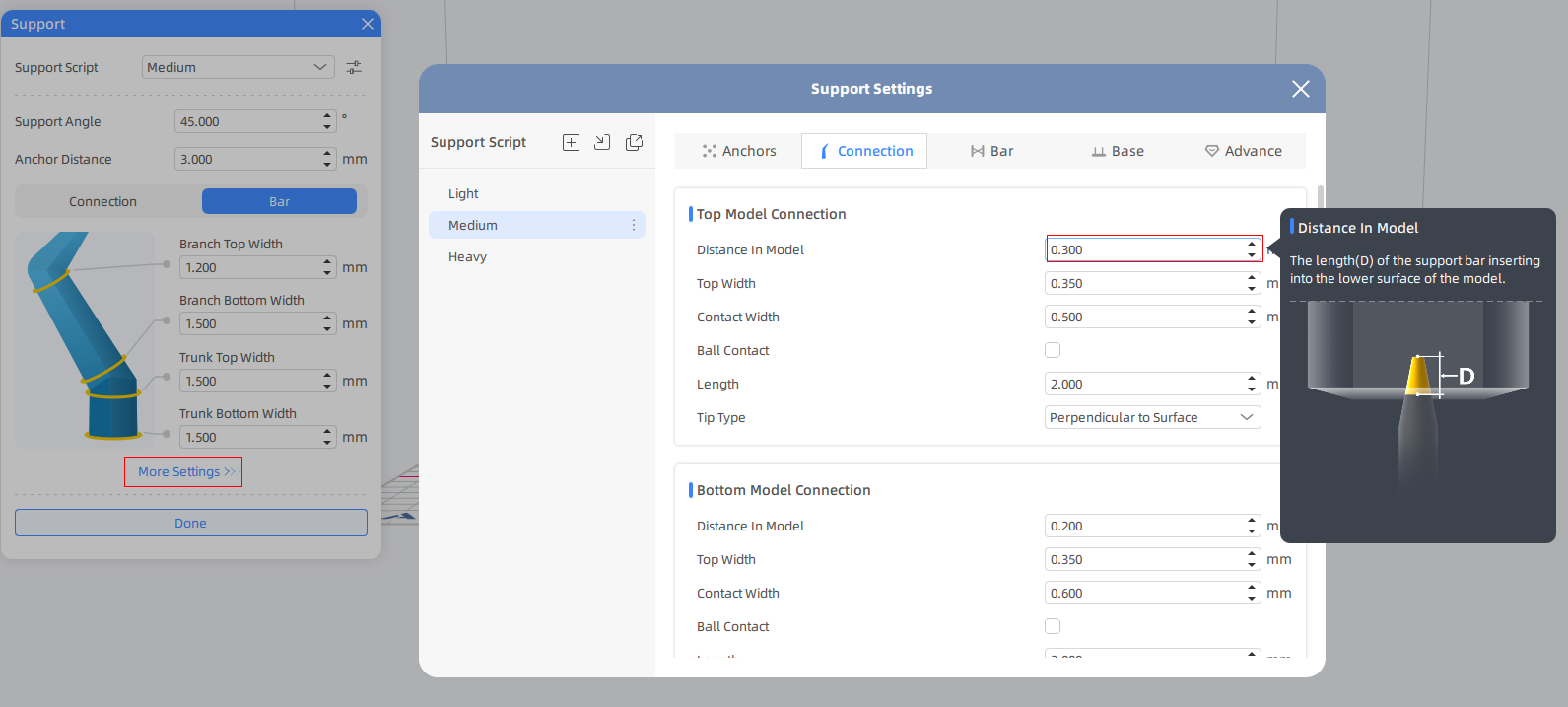
¶ 2. Rotate the model:
After importing this model, you first need to rotate the model to the proper Angle, and then add the support. If the model does not rotate, the generated supports are mostly in front of the model, and the appearance of the model may be affected after the supports are removed.
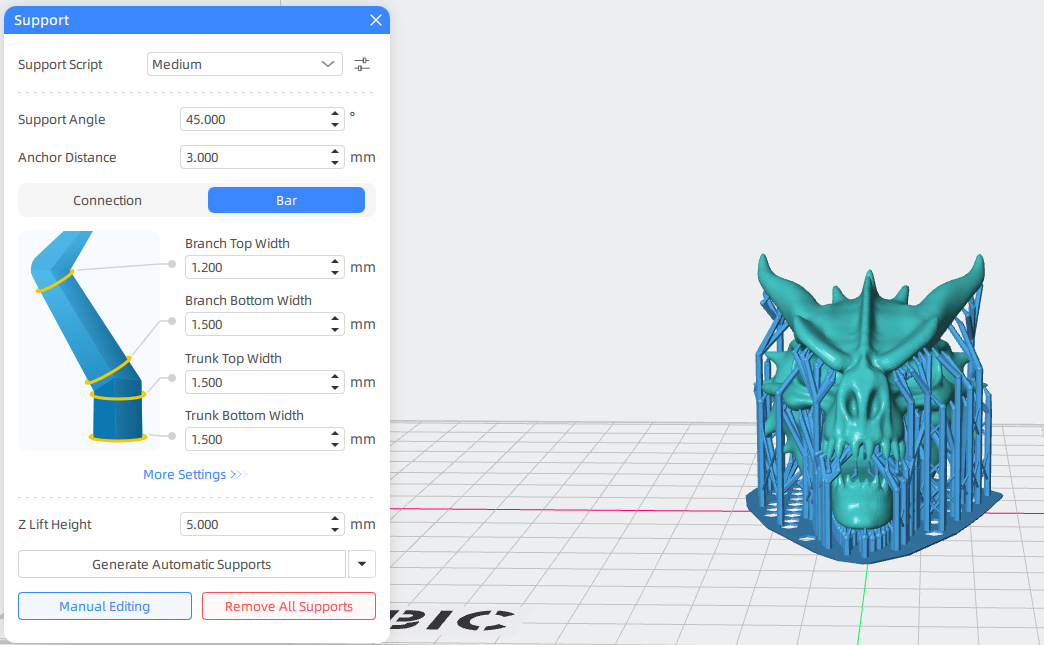
It is best to rotate the model to the below Angle, so that the support generated is mostly at the back of the model and is easy to remove.
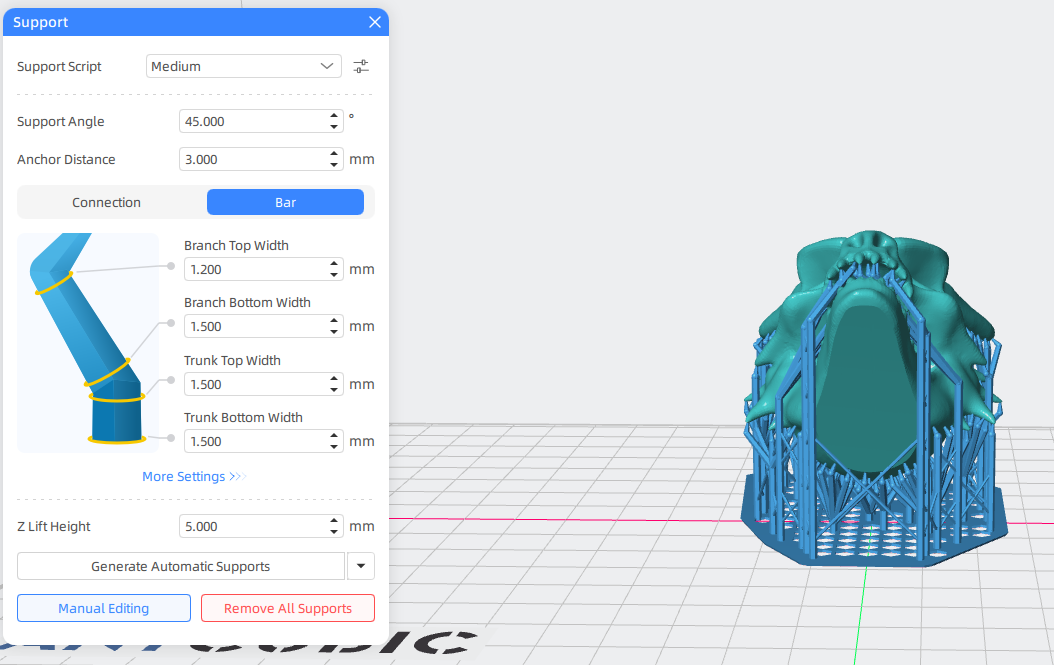
¶ 3. Generate automatic supports:
For small models such as pictures, if you want to print successfully, it is recommended to directly add the support script of "Heavy", which can improve the probability of printing success. If it is a large model, you can add a "Medium" support script, or choose to add a "Heavy" script depending on how easy the model is to print.
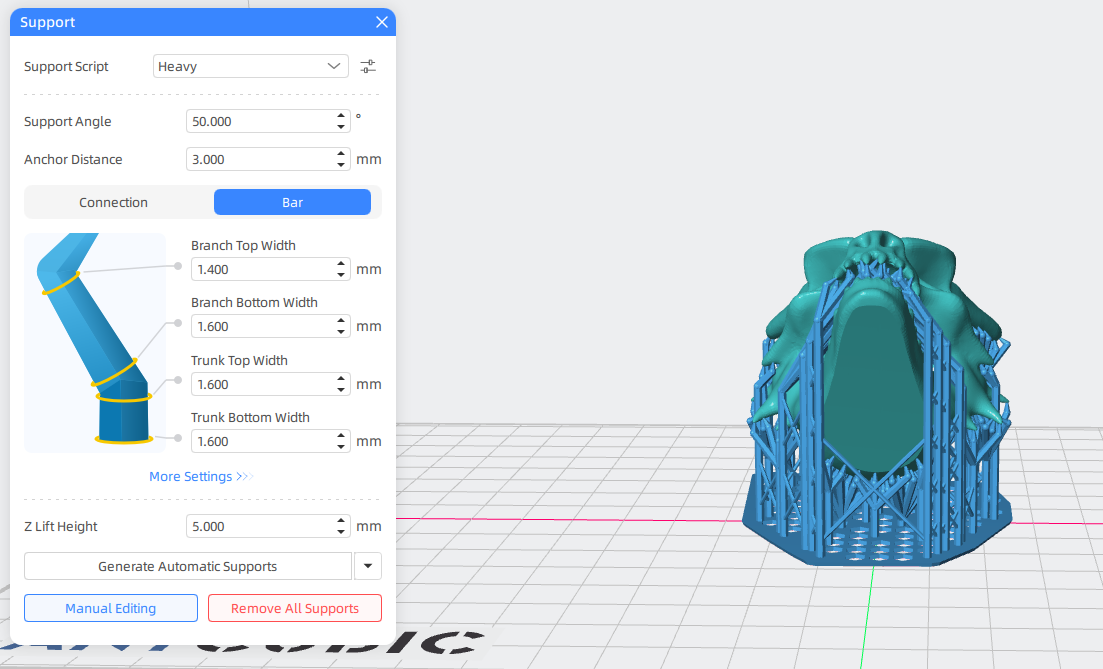
When browsing on the model, it can be found that the model still has some weak points that have not been added supports properly. If you increase support angle or decrease anchor distance, more supports can be added to some of the weak points.
¶ 4. Manually add supports:
If some corners of the model are not supported by the above automatically generated supports, you can manually add some supports or manually add supports directly to the model. If you add the support manually, the red part is the hanging part, and you need to add the support, first add "Heavy" support to the found island.
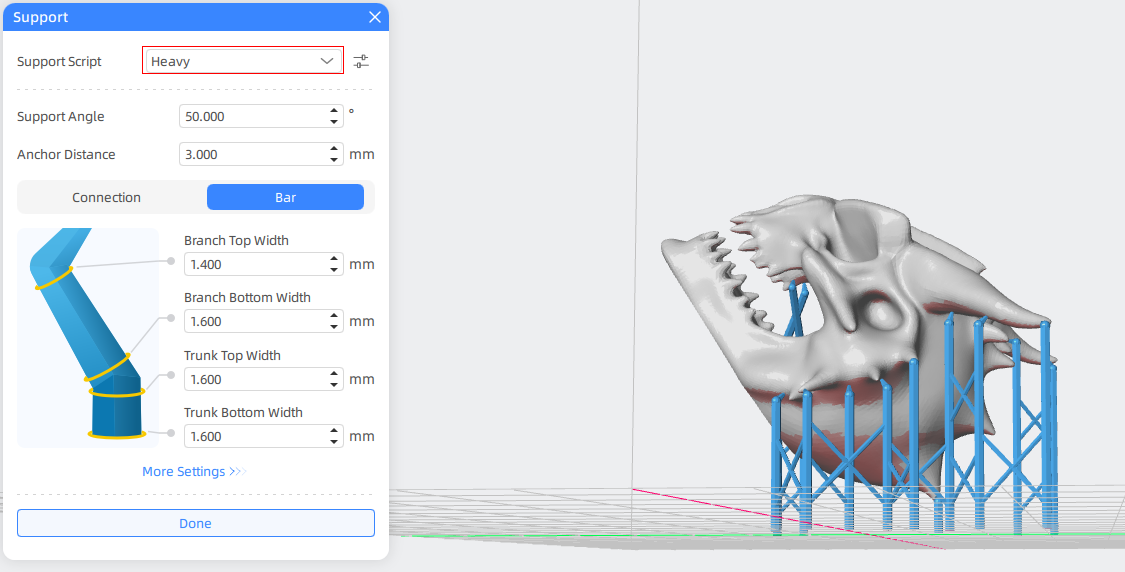
Then use the "Medium" support for additional reinforcement of the model. If the support is too close to the model, then the model may stick to the support when printing. You can edit the support and drag the support to the appropriate position.
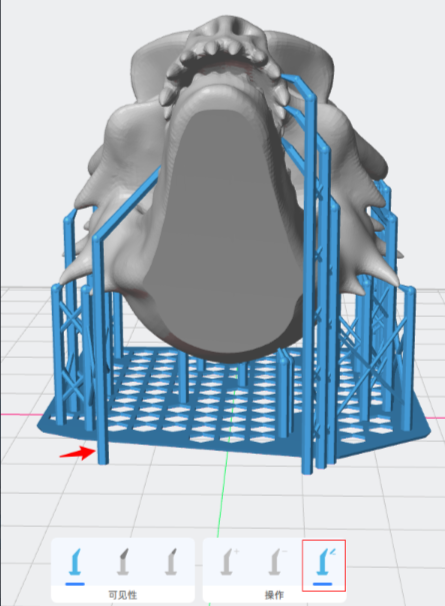
¶ 5. Support script configuration:
If there are more detailed requirement for supports, you can configure different groups of support settings to fit.