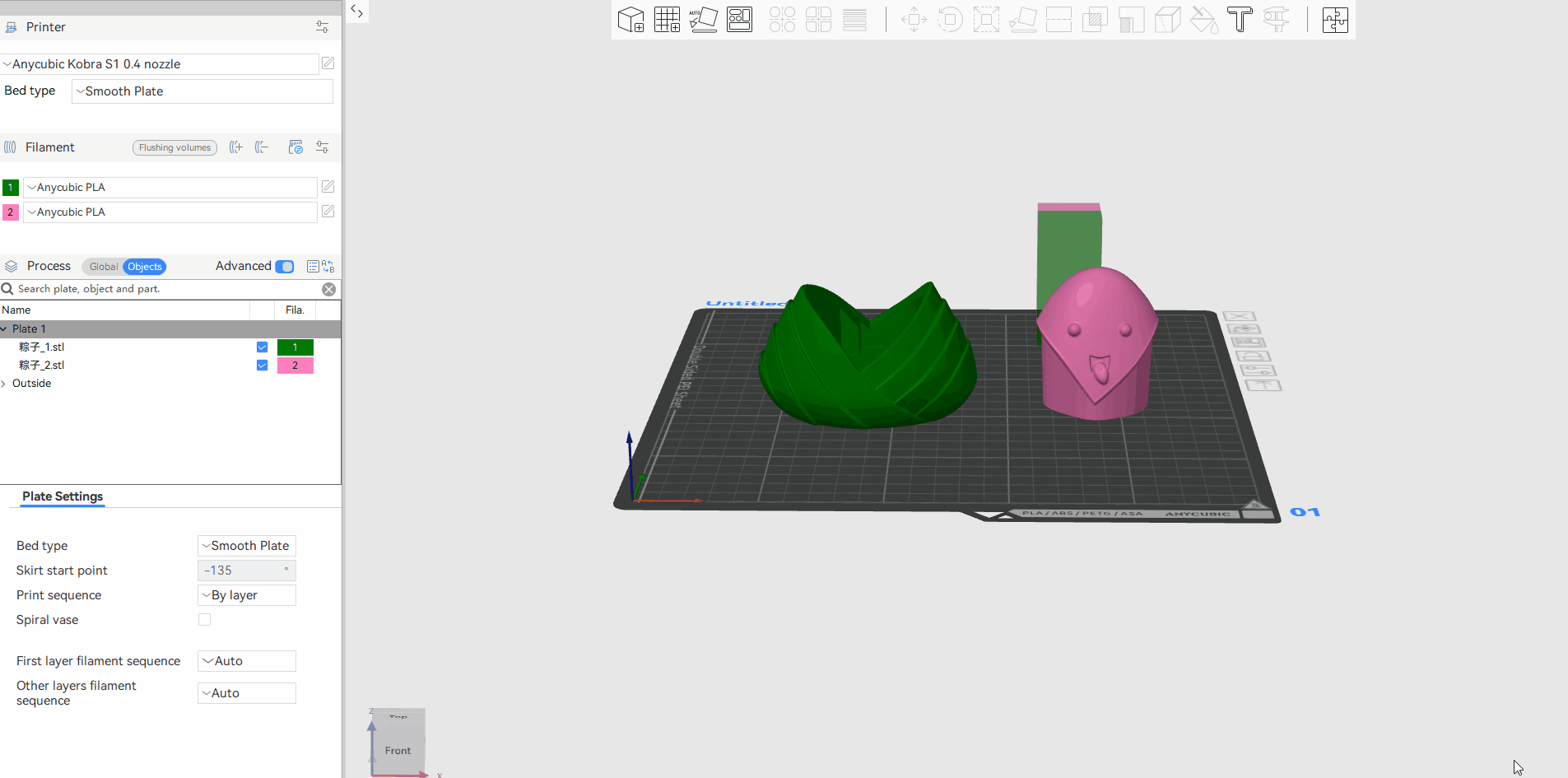¶ Function Introduction:
If you want to stack multiple models into a whole, please refer to the following steps:
1. Right-click and select all models, then select multiple objects that you want to stack together.
2. Right-click to open the menu bar, and then select "Assemble". In this way, all the selected objects will be assembled into a whole, and each original object will become a "part" in the new combined object.
Note: If the "Assemble" operation is not performed, the object cannot be moved upward in the Z direction.
3. Select the parts that need to be stacked from the object list and move them to the appropriate positions.
¶ Example:
Take the following model as an example: