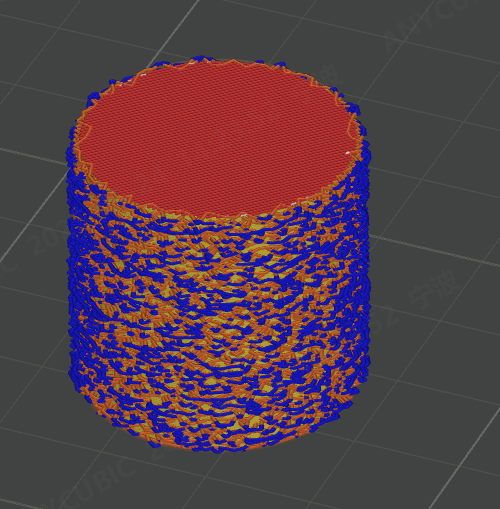¶ Function Introduction
The Fuzzy skin can automatically convert the flat surface of the model into an uneven fluffy surface

¶ Basic Introduction
The Fuzzy skin function can be turned on in Process - Others - Fuzzy skin
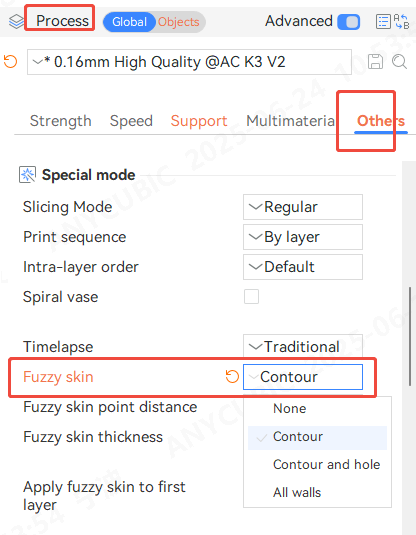
¶ Contour
Generates a fuzzy skin effect only on the outer contour of the model
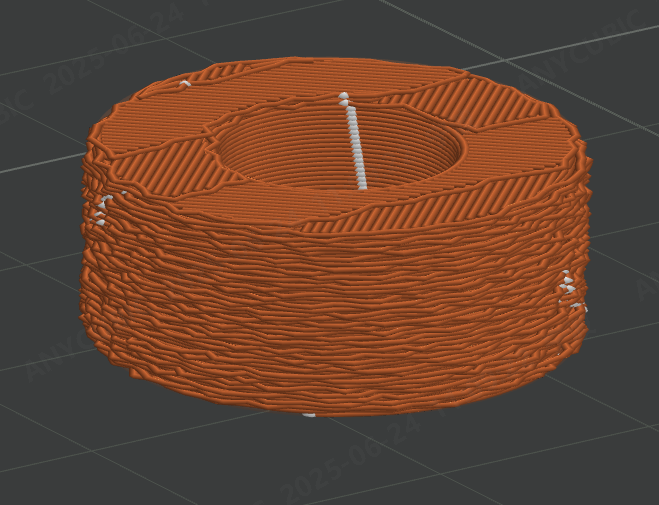
¶ Contour and hole
Generates fluff texture effects simultaneously at the outer surface edges and internal hole boundaries of the model

¶ All walls
The nozzle was dithered on all interior and exterior walls of the printed model to create a fuzzy skin effect.
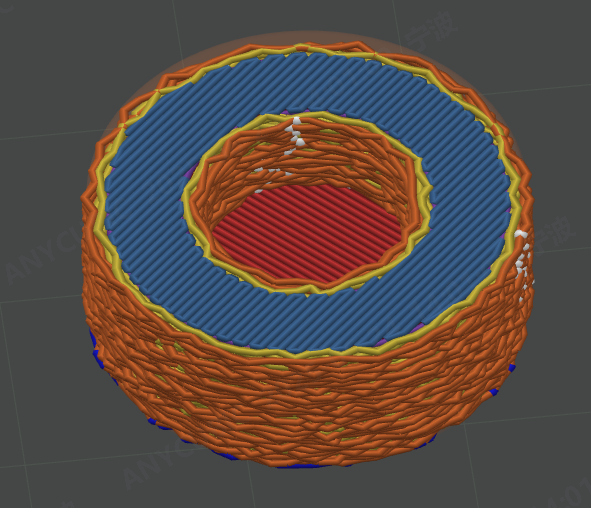
¶ Fuzzy skin point distance
The fluffy surface effect is achieved by controlling the random jitter of the nozzle:
● Jitter spacing: determines the distribution density of random offset points in the routing
● The smaller the value → the denser the offset points → the stronger the fluffy feeling of
the surface
● The larger the value → the sparser the offset points → the smoother the surface
Pitch 0.2mm
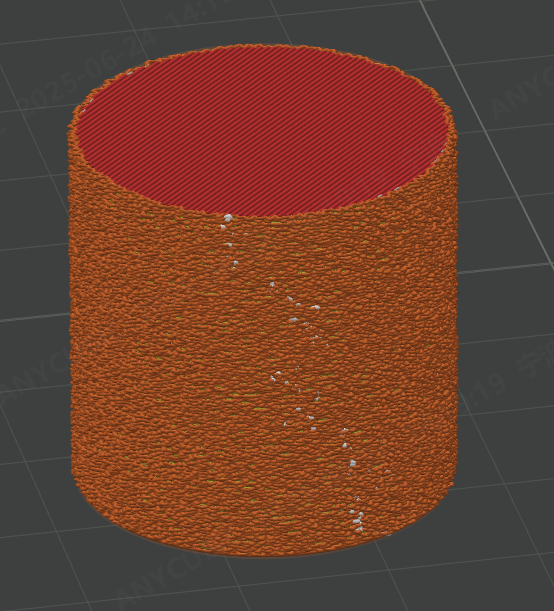
Pitch 1mm
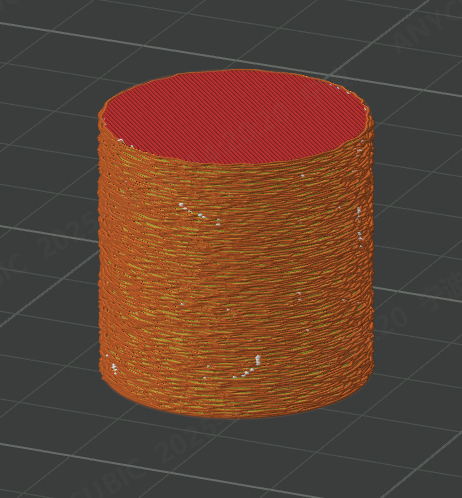
¶ Fuzzy skin thickness
● Function: Control the swing amplitude of the nozzle (unit: mm), which directly affects the
fluff effect
● Increase the value: Enhance the surface bump texture, and the fluff effect is more
significant
● Note: Too large a value may cause abnormal overhanging structure (such as surface
hanging in the air)
Default Parameters
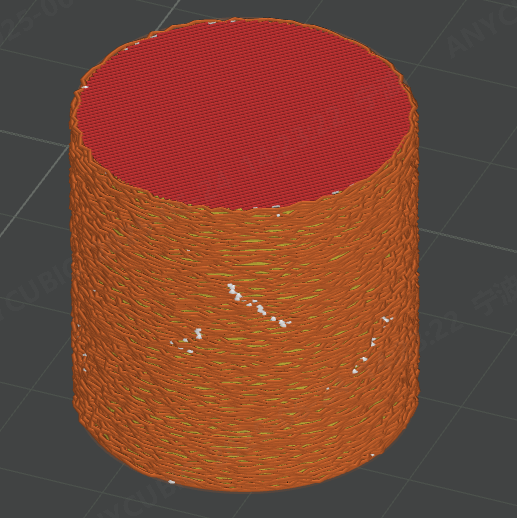
Thickness 1mm