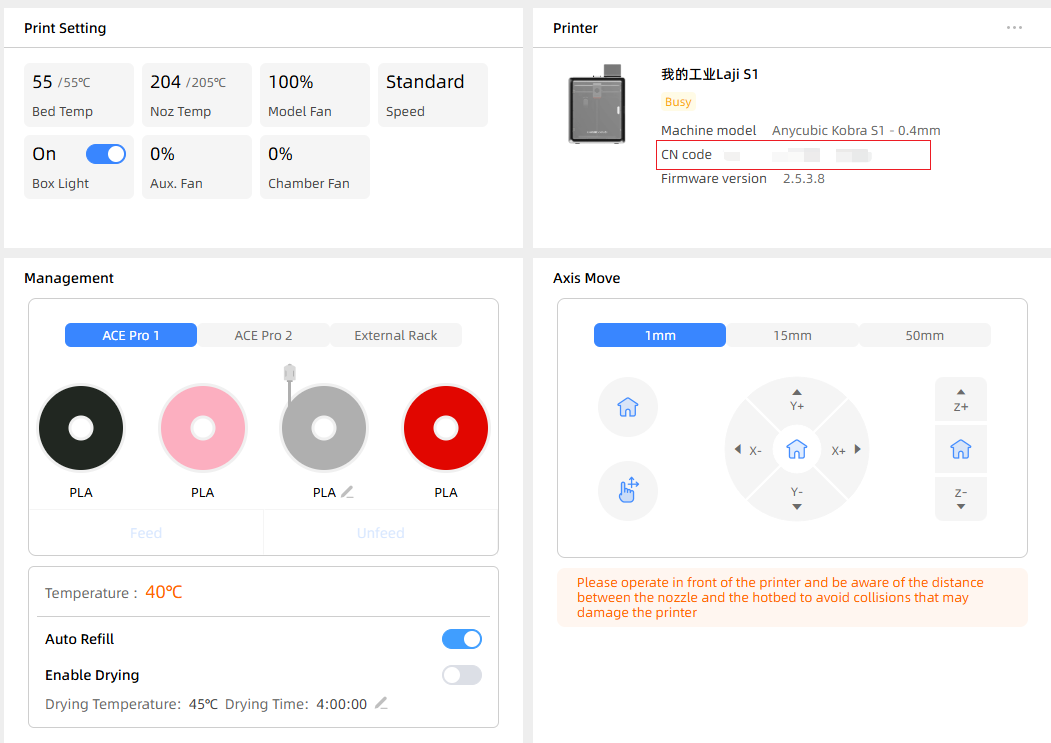¶ 1. Check the camera:
Please first enable the local area network mode and check whether the camera can be viewed in the slicing software. If it still cannot be viewed, the camera may be damaged. Please disassemble the camera and plug it into the computer to check if it can be viewed on the computer. It doesn't work on the computer either. That means the camera is damaged. Please replace it with a new one.
¶ 2. Check the slicing software:
If the camera cannot be turned on, please first click the refresh button in the upper right corner of the slicing software's workbench to check if the camera can be turned on.
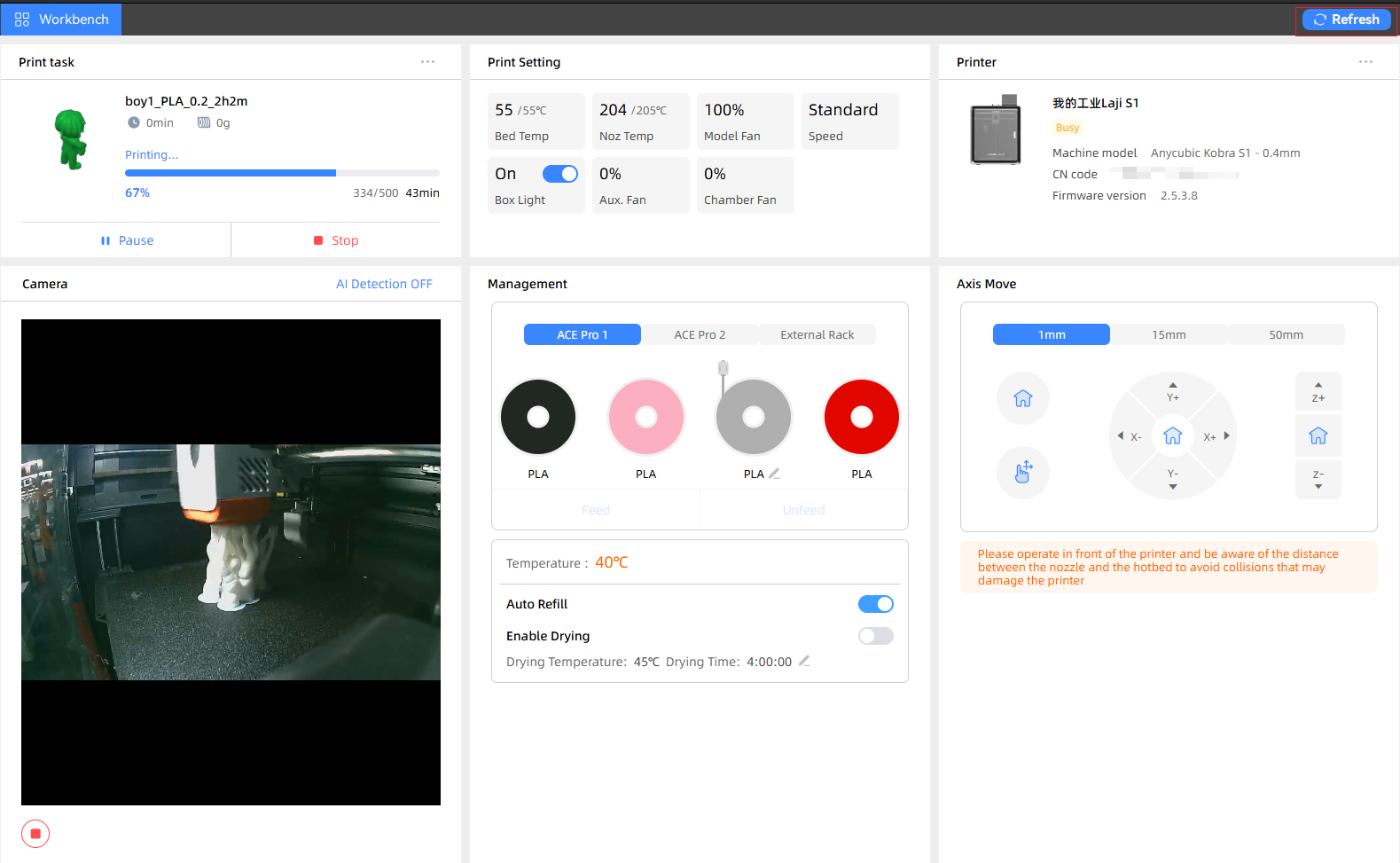
¶ 3. Check the network:
The failure to load the video stream is most likely due to poor network conditions. Please unbind the printer, replace it with a mobile phone hotspot or another WiFi, and then scan the code to bind the printer. Check whether the video stream can be loaded in the slicing software. If it still doesn't work, please shoot a video of opening the camera and send the CN code in the following picture to the customer service of the store together.