¶ Object Definition
There are two adjustment modes at the top of the process parameter setting bar: "Global" and "Object":
Global mode (default): The adjustment parameters will be applied uniformly to all models
Object mode: The parameters of the selected model can be adjusted individually
¶ Basic Introduction
You can switch modes in Craft - Global/Object
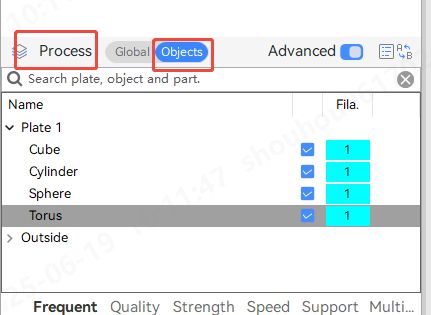
You can modify the parameters of the entire model and change the filling density of the model. For example, we can set it to 10%. Right-click the model and click the Select All option to select all models for modification.
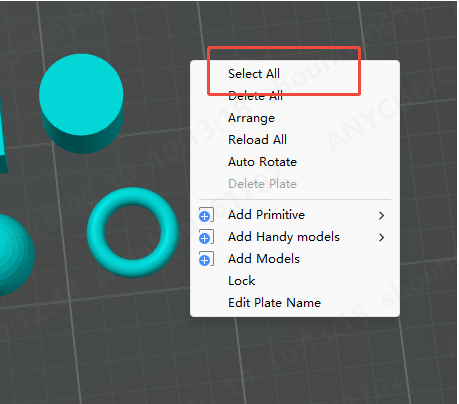
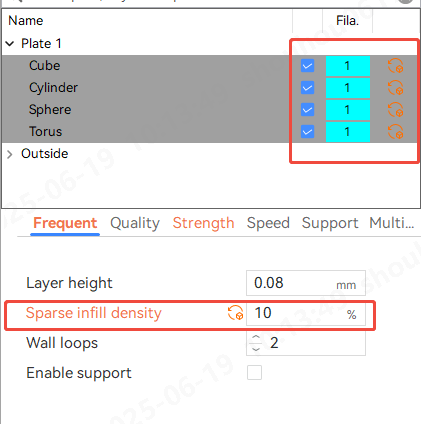 |
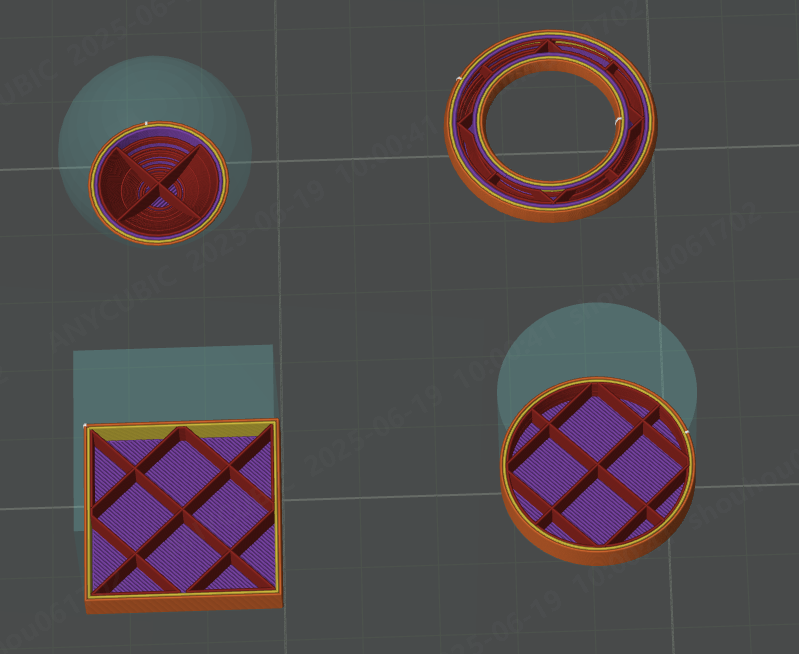 |
You can also click on a single model to modify the parameters of the single model. For example, we change the filling density of two models to 50%. Click ctrl+left mouse button to select the model you want to modify the parameters.
 |
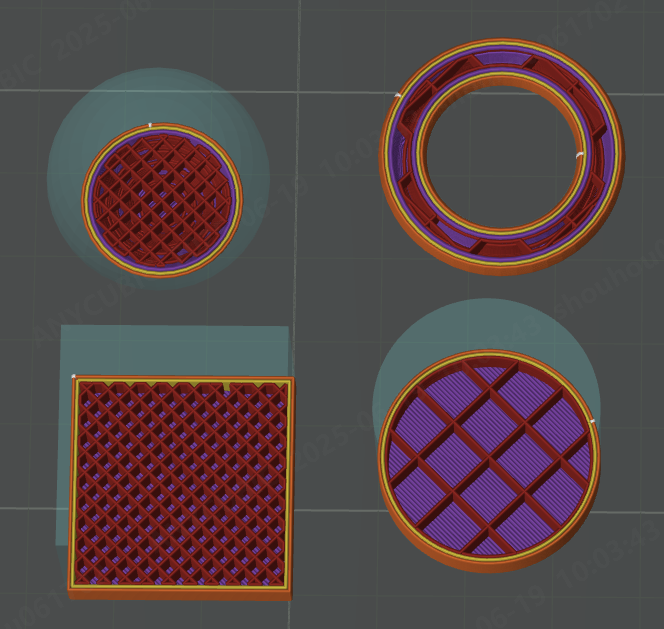 |