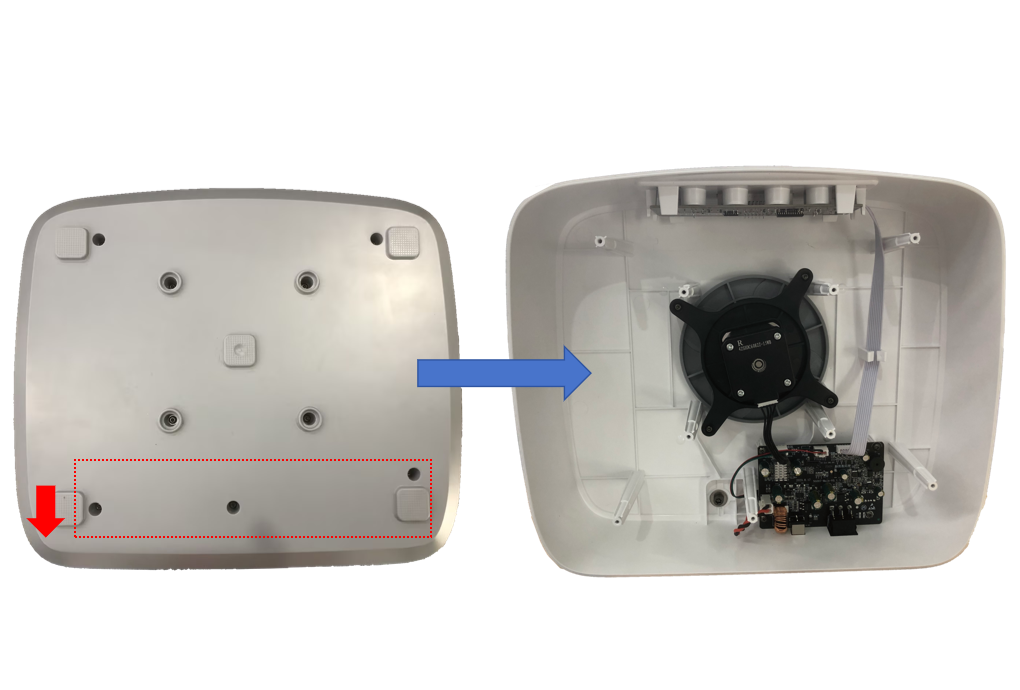¶ 1.Tools:
M2.0 Allen key
¶ 2.Disassembly Steps:
¶ Step 1: Power off the device
Before replacing the mainboard, ensure that the device is powered off and disconnected from the power source for safe operation.
¶ Step 2: Remove accessories
Remove the device's cover, Washing bucket, curing table, and gooseneck light to facilitate device disassembly.
¶ Step 3: Remove the device's bottom cover
Lay the machine down with its bottom facing you. Use an M2.0 Allen key to remove the 9 self-tapping screws that secure the device's bottom cover. Place the removed parts aside for later reinstallation.

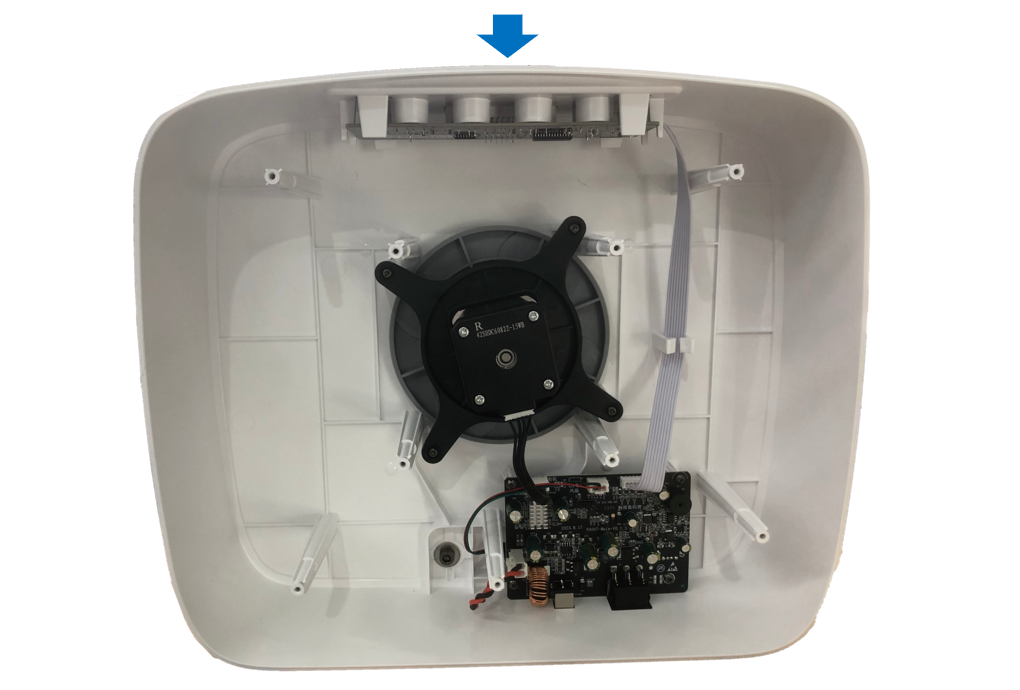
¶ Step 4: Disconnect cables
Disconnect all cables from the mainboard. Note that if there is any red or hot melt adhesive securing the cable connectors, you should remove it before unplugging the cables.
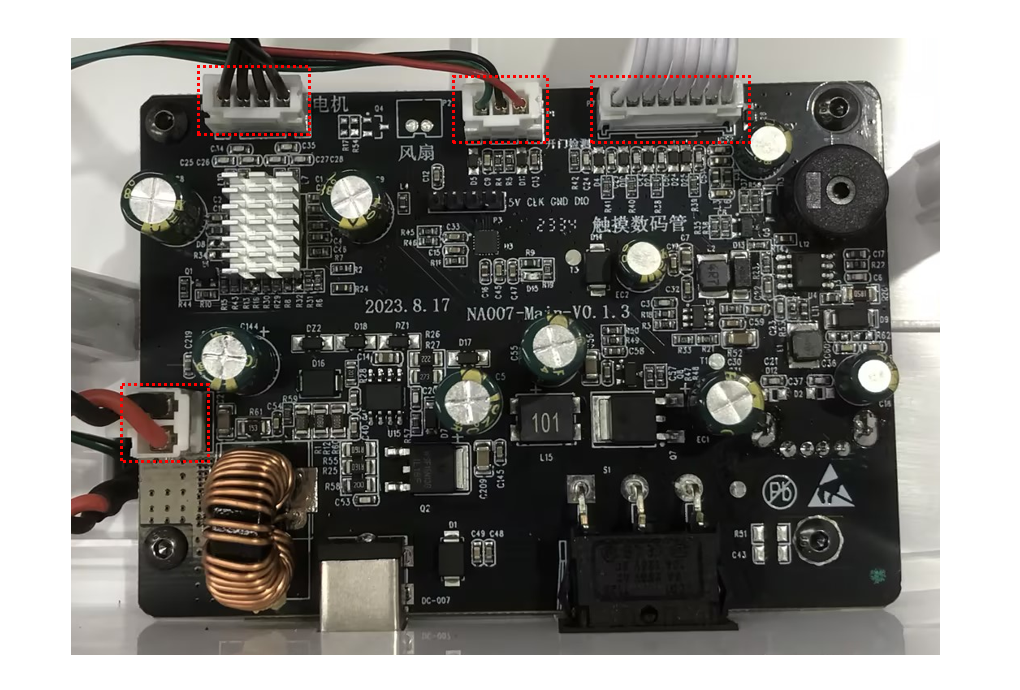
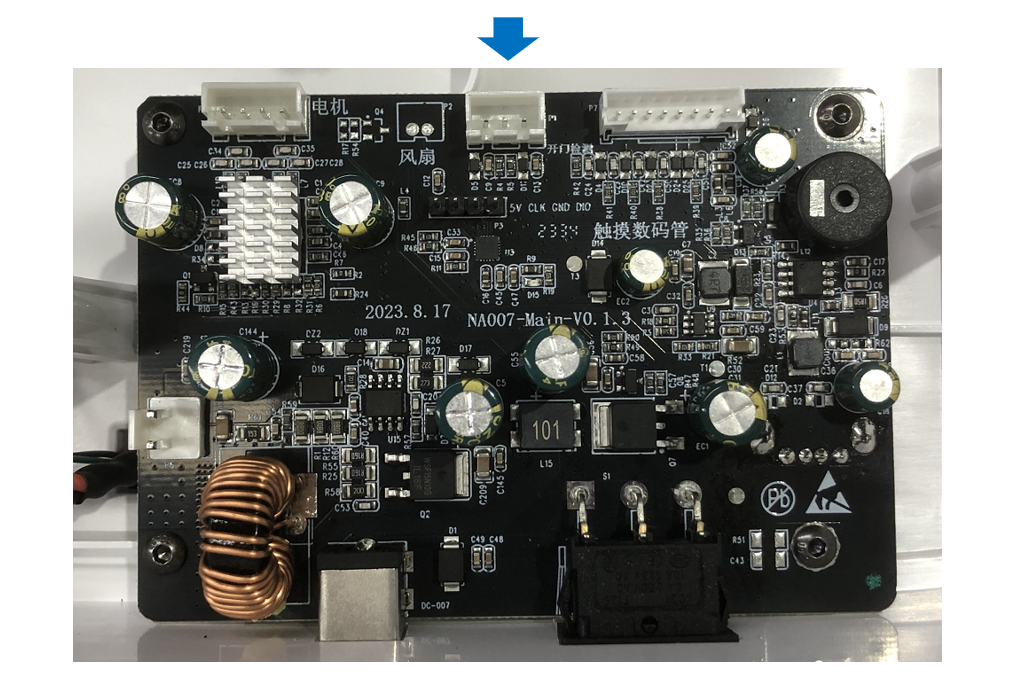
¶ Step 5: Remove the mainboard
Use an M2.0 Allen key to remove the 4 self-tapping screws that secure the mainboard. If you encounter any difficulty while removing the mainboard, adjust the angle and try again.
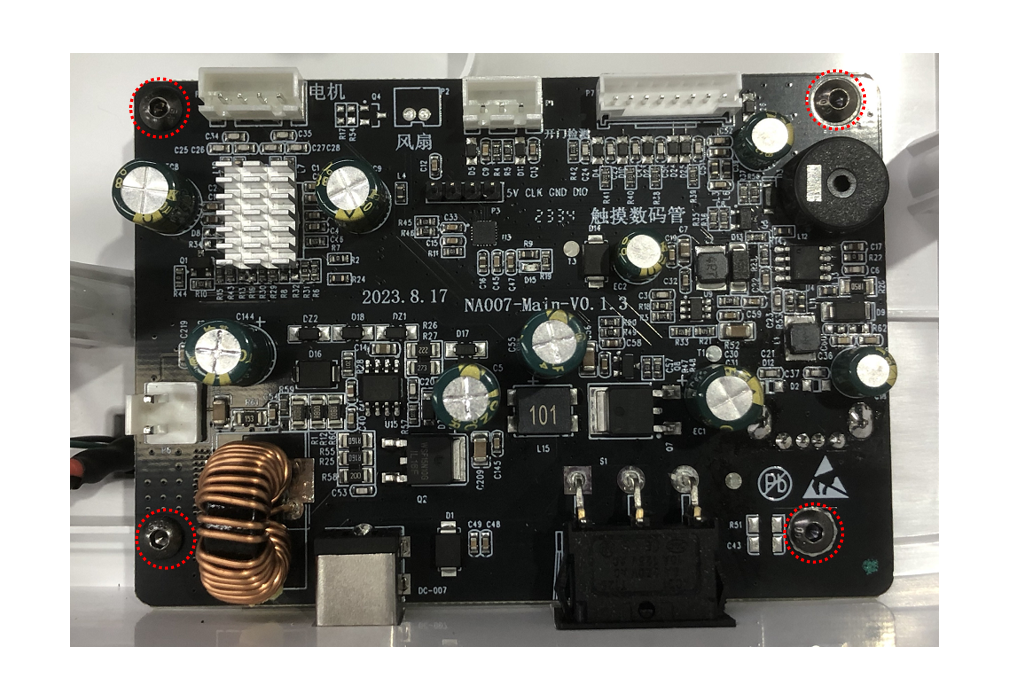
¶ 3.Installation Steps:
¶ Step 1: Install the new mainboard
Take out the new mainboard and position it so that the power button aligns with its corresponding hole, and the mainboard aligns with the screw holes. Use the M2.0 Allen key to securely fasten the 4 self-tapping screws.
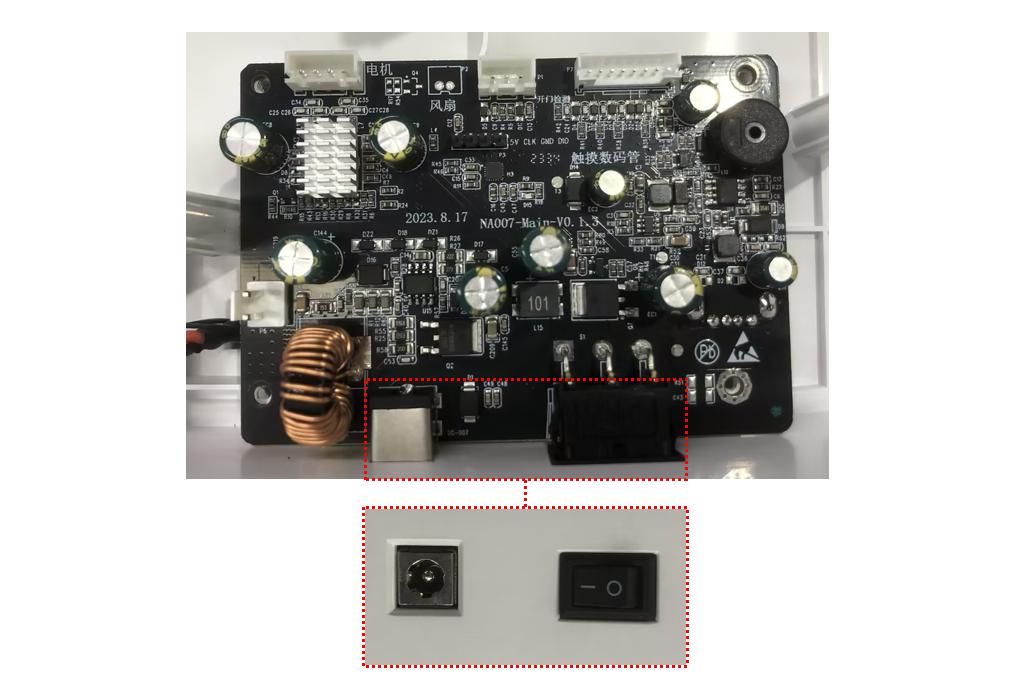
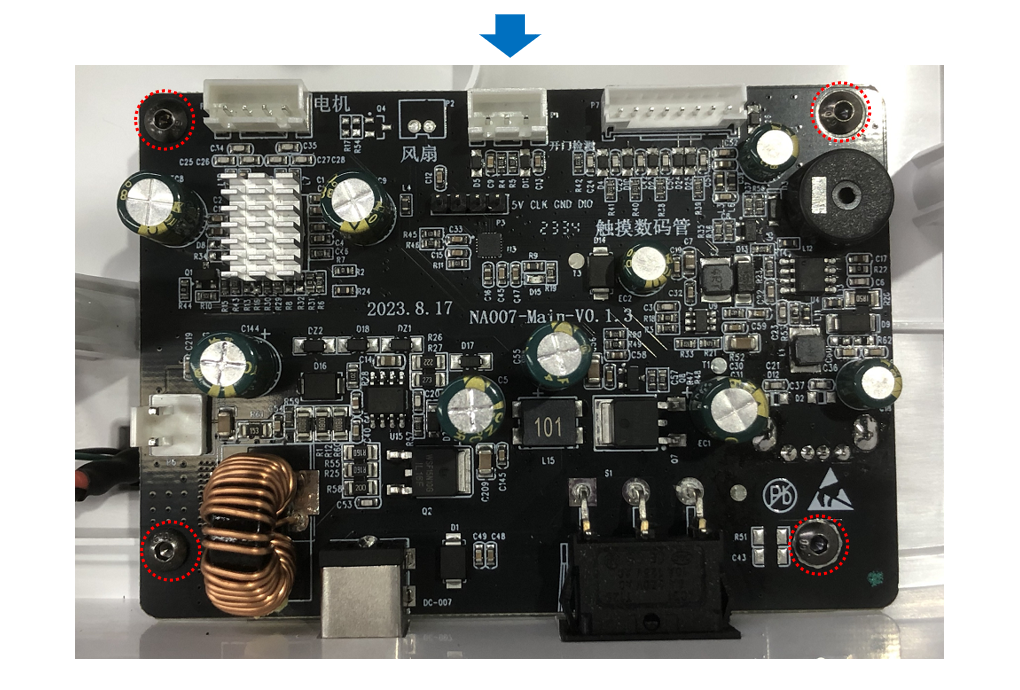
¶ Step 2: Connect the cables
Refer to the diagram and plug in the motor cables, door open detection switch cable, touch panel cable, and UV light board cable into their respective connectors.
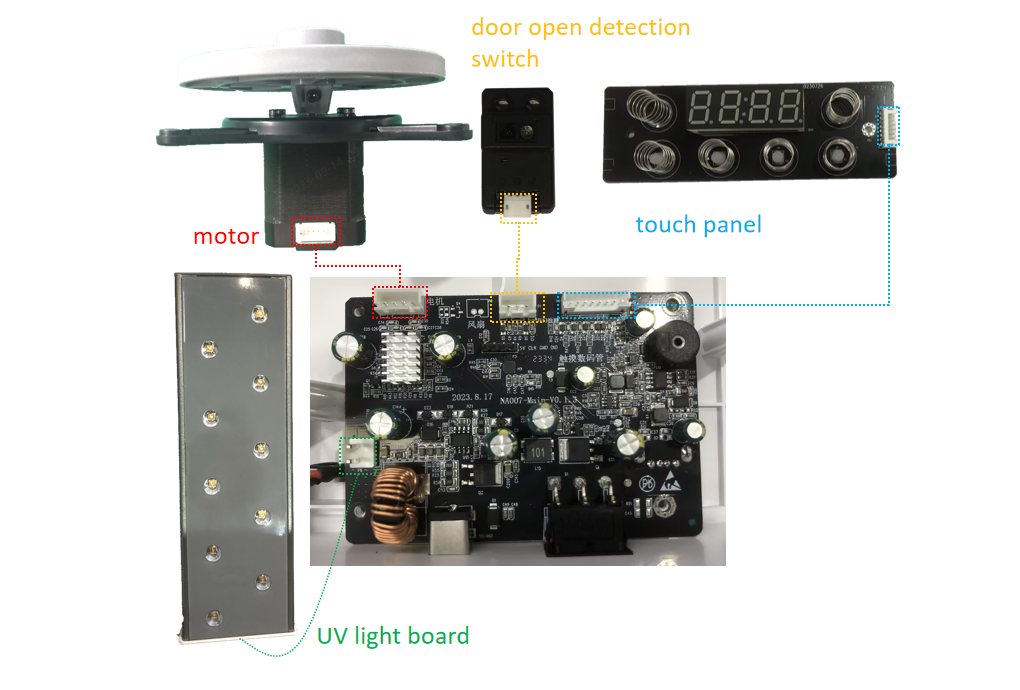
¶ Step 3: Test the functionality
Connect the device to the power source and turn it on. Install the machine's curing table, then close the cover and test if the cleaning, curing, and gooseneck light functions are working properly.
If there are no issues, turn off the device and disconnect the power source for safety.
¶ Step 4: Reinstall the device's bottom cover
Take the previously removed bottom cover, align it with the three screw holes facing the mainboard, and use the M2.0 Allen key to securely fasten the 9 self-tapping screws.