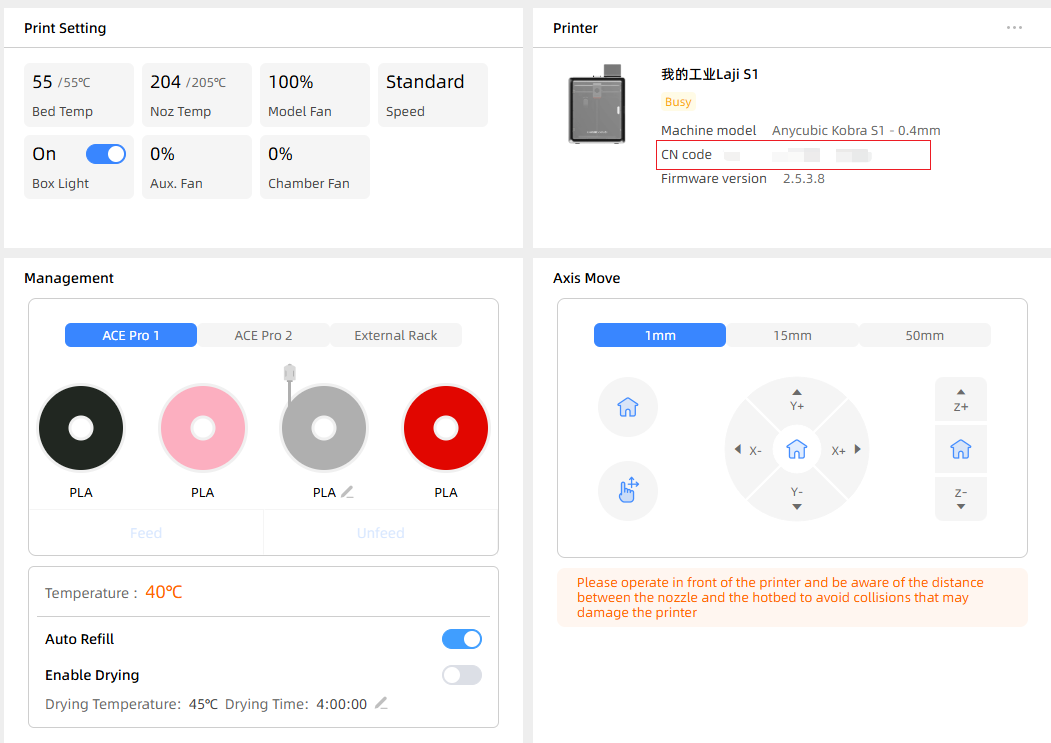¶ 1. Failed to log in to the account:
If the slicing software prompts a login failure, please first check whether the account and password have been entered correctly. If it is fine, please check whether the time set on the computer is correct, and then restart the slicing software to try.
Note: For accounts with a login area in China, only mobile phone numbers are supported for login. Accounts with the global login area support email login.
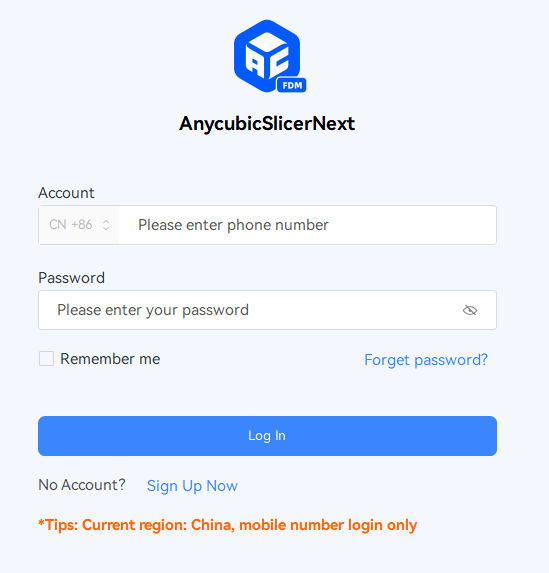
¶ 2. Printer binding failed:
The inability to bind the printer is most likely due to poor network conditions. Please refer to the following document to check the network, then change your phone hotspot or another WiFi and scan the code to bind the printer. Please check if there is a cloud icon in the upper right corner of the display screen after the network connection. If only the WiFi icon appears as shown in the following picture, it indicates that the printer is not connected to the cloud platform. You need to check the network or replace the WiFi.
Troubleshooting for network connection failure

¶ 3. Other issues:
If you have tried the above steps but still cannot log in or bind the printer, please uninstall the slicing software or APP and reinstall it to try. If it still doesn't work, please shoot a video and send the CN code in the picture below to the customer service of the store together.