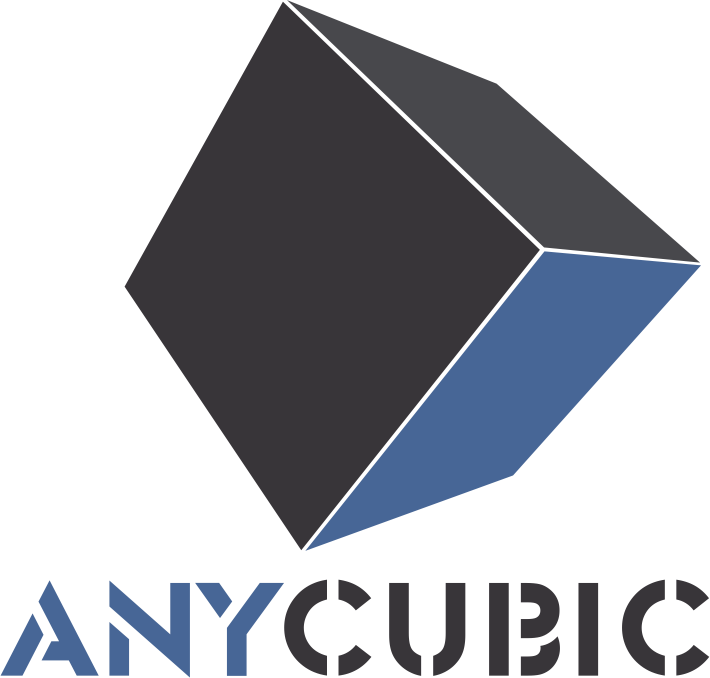
This page is designed to help users find information related to the use of Anycubic products. It includes information such as the machine user manual, unboxing videos, troubleshooting and machine maintenance. Please refer to the following guide to learn how to use Anycubic Wiki efficiently. Anycubic Wiki Beginner's Guide
Anycubic Wiki is still under construction at present, and the current articles will be updated and adjusted frequently. If you find any mistakes, everyone is welcome to leave a message on the corresponding page for feedback.
¶ FDM 3D PRINTER
Please click the device model below the picture to jump to the detailed page.
¶ Anycubic Kobra 3 V2 |
.jpg) |
| Kobra 3 V2 Combo |
¶ Anycubic Kobra 3 Max |
.jpg) |
| Kobra 3 Max Combo |
¶ Anycubic Kobra S1 |
 |
| Kobra S1 Combo |
¶ Anycubic Kobra 3 Series |
|
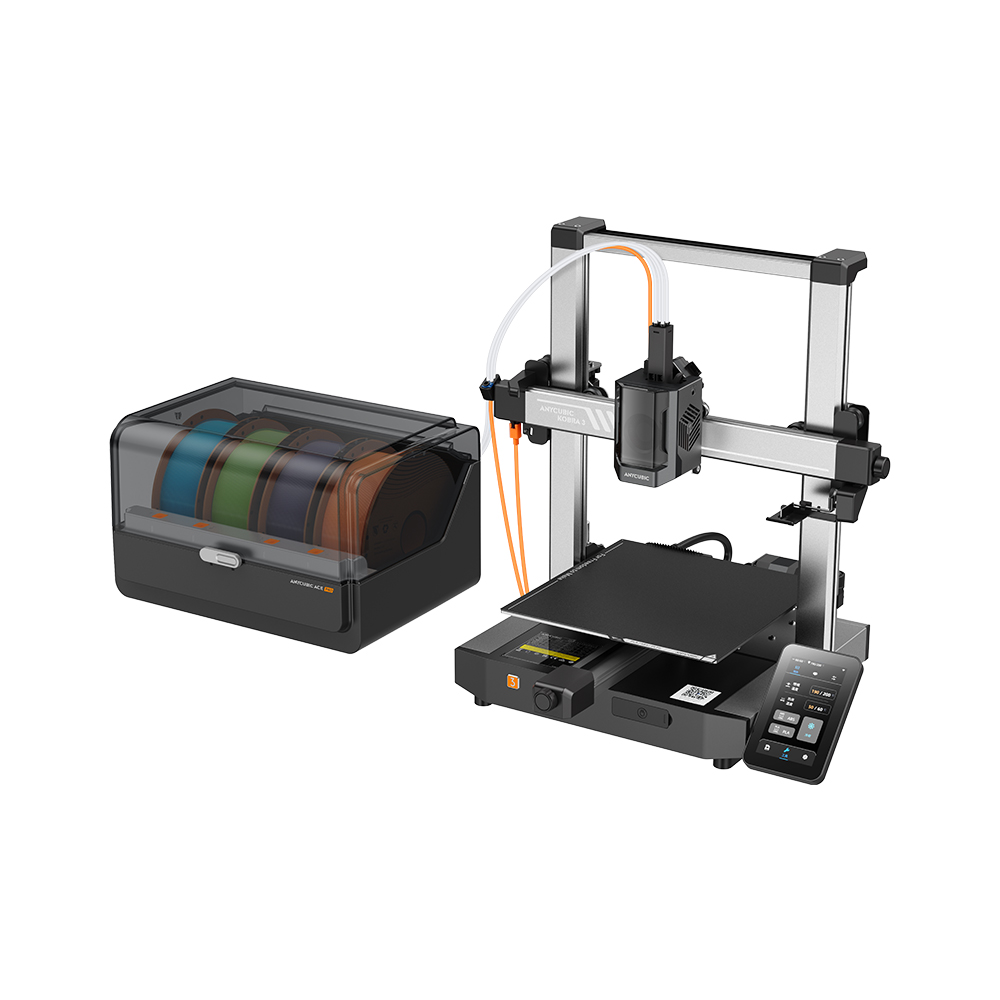 |
 |
| Kobra 3 Combo | Kobra 3 |
¶ Anycubic Kobra 2 Series |
||||
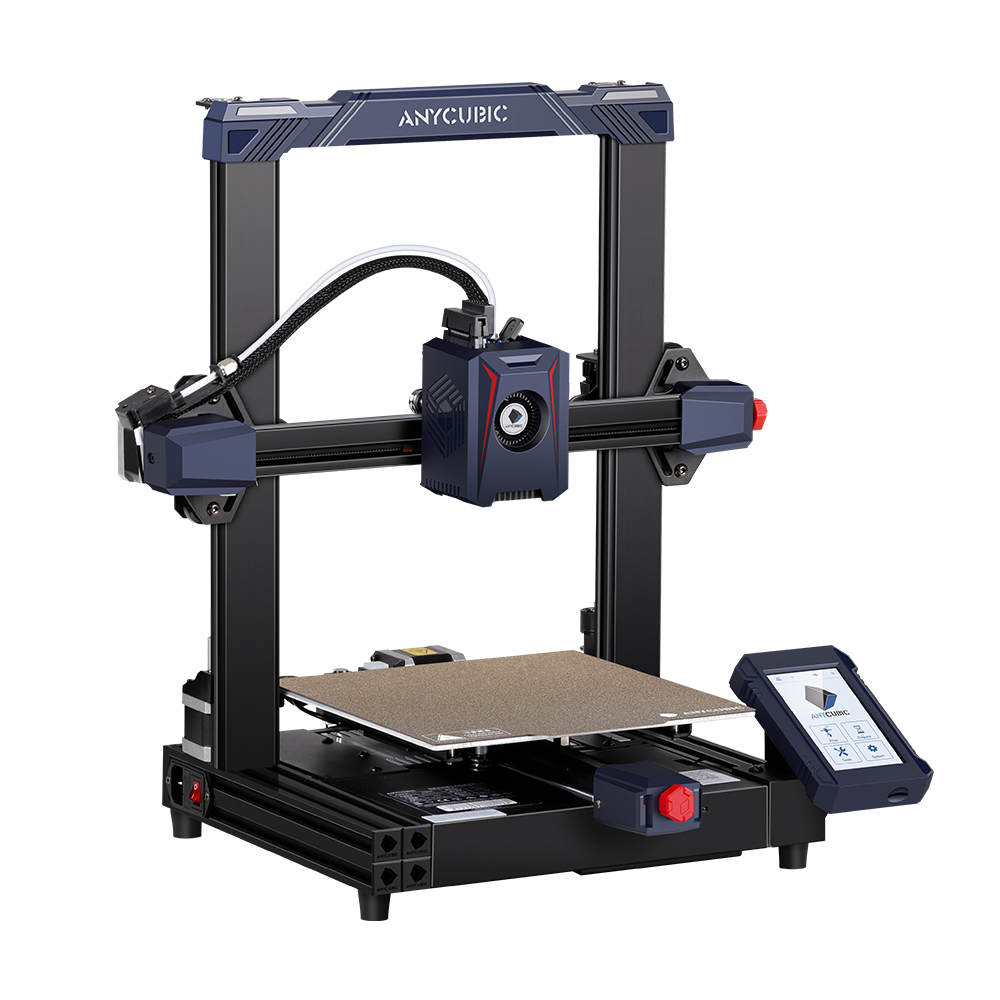 |
.jpg) |
 |
.jpg) |
.jpg) |
| Kobra 2 | Kobra 2 Neo | Kobra 2 Pro | Kobra 2 Plus | Kobra 2 Max |
¶ LCD 3D PRINTER
Please click the device model below the picture to jump to the detailed page.
¶ Anycubic Photon Mono M7 Series |
|
 |
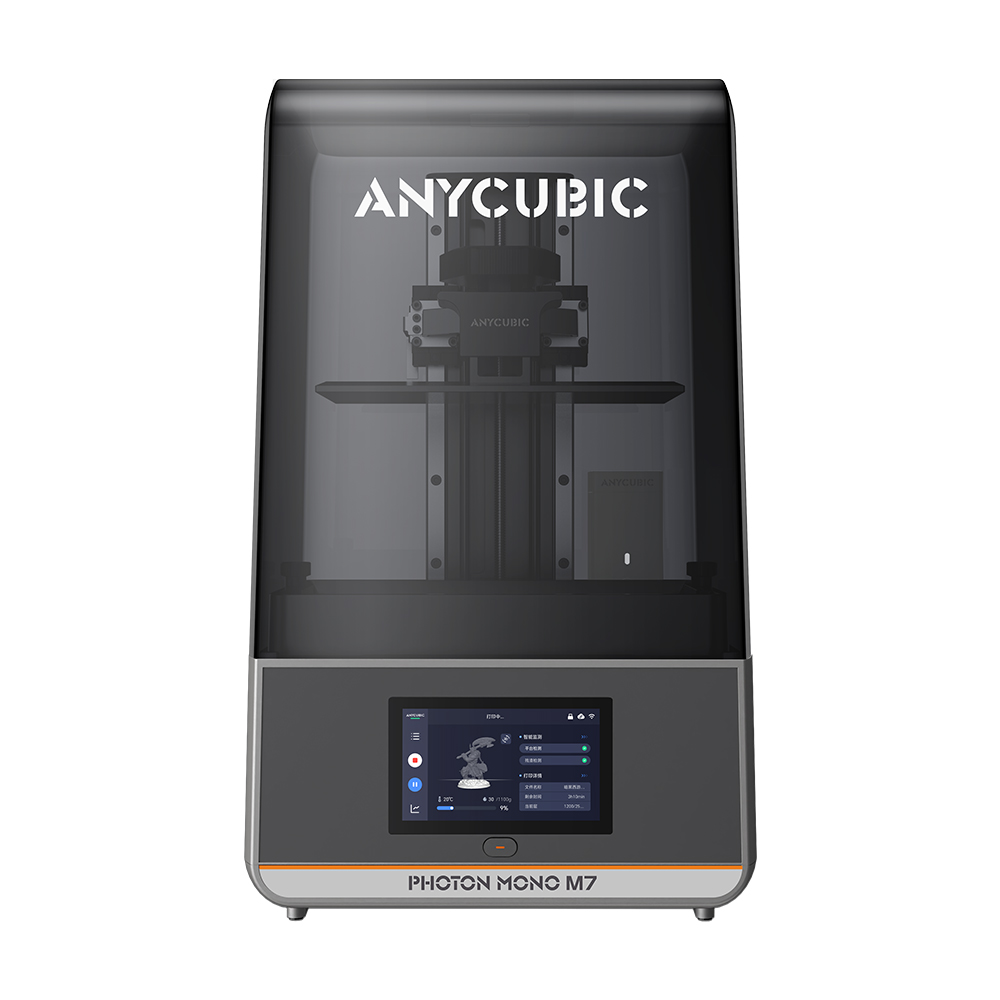 |
| Photon Mono M7 Pro | Photon Mono M7 |
¶ Anycubic Photon Mono 4 Series |
|
.jpg)
|

|
| Photon Mono 4 | Photon Mono 4 Ultra |
¶ Anycubic Photon Mono M5s Series |
|
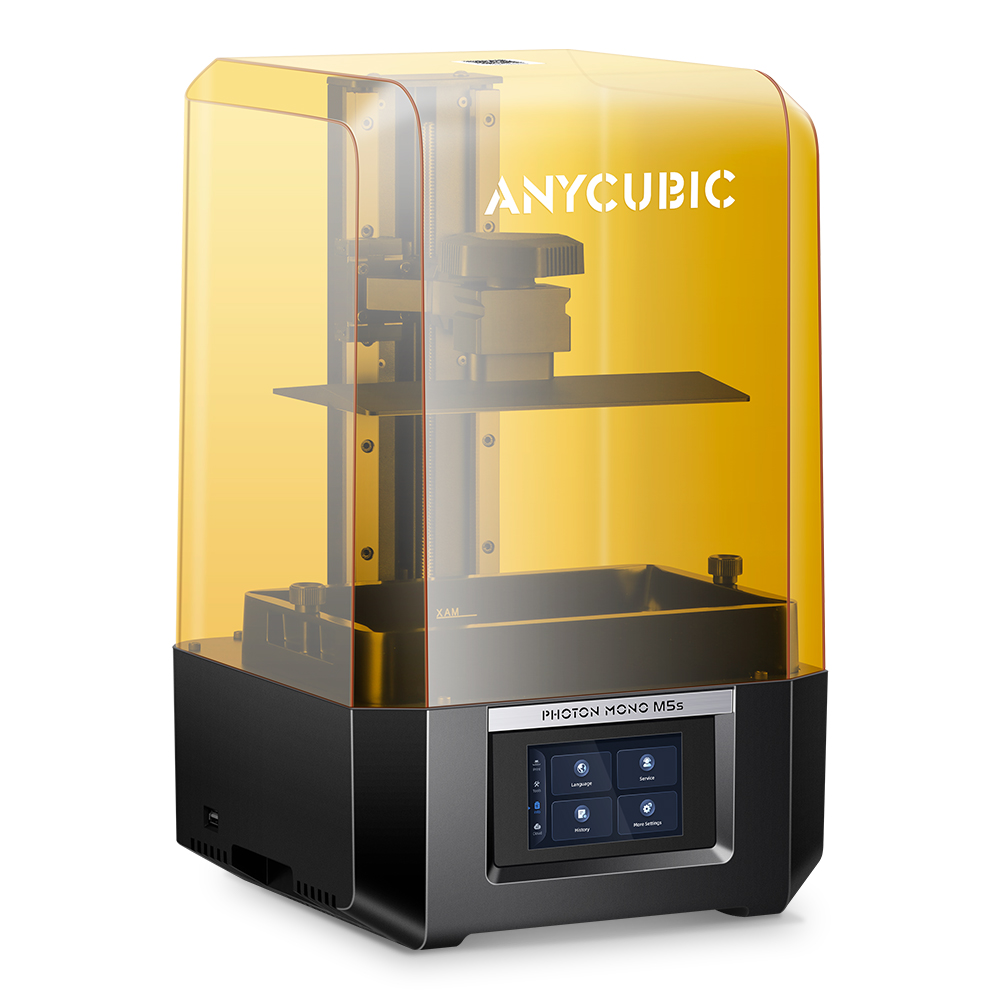 |
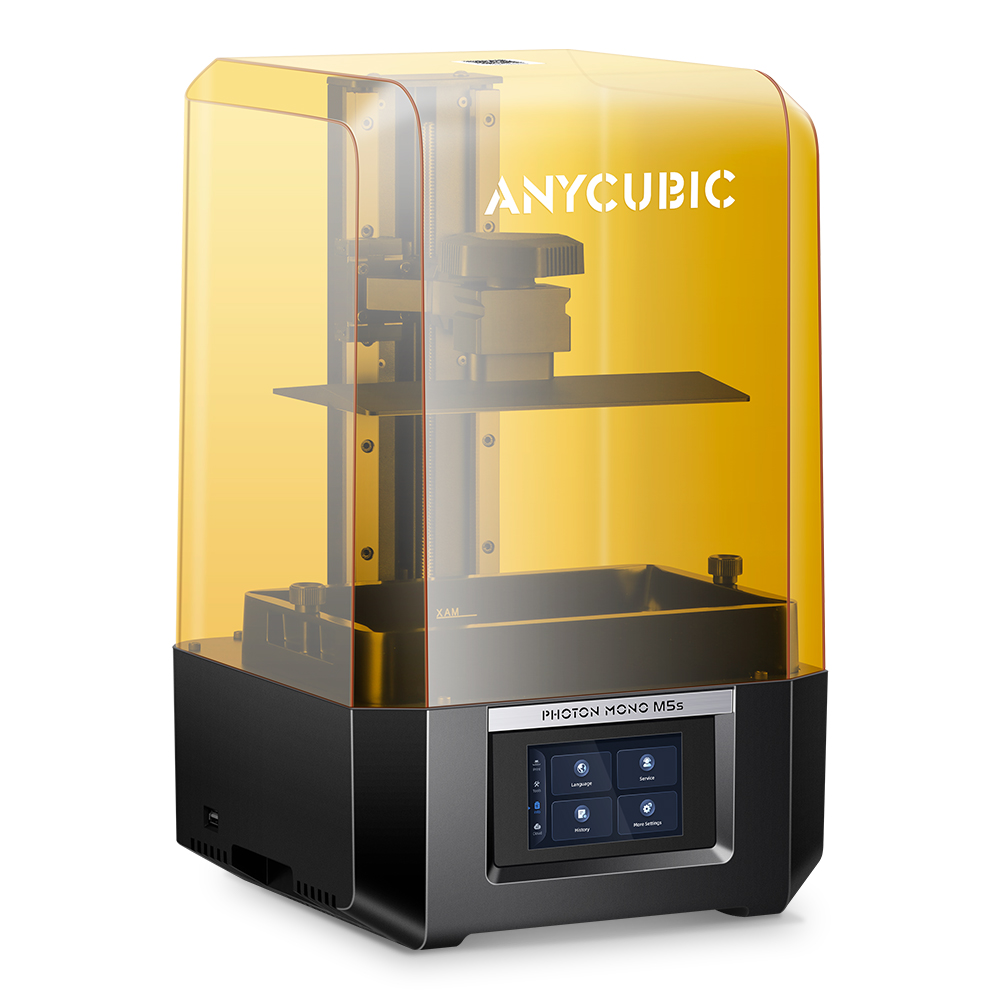 |
| Photon Mono M5s | Photon Mono M5s Pro |
¶ Anycubic Mono Series |
|||
.jpg) |
.jpg) |
.jpg) |
.jpg) |
| Photon Mono X | Photon Mono X2 | Photon Mono 2 | Photon Mono X 6Ks |
¶ Anycubic Photon M3 Series |
||
|
.jpg) |
.jpg) |
.jpg)
|
| Anycubic Photon M3 Plus | Anycubic Photon M3 Max | Anycubic Photon M3 Premium |
¶ WASH & CURE
Please click the device model below the picture to jump to the detailed page.
¶ Anycubic Wash & Cure Series |
||
.jpg) |
.jpg) |
.jpg) |
| Wash & Cure Max | Wash & Cure 3 | Wash & Cure 3 Plus |
¶ Compilation of Terms
The compilation of machine terms contains the English abbreviations and lexical explanations of common printers and related accessories.
¶ Help us keep improving
In the comment section at the bottom of each page on the wiki, you can leave page feedback, ask questions, supplement information, or correct errors in the page content.
Please note that we are unable to provide technical support in the comments. If you need to solve specific technical problems or request assistance, please create a ticket from the page below to get help.
.jpg)
.jpg)
.jpg)
.jpg)
.jpg)
.jpg)